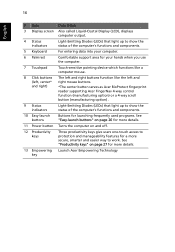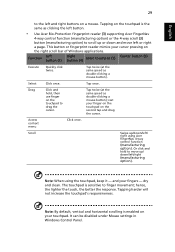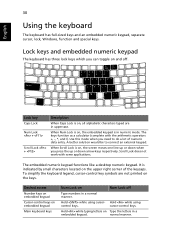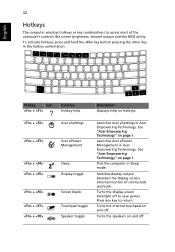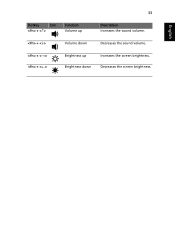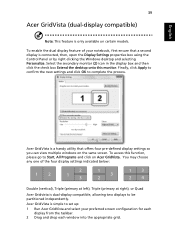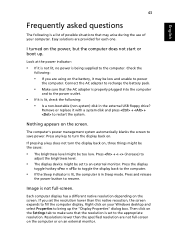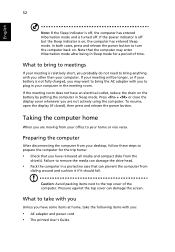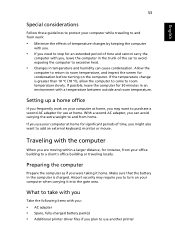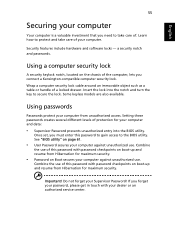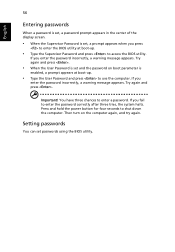Acer Extensa 4620 Support Question
Find answers below for this question about Acer Extensa 4620.Need a Acer Extensa 4620 manual? We have 1 online manual for this item!
Question posted by scribe0066 on December 21st, 2011
Makiacer Extensa 4620 Have A Touch Screen
I have parts to many extra parts.. I want to place a touch screen into the Acer Extensa it's the same size although there is no clue what the inside of the board looks like and if there is room? Anyone ever done this before? From what I know the board would need a 5 pin ribbon cable attached to the screen, this is my challenge anyone got suggestions?
Current Answers
Related Acer Extensa 4620 Manual Pages
Similar Questions
How To Hook Up My Acer Extensa 4620z Laptop Computer To My Tv
(Posted by bobohtyra 9 years ago)
How Can We Connect Hdmi Cable To Acer Exatensa 4620-4605?
(Posted by rajbans8 12 years ago)
Notebook Acer1 Power Light On But Will Not Power Up..screen Black Any Suggestion
pressing power button will not turn off..took battery out and got power off but still when turned on...
pressing power button will not turn off..took battery out and got power off but still when turned on...
(Posted by rcjohns 12 years ago)
Old Laptop Lcd On Its Own With Few Wires Want To Use As Potable Working Lcd
old lap top lcd screen pulled it apart from laptop ,now left with lcd screen with few wires hanging ...
old lap top lcd screen pulled it apart from laptop ,now left with lcd screen with few wires hanging ...
(Posted by redhott666 12 years ago)
4620-4605 Acer Laptop
Laptop shut off unexpectly during use while plugged in. What is the problem?
Laptop shut off unexpectly during use while plugged in. What is the problem?
(Posted by deborahvillalvazo 12 years ago)