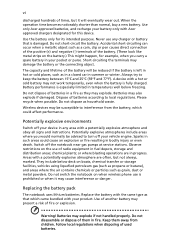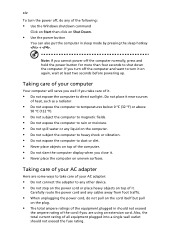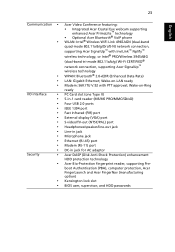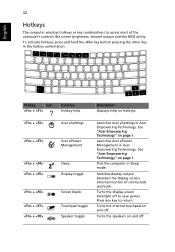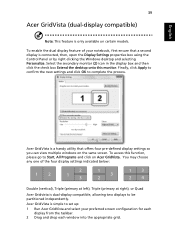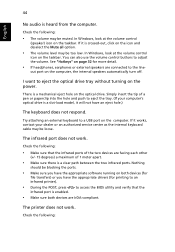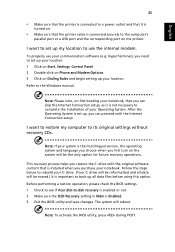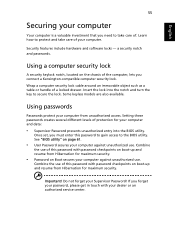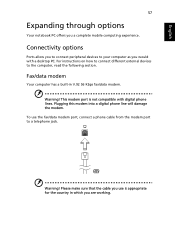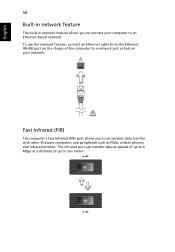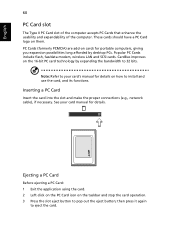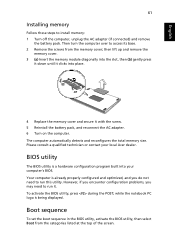Acer Extensa 4620 Support Question
Find answers below for this question about Acer Extensa 4620.Need a Acer Extensa 4620 manual? We have 1 online manual for this item!
Question posted by rajbans8 on December 18th, 2011
How Can We Connect Hdmi Cable To Acer Exatensa 4620-4605?
The person who posted this question about this Acer product did not include a detailed explanation. Please use the "Request More Information" button to the right if more details would help you to answer this question.
Current Answers
Related Acer Extensa 4620 Manual Pages
Similar Questions
How To Hook Up My Acer Extensa 4620z Laptop Computer To My Tv
(Posted by bobohtyra 10 years ago)
My Aspire 5935g Dont Connect With My Lcd Tv Via Hdmi Cable . Help
I have Acer Aspire 5935G. It had orginal Window Vista which I upgraded to Win 7 Pro. The problem is;...
I have Acer Aspire 5935G. It had orginal Window Vista which I upgraded to Win 7 Pro. The problem is;...
(Posted by irfanghazanfar 11 years ago)
Makiacer Extensa 4620 Have A Touch Screen
I have parts to many extra parts.. I want to place a touch screen into the Acer Extensa it's the sam...
I have parts to many extra parts.. I want to place a touch screen into the Acer Extensa it's the sam...
(Posted by scribe0066 12 years ago)
4620-4605 Acer Laptop
Laptop shut off unexpectly during use while plugged in. What is the problem?
Laptop shut off unexpectly during use while plugged in. What is the problem?
(Posted by deborahvillalvazo 12 years ago)