Acer Extensa 4220 Support Question
Find answers below for this question about Acer Extensa 4220.Need a Acer Extensa 4220 manual? We have 2 online manuals for this item!
Question posted by srfdnaks on March 16th, 2012
Display Light
i have one extensa 4220 .now i have some problems in my laptop .i will change the laptop display but the display is working.no light the display. i will check the cable the small board and display.they are working in another computer.any solution for this.
Current Answers
There are currently no answers that have been posted for this question.
Be the first to post an answer! Remember that you can earn up to 1,100 points for every answer you submit. The better the quality of your answer, the better chance it has to be accepted.
Be the first to post an answer! Remember that you can earn up to 1,100 points for every answer you submit. The better the quality of your answer, the better chance it has to be accepted.
Related Acer Extensa 4220 Manual Pages
Extensa 4620Z / 4220 User's Guide EN - Page 2


..., by photocopy, recording or otherwise, without obligation to the contents hereof and specifically disclaims the implied warranties of such revisions or changes. All correspondence concerning your computer. Extensa 4620/4620Z/4220 Series Notebook PC
Model number Serial number Date of purchase Place of purchase
Acer and the Acer logo are registered trademarks of...
Extensa 4620Z / 4220 User's Guide EN - Page 9


....acer.com/about/sustainability.htm
Mercury advisory
For projectors or electronic products containing an LCD/CRT monitor or display: Lamp(s) inside this electronic device into the trash when discarding. For lamp-specific disposal information, check www.lamprecycle.org. To make emergency calls through your mobile phone or other telephone call system. For...
Extensa 4620Z / 4220 User's Guide EN - Page 10


...to 50% less energy than conventional equipment. Tips and information for power management:
• Activate display' Sleep mode within 15 minutes of user inactivity. • Activate computer's Sleep mode within ...Agency (EPA) and the US Department of eyestrain and headaches after long hours of working conditions, personal health and other factors greatly increase the risk of the palm rest....
Extensa 4620Z / 4220 User's Guide EN - Page 11


...incorrect glasses or contact lenses, glare, excessive room lighting, poorly focused screens, very small typefaces and low-contrast displays could stress your eyes.
xi
Finding your comfort..., shades or blinds • using a task light • changing the display's viewing angle • using a glare-reduction filter • using a display visor, such as open windows, for extended
periods...
Extensa 4620Z / 4220 User's Guide EN - Page 14
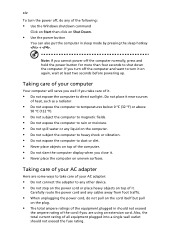
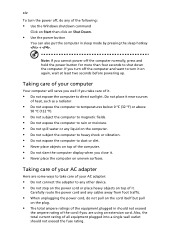
...on the plug.
• The total ampere ratings of the computer. • Do not slam the computer display when you are some ways to direct sunlight.
If you turn off the computer and want to rain or... moisture. • Do not spill water or any cables away from foot traffic.
• When unplugging the power cord, do any other device. • Do ...
Extensa 4620Z / 4220 User's Guide EN - Page 18


...37
Using the system utilities
38
Acer BiopProtect (manufacturing option)
38
Acer GridVista (dual-display compatible)
39
Launch Manager
40
Norton Internet Security
41
NTI Shadow
42
Frequently asked questions... life
47
Installing and removing the battery pack
48
Charging the battery
49
Checking the battery level
49
Optimising battery life
49
Battery-low warning
50
Taking your...
Extensa 4620Z / 4220 User's Guide EN - Page 21


... accesses system information and adjusts
settings easily. For more information, right click on the Empowering Technology toolbar and select "Password Setup" to a projector and adjusts
display settings.
• Acer eDataSecurity Management protects data with passwords and
encryption (for general reference only...
Extensa 4620Z / 4220 User's Guide EN - Page 24
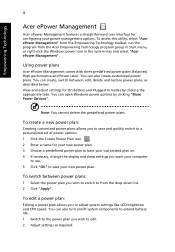
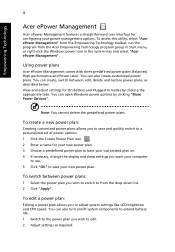
... menu, or right-click the Windows power icon in the system tray and select "Acer ePower Management". You can also turn on . 4 If necessary, change the display and sleep settings you wish to switch to edit 2 Adjust settings as described below.
You can open Windows power options by clicking the appropriate tabs...
Extensa 4620Z / 4220 User's Guide EN - Page 26


... autodetection hardware is implemented in the system and the external display supports it, your display settings using the hotkey: + .
Note: If the restored resolution is not supported by Acer ePresentation Management, adjust your system display will be automatically switched out when an external display is connected to use an external resolution that are not...
Extensa 4620Z / 4220 User's Guide EN - Page 33


... applicable), sharing folders overview/sharing service on /off , and a shortcut to fit the situation as you change locations, networks or activities. Empowering Technology
13
Windows Mobility Center (for Windows Vista only)
The Windows Mobility Center...the Acer user guide, drivers and utilities. Settings include display brightness, power plan, volume, wireless networking on or off , external...
Extensa 4620Z / 4220 User's Guide EN - Page 36
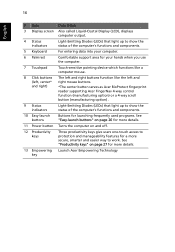
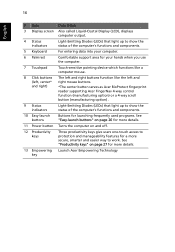
16
English
# Item
Description
3 Display screen Also called Liquid-Crystal Display (LCD), displays computer output.
4 Status indicators
Light-Emitting Diodes (LEDs) that light up to protection and manageability features for your hands when you use the computer.
7 Touchpad
Touch-sensitive pointing device which functions like a computer mouse.
8 Click ...
Extensa 4620Z / 4220 User's Guide EN - Page 38
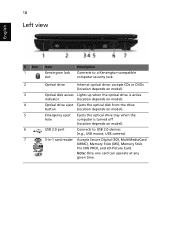
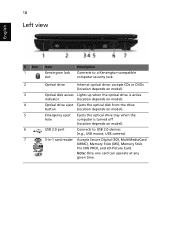
Optical drive
Internal optical drive;
USB 2.0 port
Connects to a Kensington-compatible computer security lock. accepts CDs or DVDs (location depends on model)
Optical disk access Lights up when the optical drive is turned off (location depends on model). Note: Only one card can operate at any given time.
18
Left view
...
Extensa 4620Z / 4220 User's Guide EN - Page 47


... access to protection and manageability features for convenient and secure backup.
If the laptop is equipped with Acer Bio-Protection, you step out. runs the Windows® lock function to lock the notebook when
you only need to swipe your open application windows and prepares the
display for presenting
Launch NTI Shadow
Extensa 4620Z / 4220 User's Guide EN - Page 51
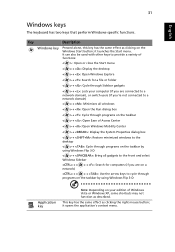
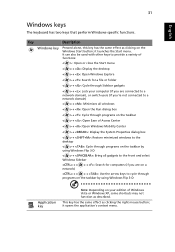
... to provide a variety of functions:
< > : Open or close the Start menu
< > + : Display the desktop
< > + : Open Windows Explore
< > + : Search for a file or folder
<... on the taskbar
< > + : Open Ease of Access Center
< > + : Open Windows Mobility Center
< > + : Display the System Properties dialog box
< > + : Restore minimized windows to the desktop
< > + : Cycle through programs on the...
Extensa 4620Z / 4220 User's Guide EN - Page 97


Operation is responsible for this declaration:
Product name:
Notebook PC
Model number:
MS2204
Machine type:
Extensa 4620/4620Z/4220
SKU number:
Extensa 462xxx/462xZxxx/422xxx ("x" = 0 - 9, a - Z)
Name of responsible party: Acer America Corporation
Address of the FCC Rules. 77
English
Federal Communications Comission Declaration of Conformity
This device ...
Extensa 4620Z / 4220 User's Guide EN - Page 98


... Fax: 886-2-8691-3000
E-mail: [email protected]
Hereby declare that:
Product: Notebook PC
Trade Name: Acer
Model Number: MS2204
Machine Type: Extensa 4620/4620Z/4220
SKU Number: Extensa 462xxx/462xZxxx/422xxx
Is compliant with the essential requirements and other relevant provisions of the following EC directives, and that production units of...
TravelMate 4320/4720 and Extensa 4220/4620 Service Guide - Page 14


... Diodes (LEDs) that light up to work. The left and right buttons function like a computer mouse.
Three productivity keys give users one-touch access to show the status of the computer's functions and components. Launch Acer Empowering Technology
Chapter 1 Front View
#
Item
1
Acer CrystalEye
2
Microphone
3
Display screen
4
Status indicators
5
Keyboard
6
Palmrest...
TravelMate 4320/4720 and Extensa 4220/4620 Service Guide - Page 16
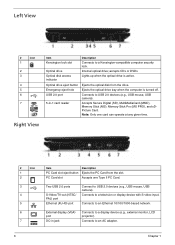
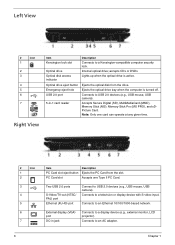
... the computer is active.
Connects to an Ethernet 10/100/1000-based network. Connects to a television or display device with S-video input. Left View
#
Icon
1
2 3
4 5 6
7
Item Kensington lock ... eject button PC Card slot
Description Ejects the PC Card from the drive.
accepts CDs or DVDs Lights up when the optical drive is turned off.
Accepts one card can operate at any given time....
TravelMate 4320/4720 and Extensa 4220/4620 Service Guide - Page 50


...-XXX XX-XXXX-(XX) VX.XX XX-XXX XXXXXX.XXX.XXX.XXX.XXXXXX XX.XX XXXXXXXXXXXXXXXXXXXXXXX None TravelMate/Extensa 5XXX Acer XXXxXxXX-xXxX-XXxx-xXXx-xXXxXXxXxxXX
F1 Help Esc Exit
Select Item -/+ Change Values
F9 Setup Defaults
Select Menu Enter Select Sub-Menu F10 Save and Exit
Parameter CPU Type CPU Speed...
TravelMate 4320/4720 and Extensa 4220/4620 Service Guide - Page 105


... the battery status indicator does not light up , replace the AC/DC charger board. If the voltage is not correct, go to the next step. b.
Using the hardware to identify whether you suspect a power problem, see "Undetermined Problems" on page 95
Check the Power Adapter
Unplug the power adapter cable from the power adapter does not...
Similar Questions
Extensa 4220 Recovery Cd - Acer Does Anyone Know Where To Get One ?
(Posted by lezliegoins 9 years ago)
Acer Extensa 4420 How To Change Cmos Battery Replacement
(Posted by Dcamprval 10 years ago)
My Acer Aspire 5334 Laptop Has Stopped Working. It Turns On But That's It.
I was watching the second round of th n.f.l. draft on my laptop and i got up and left the room for 5...
I was watching the second round of th n.f.l. draft on my laptop and i got up and left the room for 5...
(Posted by kamanawanaleiu 11 years ago)

