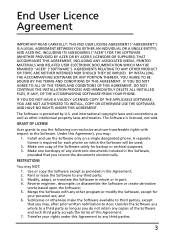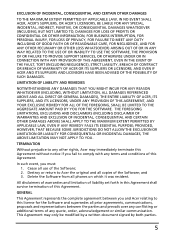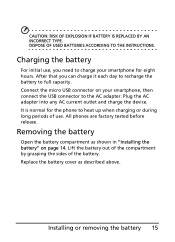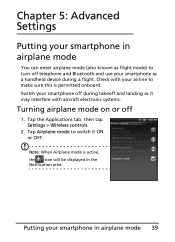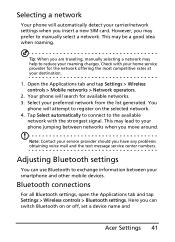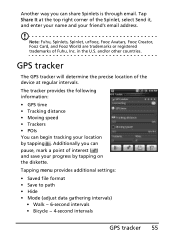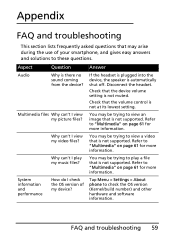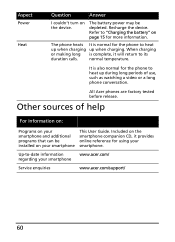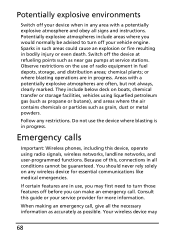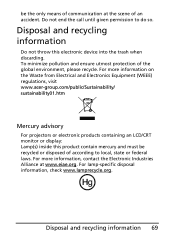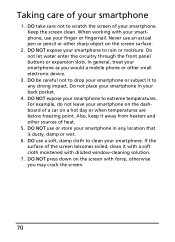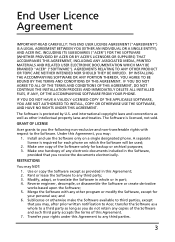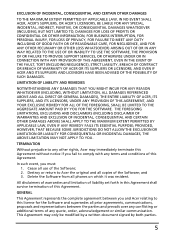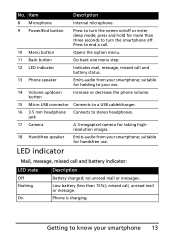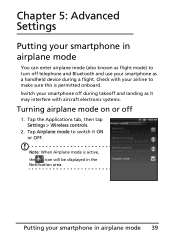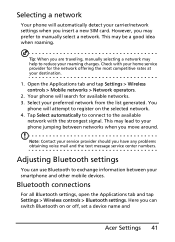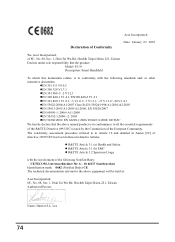Acer E110 Support Question
Find answers below for this question about Acer E110.Need a Acer E110 manual? We have 2 online manuals for this item!
Question posted by talk2paulagbe on October 24th, 2012
I Find It Difficult Attachimg Documents To My Mails. How Do I Solve This Problem
The person who posted this question about this Acer product did not include a detailed explanation. Please use the "Request More Information" button to the right if more details would help you to answer this question.
Current Answers
Related Acer E110 Manual Pages
Similar Questions
Why Problem Change Language For Installers Of Acer E101?
(Posted by mmmirmasoomi 11 years ago)
Problem That Cause By Updating Firmware.
Last night my acer liquid mini asked me to upgrade FIRMWARE, and then I pressed OK. After that I can...
Last night my acer liquid mini asked me to upgrade FIRMWARE, and then I pressed OK. After that I can...
(Posted by jeh03halil 12 years ago)
Problems With Mhy Acer Liquid Mt120
I charged my smartphone during the night and the next day impossible to start it. What could be wro...
I charged my smartphone during the night and the next day impossible to start it. What could be wro...
(Posted by vhmarc 12 years ago)
What Is Your Pet's Name? Acer E110
hello everyone.. pls help me.. anyone who know about my problem. when Im opening my ACER E110 smartp...
hello everyone.. pls help me.. anyone who know about my problem. when Im opening my ACER E110 smartp...
(Posted by agmakebin 12 years ago)