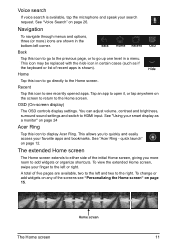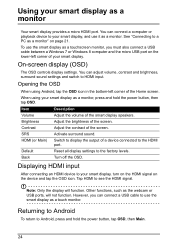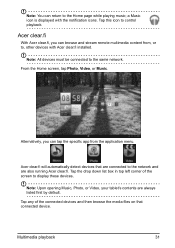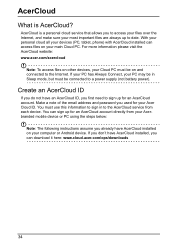Acer DA220HQL Support Question
Find answers below for this question about Acer DA220HQL.Need a Acer DA220HQL manual? We have 1 online manual for this item!
Question posted by tinnn20 on December 28th, 2020
Se Trabo En El Inicio
Current Answers
Answer #1: Posted by Odin on December 28th, 2020 6:49 PM
If the issue persists or if you require further advice, you'll have to consult the company; use the contact information at https://www.contacthelp.com/acer/customer-service.
Hope this is useful. Please don't forget to click the Accept This Answer button if you do accept it. My aim is to provide reliable helpful answers, not just a lot of them. See https://www.helpowl.com/profile/Odin.
Related Acer DA220HQL Manual Pages
Similar Questions
Hola es el monitor acer parpadea mucho y sale el letrero sin señal teniendo mi consola prendida...
where is "input option key" for acer da220hql
How do I connect my wireless mouse and keyboard to my acer DA220HQL? I can‘t find any instruct...
I had bought my acer DA220HQL Smart Display. And all was good, at some point I created a password. U...
Conecting Acer DA220HQL Android Monitor Wireless Mouse and Keyboard