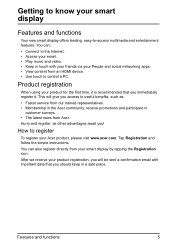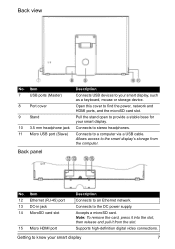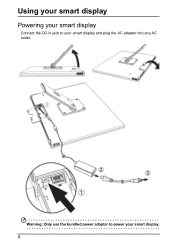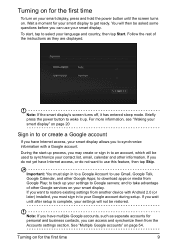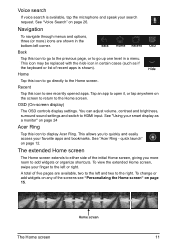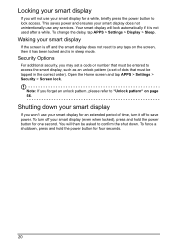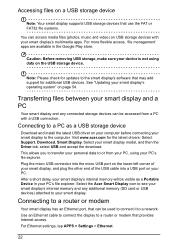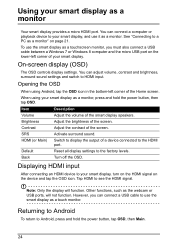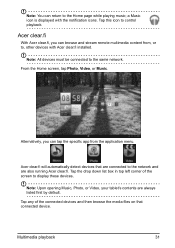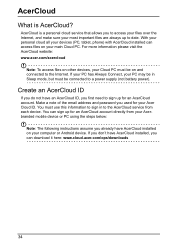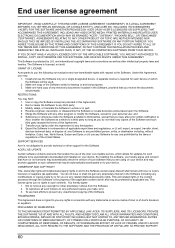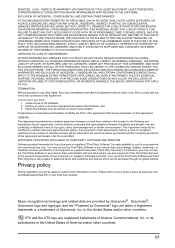Acer DA220HQL Support Question
Find answers below for this question about Acer DA220HQL.Need a Acer DA220HQL manual? We have 1 online manual for this item!
Question posted by msemsbschonours on October 11th, 2014
Power Adapter Acer Da220hql
how much cost this adapter 2.1 A 19v
Current Answers
Answer #1: Posted by Brainerd on October 11th, 2014 4:12 AM
Hi, plwaae refer here:
http://www.amazon.com/gp/aw/d/B00L5I7L2Q?pc_redir=1410524544&robot_redir=1
http://www.amazon.com/gp/aw/d/B00L5I7L2Q?pc_redir=1410524544&robot_redir=1
I hope this helps you!
Please press accept to reward my effort or post again with more details if not satisfied.
Regards, Brainerd
Related Acer DA220HQL Manual Pages
Similar Questions
Where Is The Input Options Key On An Acer Da220hql
where is "input option key" for acer da220hql
where is "input option key" for acer da220hql
(Posted by niteckir 9 years ago)
I Had Bought My Acer Da220hql Smart Display. For Got Password
I had bought my acer DA220HQL Smart Display. And all was good, at some point I created a password. U...
I had bought my acer DA220HQL Smart Display. And all was good, at some point I created a password. U...
(Posted by Weswho 10 years ago)
Acer Da220hql Android Monitor Wireless Mouse And Keyboard
Conecting Acer DA220HQL Android Monitor Wireless Mouse and Keyboard
Conecting Acer DA220HQL Android Monitor Wireless Mouse and Keyboard
(Posted by Anonymous-123352 10 years ago)
I Need An Ac Power Adapter For The Acer Lcd Monitor G185h Where Can I Purchase?
(Posted by pombo 12 years ago)