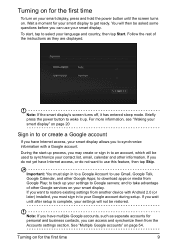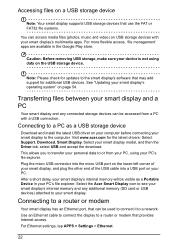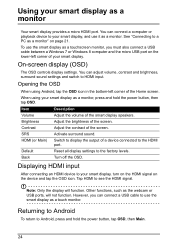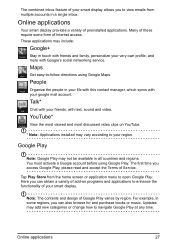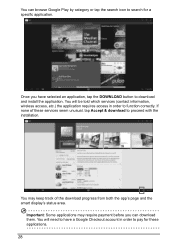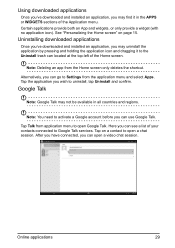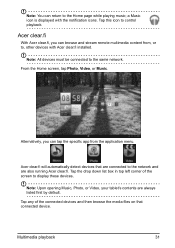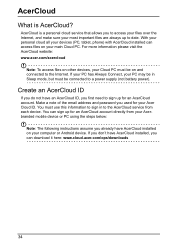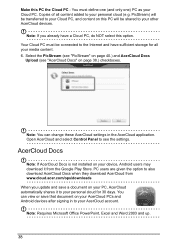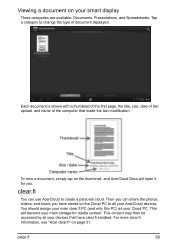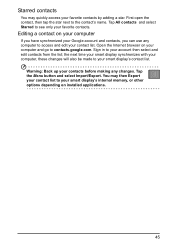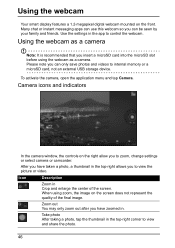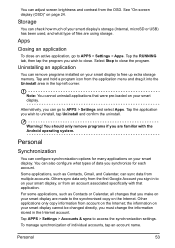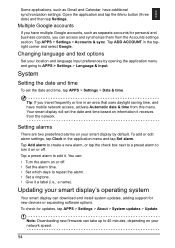Acer DA220HQL Support Question
Find answers below for this question about Acer DA220HQL.Need a Acer DA220HQL manual? We have 1 online manual for this item!
Question posted by dataeasytechnology on January 4th, 2022
How To Install Window
How can I install windows 8 on Acer all in one DaA220hql
Current Answers
Answer #1: Posted by SonuKumar on January 4th, 2022 9:14 AM
https://www.microsoft.com/en-in/software-download/windows8ISO
https://www.youtube.com/watch?v=tzI8xh5XXnw
Please respond to my effort to provide you with the best possible solution by using the "Acceptable Solution" and/or the "Helpful" buttons when the answer has proven to be helpful.
Regards,
Sonu
Your search handyman for all e-support needs!!
Related Acer DA220HQL Manual Pages
Similar Questions
Acer Monitor Turns On > No Signal
Tried a lot of different cables, none work on the monitor. The screen turns on shows "acer" "nvidia"...
Tried a lot of different cables, none work on the monitor. The screen turns on shows "acer" "nvidia"...
(Posted by Jordan250203 3 years ago)
How Do I Connect My Wireless Mouse And Keyboard O Acer Android Da220hql?
How do I connect my wireless mouse and keyboard to my acer DA220HQL? I can‘t find any instruct...
How do I connect my wireless mouse and keyboard to my acer DA220HQL? I can‘t find any instruct...
(Posted by mkncht 9 years ago)
I Had Bought My Acer Da220hql Smart Display. For Got Password
I had bought my acer DA220HQL Smart Display. And all was good, at some point I created a password. U...
I had bought my acer DA220HQL Smart Display. And all was good, at some point I created a password. U...
(Posted by Weswho 10 years ago)
Acer Da220hql Android Monitor Wireless Mouse And Keyboard
Conecting Acer DA220HQL Android Monitor Wireless Mouse and Keyboard
Conecting Acer DA220HQL Android Monitor Wireless Mouse and Keyboard
(Posted by Anonymous-123352 10 years ago)
Acer P166hql No Display When Installing Windows Xp, But With 7 No Problem, Why?
input not supported in DOS mode
input not supported in DOS mode
(Posted by aris212 12 years ago)