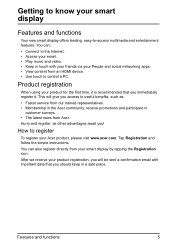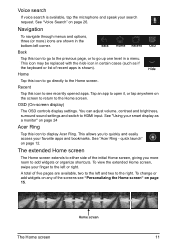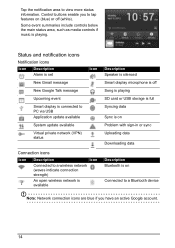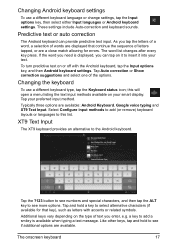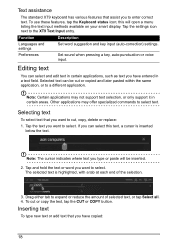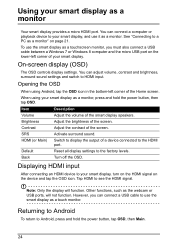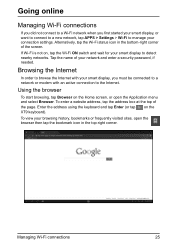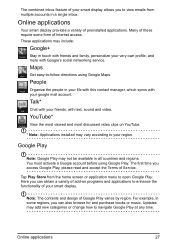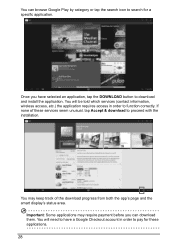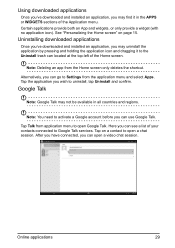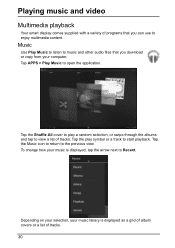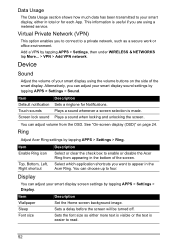Acer DA220HQL Support Question
Find answers below for this question about Acer DA220HQL.Need a Acer DA220HQL manual? We have 1 online manual for this item!
Question posted by 24joyce30ayo18 on October 18th, 2013
There's No Sound!!!
There's No Sound Coming From The Computer. It Was Working Yesterday But Now It Doesn't. What Do I Do? How Cccan I Fix It? it Needs To Work. I Need Real Answers. Having It Not Work Whenn It's Just A Brand New Computer Is Totally Annoying!
Current Answers
Related Acer DA220HQL Manual Pages
Similar Questions
Sound Works But It's Very Low. I Tried Putting Volume Way Up On The Settings Btw
(Posted by chinoliva 10 years ago)
I Had Bought My Acer Da220hql Smart Display. For Got Password
I had bought my acer DA220HQL Smart Display. And all was good, at some point I created a password. U...
I had bought my acer DA220HQL Smart Display. And all was good, at some point I created a password. U...
(Posted by Weswho 10 years ago)
Acer Da220hql Android Monitor Wireless Mouse And Keyboard
Conecting Acer DA220HQL Android Monitor Wireless Mouse and Keyboard
Conecting Acer DA220HQL Android Monitor Wireless Mouse and Keyboard
(Posted by Anonymous-123352 10 years ago)
No Sound
How do I get the sound to work on my new S232HL LCD monitor.
How do I get the sound to work on my new S232HL LCD monitor.
(Posted by maxinekohlhagen 12 years ago)
How To Decrease Brightness On Acer Monitor G235h. Left Arrow Doesn't Work.
(Posted by john79532 12 years ago)