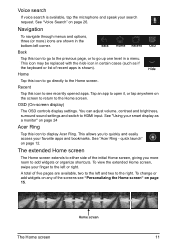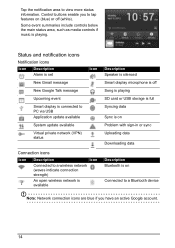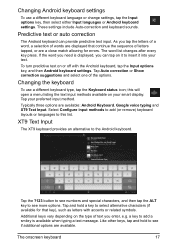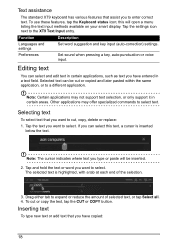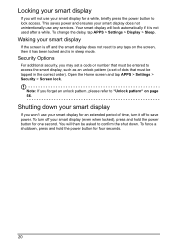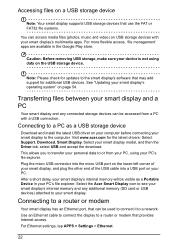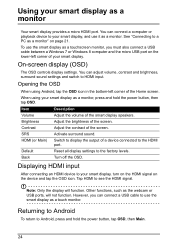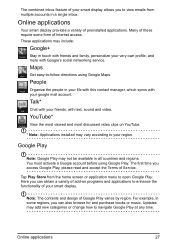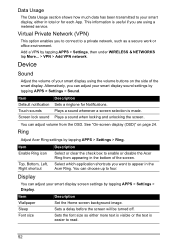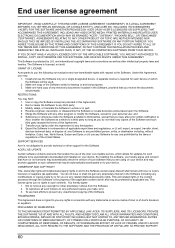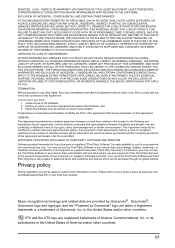Acer DA220HQL Support Question
Find answers below for this question about Acer DA220HQL.Need a Acer DA220HQL manual? We have 1 online manual for this item!
Question posted by chinoliva on April 27th, 2014
Sound Works But It's Very Low. I Tried Putting Volume Way Up On The Settings Btw
The person who posted this question about this Acer product did not include a detailed explanation. Please use the "Request More Information" button to the right if more details would help you to answer this question.
Current Answers
Related Acer DA220HQL Manual Pages
Similar Questions
Not Recognize
I have a NVidia GTX980 video card but it does not seem recognize my monitor how can I get theG-SYNC ...
I have a NVidia GTX980 video card but it does not seem recognize my monitor how can I get theG-SYNC ...
(Posted by glittenberg7 7 years ago)
How Do You Down Load Photos From A Acer Da220hql Android
I have tried almost ever way to get this thing to download or what ever you call it to send photos o...
I have tried almost ever way to get this thing to download or what ever you call it to send photos o...
(Posted by rfischer43 9 years ago)
Vga In Not Working???
Just bought a VGA in cable for this monitor, I plugged it in and it doesn't work at all. Tried switc...
Just bought a VGA in cable for this monitor, I plugged it in and it doesn't work at all. Tried switc...
(Posted by willochill 10 years ago)
There's No Sound!!!
There's No Sound Coming From The Computer. It Was Working Yesterday But Now It Doesn't. What Do I Do...
There's No Sound Coming From The Computer. It Was Working Yesterday But Now It Doesn't. What Do I Do...
(Posted by 24joyce30ayo18 10 years ago)
Touch Screen Not Working On Left Side Low On Screen. Also Drops Connectivity To
internet all the time.
internet all the time.
(Posted by pgray895 10 years ago)