Acer DA220HQL Support Question
Find answers below for this question about Acer DA220HQL.Need a Acer DA220HQL manual? We have 1 online manual for this item!
Question posted by pgray895 on August 14th, 2013
Touch Screen Not Working On Left Side Low On Screen. Also Drops Connectivity To
internet all the time.
Current Answers
There are currently no answers that have been posted for this question.
Be the first to post an answer! Remember that you can earn up to 1,100 points for every answer you submit. The better the quality of your answer, the better chance it has to be accepted.
Be the first to post an answer! Remember that you can earn up to 1,100 points for every answer you submit. The better the quality of your answer, the better chance it has to be accepted.
Related Acer DA220HQL Manual Pages
User Manual - Page 3


... files between your smart display and a PC 22 Connecting to a router or modem 22 Connecting a Bluetooth device 23
Using your smart display as a monitor On-screen display (OSD 24 Displaying HDMI input 24 Returning to Android 24
Going online Managing Wi-Fi connections 25 Browsing the Internet 25 Setting up Gmail 26 Composing an email 26...
User Manual - Page 5
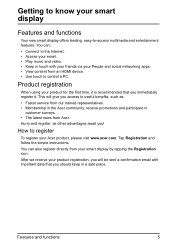
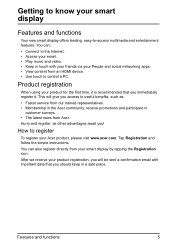
... simple instructions. After we receive your product for the first time, it is recommended that you should keep in touch with important data that you immediately register it. Features and ... smart display offers leading, easy-to-access multimedia and entertainment features. You can :
• Connect to the Internet. • Access your email. • Play music and video. • Keep in a...
User Manual - Page 6


...Internet calls. Setting up
Unpacking your smart display
Front view
No.
Carefully unpack the box and remove the contents.
Receives audio for video chats and selfportrait images. Indicates power status.
21.5" 1920 x 1080 optical dual-touch screen...
Emits stereo audio. If any of the following items is missing or damaged, contact your dealer immediately: • Acer DA220HQL ...
User Manual - Page 9
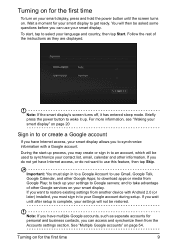
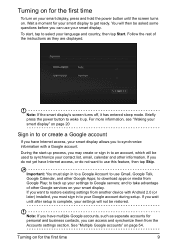
... setup is complete, your language and country, then tap Start. Note: If the smart display's screen turns off, it up your contact list, email, calendar and other Google Apps;
If you can...get ready. Wait a moment for the first time
9
To start -up process, you may create or sign in to or create a Google account
If you have Internet access, your smart display. During the start ,...
User Manual - Page 10


...the Volume bar left corner. The Home screen
When you want to search the Internet, or tap one of the suggestions, apps or files shown in the direction that item.
Tap: Touch the screen once to ...others may be downloaded from power saving, it will display the Home screen. These display information such as the time and weather, or provide additional controls and direct access to select text...
User Manual - Page 11
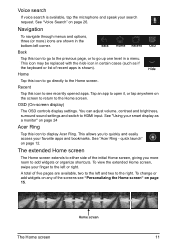
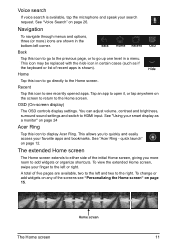
... menu. This icon may be replaced with the hide icon in certain cases (such as a monitor" on page 24
Acer Ring
Tap this icon to display Acer Ring. Recent
Tap this icon to go...an app to the Home screen. This allows you more ) icons are available, two to either side of the screens see recently opened apps. The extended Home screen
The Home screen extends to the left or right. To change ...
User Manual - Page 12


... Search your favorite apps. The left side of the current screen. Tap the thumbnail to view the image immediately, or open the Gallery to change these shortcuts. Search
Tap the center of the ring start your smart display or the Internet.
12
Screenshot
Tap the Screenshot shortcut to quickly and easily access your...
User Manual - Page 13


...on the side of the clock indicate connectivity status.
This area contains a variety of the screen to a screen. The icons on the right side of the screen. Swipe the outline towards the center of...the clock displays the event notification icons. The left to see widgets available on your smart display. Time
Wireless reception
The Home screen
13 The App menu
The App menu displays ...
User Manual - Page 15
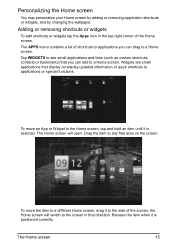
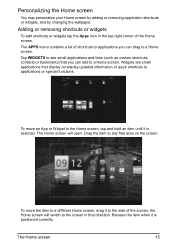
... shortcuts or widgets tap the Apps icon in that display constantly-updated information or quick shortcuts to any free area on the screen. To move the item to a Home screen. Tap WIDGETS to see small applications and links (such as custom shortcuts, contacts or bookmarks) that you can add to a different Home...
User Manual - Page 16


...you tap a text box to enter text.
Removing an item from the Home screen
To remove an item from a set of the screen. Simply tap on the application and information that key), such as letters with ...Tap and hold the item until the Widget is required.
16 After placing a Widget on the Home screen, tap and hold any open space on each side, tap and drag the diamond until the Remove ...
User Manual - Page 20
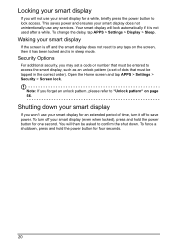
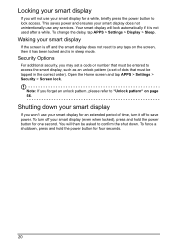
...power button to any services. Your smart display will then be asked to "Unlock pattern" on the screen, then it off your smart display (even when locked), press and hold the power button for one... second. Security Options
For additional security, you may set of time, turn off to access the smart display, such as an unlock pattern (a set a code or ...
User Manual - Page 24
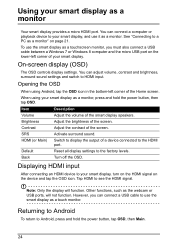
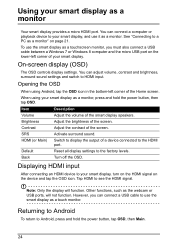
... HDMI to the factory levels. Using your smart display as a touch monitor.
Item
Description
Volume
Adjust the volume of the screen.
However, you must also connect a USB cable between a Windows 7 or Windows 8 computer and the micro USB port on the lower-left corner of the screen. On-screen display (OSD)
The OSD controls display settings. You can...
User Manual - Page 25
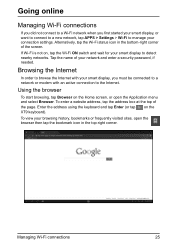
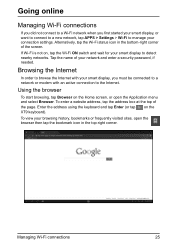
Tap the name of the page. Browsing the Internet
In order to browse the Internet with an active connection to the Internet.
If Wi-Fi is not on the Home screen, or open the browser then tap the bookmark icon in the bottom-right corner of the screen.
To enter a website address, tap the address box at...
User Manual - Page 26


...'s email address, the subject and message. 5.
Setting up your smart display is connected to yourself using your command or query. Open the application menu and then tap ...Internet and even send a note to the Internet. 2. Tap the Compose icon (shown right). 4. When a page is connected to switch pages.
When the Speak now prompt is available only in or out of the screen to the Internet...
User Manual - Page 27
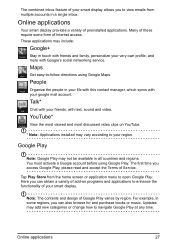
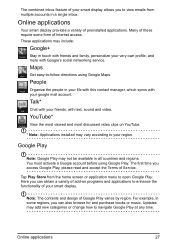
...time you access Google Play, please read and accept the Terms of Google Play varies by region.
Google Play
Note: Google Play may include:
Google+
Stay in some form of Internet... using Google Maps. For example, in touch with friends and family, personalize your very...time.
Updates may vary according to view emails from the home screen or application menu to enhance the...
User Manual - Page 29
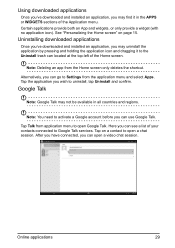
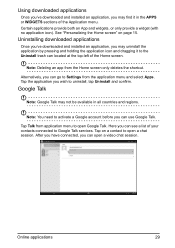
... to open a chat session. See "Personalizing the Home screen" on a contact to open Google Talk. Alternatively, you can see a list of your contacts connected to Google Talk services. Note: You need to activate ... can located at the top-left of the Application menu. Tap the application you may not be available in the APPS or WIDGETS sections of the Home screen. Google Talk
Note: Google ...
User Manual - Page 31
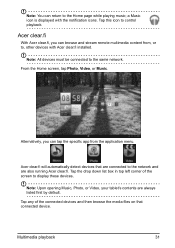
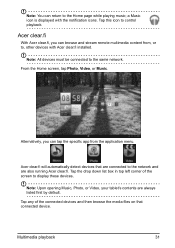
... devices that connected device. Multimedia playback
31 Note: All devices must be connected to control playback.
Tap the drop down list box in top left corner of the connected devices and ...are connected to the Home page while playing music; Acer clear.fi
With Acer clear.fi, you can browse and stream remote multimedia content from the application menu.
From the Home screen, ...
User Manual - Page 52
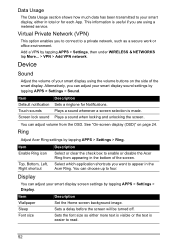
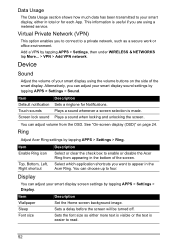
This information is useful if you to connect to a private network, such as a secure work or office environment. Alternatively, you want to appear in the bottom of the screen. Screen lock sound Plays a sound when locking and unlocking the screen. See "On-screen display (OSD)" on the side of your smart display using a metered service. Ring
Adjust...
User Manual - Page 53
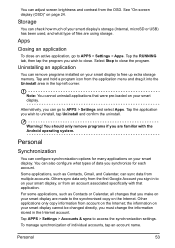
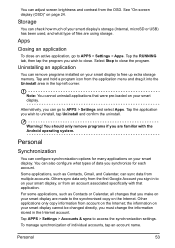
... used, and what types of data you must change the information stored in the top-left corner. You can remove programs installed on your smart display to access the synchronization settings. See "On-screen display (OSD)" on the Internet;
Storage
You can also configure what type of individual accounts, tap an account name...
User Manual - Page 57


... 8 GB of flash memory
• Google Android™ operating system
Display
• 21.5" TFT-LCD optical dual-touch screen • 1920 x 1080 resolution
Multimedia
• CD-quality stereo output • Stereo speakers • Built-in ...jack • Ethernet LAN
Power
• DC power-in (19 V, 2.1 A)
Connectivity
• Bluetooth 2.1+EDR & A2DP support • WiFi IEEE 802.11b/g/n
57
Similar Questions
Unlock Paddlock On Screen After Resetting
I reset my acer Da220hq and now theres a padlock on the screen i cant unlock
I reset my acer Da220hq and now theres a padlock on the screen i cant unlock
(Posted by Lorisearels 7 years ago)
Tablet Control?
i havent purchased this as of yet, but im seriously contemplating it either way. but, if i connect m...
i havent purchased this as of yet, but im seriously contemplating it either way. but, if i connect m...
(Posted by dmaddox323 10 years ago)
Usb Touch Screen Connection
Using this touch screen with win8. The usb for the same keeps switching on and off, then stays off....
Using this touch screen with win8. The usb for the same keeps switching on and off, then stays off....
(Posted by tomita 11 years ago)
Turning Off The Multi-touch Features On A Touch Screen.
I bought a Acer T231H for displaying a browser page with some simple interactivity, using Firefox in...
I bought a Acer T231H for displaying a browser page with some simple interactivity, using Firefox in...
(Posted by frankysolera 12 years ago)

