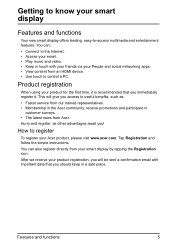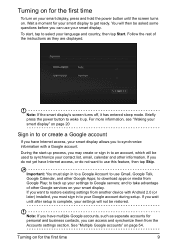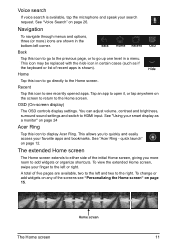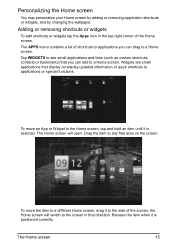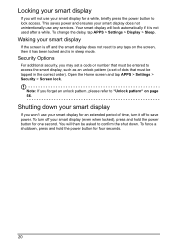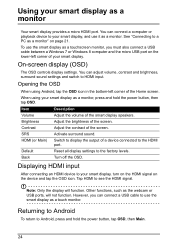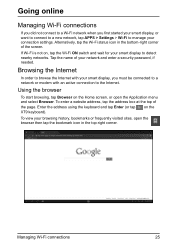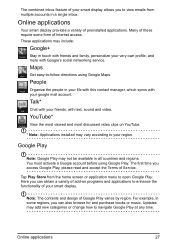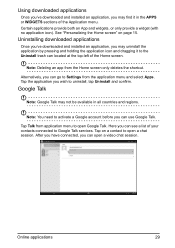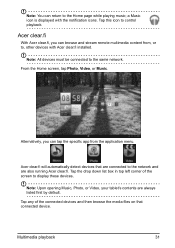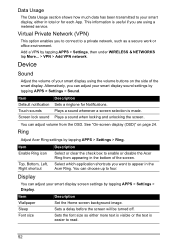Acer DA220HQL Support Question
Find answers below for this question about Acer DA220HQL.Need a Acer DA220HQL manual? We have 1 online manual for this item!
Question posted by samteto on July 26th, 2014
Da220hql Touch Screen Does Not Work
The person who posted this question about this Acer product did not include a detailed explanation. Please use the "Request More Information" button to the right if more details would help you to answer this question.
Current Answers
Related Acer DA220HQL Manual Pages
Similar Questions
My Acer Da220hql Smart Display Is Stuck On The Acer Start Up Screen.
I cant do anything cause it wont finish loading it just stays on that screen. I have unplugged it bu...
I cant do anything cause it wont finish loading it just stays on that screen. I have unplugged it bu...
(Posted by pmf219598 8 years ago)
Tablet Control?
i havent purchased this as of yet, but im seriously contemplating it either way. but, if i connect m...
i havent purchased this as of yet, but im seriously contemplating it either way. but, if i connect m...
(Posted by dmaddox323 10 years ago)
Touch Screen Not Working On Left Side Low On Screen. Also Drops Connectivity To
internet all the time.
internet all the time.
(Posted by pgray895 10 years ago)
Usb Touch Screen Connection
Using this touch screen with win8. The usb for the same keeps switching on and off, then stays off....
Using this touch screen with win8. The usb for the same keeps switching on and off, then stays off....
(Posted by tomita 11 years ago)