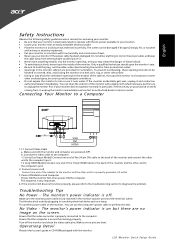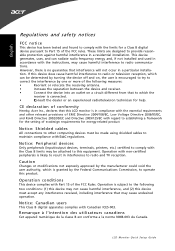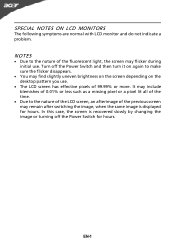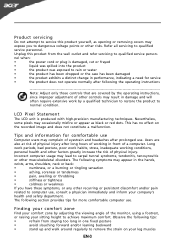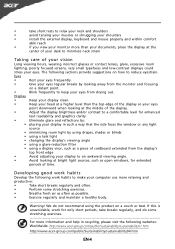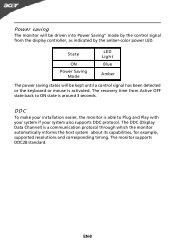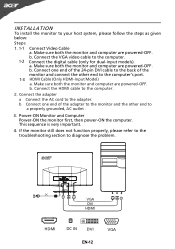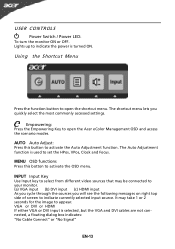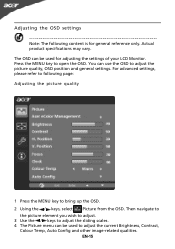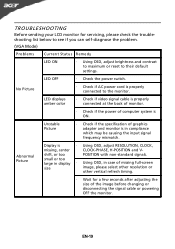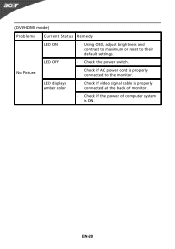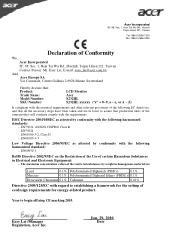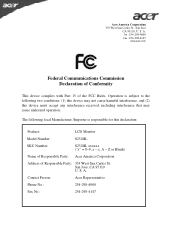Acer S232HL Support and Manuals
Get Help and Manuals for this Acer Computers item

Most Recent Acer S232HL Questions
S232hl How To Remove Stand
(Posted by gmdalej 9 years ago)
Where Is The Button On For Acer Led Monitor S232hl
(Posted by volhann 9 years ago)
Can The Acer S232hl Flat Panel Monitor Be Wall Mounted
(Posted by medfrigo 9 years ago)
How To Wall Mount Acer S232hl
(Posted by rhLUKKA 9 years ago)
How To Put Together Acer S232hl Stand
(Posted by joopljwinsl 9 years ago)
Acer S232HL Videos
Popular Acer S232HL Manual Pages
Acer S232HL Reviews
 Acer has a rating of 3.00 based upon 1 review.
Get much more information including the actual reviews and ratings that combined to make up the overall score listed above. Our reviewers
have graded the Acer S232HL based upon the following criteria:
Acer has a rating of 3.00 based upon 1 review.
Get much more information including the actual reviews and ratings that combined to make up the overall score listed above. Our reviewers
have graded the Acer S232HL based upon the following criteria:
- Durability [1 rating]
- Cost Effective [1 rating]
- Quality [1 rating]
- Operate as Advertised [1 rating]
- Customer Service [1 rating]