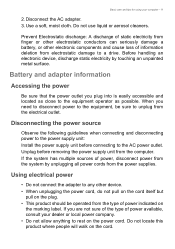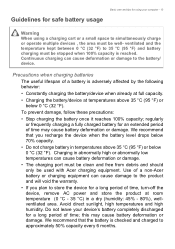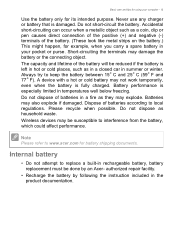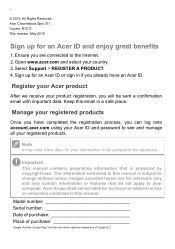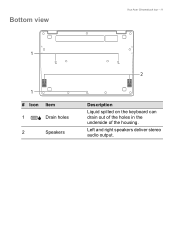Acer Chromebook Spin 311 R721T Support Question
Find answers below for this question about Acer Chromebook Spin 311 R721T.Need a Acer Chromebook Spin 311 R721T manual? We have 2 online manuals for this item!
Question posted by 2021franciscogarcia on November 8th, 2022
Need .bin Of Acer Crhomebook Spin 311 R721t
Current Answers
Answer #1: Posted by madushika on January 16th, 2023 10:19 PM
It is important to note that firmware updates for the Acer Chromebook Spin 311 R721T should only be done by experienced users or professionals, as a mistake during the update process can cause permanent damage to the device.
To download the .bin firmware file for the Acer Chromebook Spin 311 R721T, you can visit the Acer Support website and search for your specific model. On the product page, you will find the available downloads, including the firmware update. You can also find the firmware update in the Chromebook firmware section on the Chrome OS devices page under the Acer section.
It's important to read all the instructions and warnings before attempting to update the firmware, and to make sure that the device is fully charged and connected to a power source.
It's worth mentioning that, before doing any firmware update, it's highly recommended to backup your data, as firmware updates can erase the data on your device.
In summary, the .bin file of the Acer Chromebook Spin 311 R721T is a firmware file that contains the software that runs on the device's hardware, controlling basic functions such as power management, display, and input/output operations. To download the .bin firmware file, you can visit the Acer Support website and search for your specific model and find the firmware update in the downloads section. It's important to read all the instructions and warnings before attempting to update the firmware, and to make sure that the device is fully charged and connected to a power source. It's also important to backup your data before doing any firmware update.
Related Acer Chromebook Spin 311 R721T Manual Pages
Similar Questions
My Acer One D250 win 7 loses WiFi connection after 1 min listning to tunin radio with I Heart radio ...
I have this Aspire one 725 product How to Activate of Bluetooth on Acer Aspire one 725
Can you provide the Acer AO722-0879 service manual?