Acer Aspire One AO532h Support Question
Find answers below for this question about Acer Aspire One AO532h.Need a Acer Aspire One AO532h manual? We have 2 online manuals for this item!
Question posted by Emaras on January 8th, 2014
What Bios Update Do I Need For Acer Aspire One 532h Battery Charging Problem
The person who posted this question about this Acer product did not include a detailed explanation. Please use the "Request More Information" button to the right if more details would help you to answer this question.
Current Answers
There are currently no answers that have been posted for this question.
Be the first to post an answer! Remember that you can earn up to 1,100 points for every answer you submit. The better the quality of your answer, the better chance it has to be accepted.
Be the first to post an answer! Remember that you can earn up to 1,100 points for every answer you submit. The better the quality of your answer, the better chance it has to be accepted.
Related Acer Aspire One AO532h Manual Pages
Acer Aspire One 532h Netbook Series Service Guide - Page 1


for more information,
please refer to http://csd.acer.com.tw
PRINTED IN TAIWAN NAV50 Series Service Guide
Service guide files and updates are available on the ACER/CSD web;
Acer Aspire One 532h Netbook Series Service Guide - Page 7


...1 System Block Diagram 4 Your Acer Notebook tour 5
Front View ...BIOS Password Utilities 33 Miscellaneous Utilities 35
Machine Disassembly and Replacement
39
Disassembly Requirements 39 Related Information 39
General Information 40 Pre-disassembly Instructions 40 Disassembly Process 40
External Module Disassembly Process 41 External Modules Disassembly Flowchart 41 Removing the Battery...
Acer Aspire One 532h Netbook Series Service Guide - Page 8
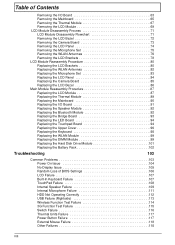
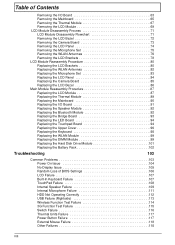
... WLAN Module 99 Replacing the DIMM Module 99 Replacing the Hard Disk Drive Module 101 Replacing the Battery Pack 102
Troubleshooting
103
Common Problems 103 Power On Issue 104 No Display Issue 105 Random Loss of BIOS Settings 106 LCD Failure 107 Built-In Keyboard Failure 107 TouchPad Failure 108 Internal Speaker Failure...
Acer Aspire One 532h Netbook Series Service Guide - Page 12
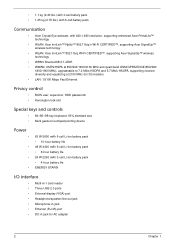
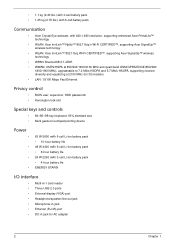
...battery pack
Communication
• Acer Crystal Eye webcam, with 640 x 480 resolution, supporting enhanced Acer PrimaLite™ technology
• WLAN: Acer InviLink™ Nplify™ 802.11b/g/n Wi-Fi CERTIFIED™, supporting Acer SignalUp™ wireless technology
• WLAN: Acer.../100 Mbps Fast Ethernet
Privacy control
• BIOS user, supervisor, HDD passwords • Kensington...
Acer Aspire One 532h Netbook Series Service Guide - Page 19
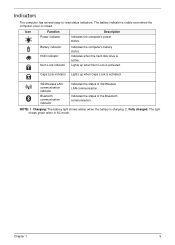
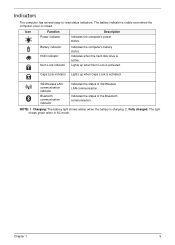
... 3G/Wireless LAN communication.
Indicators
The computer has several easy-to-read status indicators. The battery indicator is visible even when the computer cover is active. NOTE: 1. Charging: The battery light shows amber when the battery is activated. Fully charged: The light shows green when in AC mode. Chapter 1
9
Lights up when Caps Lock is...
Acer Aspire One 532h Netbook Series Service Guide - Page 25
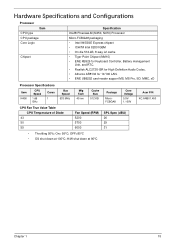
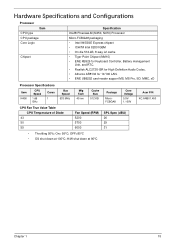
... On die 512-kB, 8-way L2 cache • Tiger Point Chipset (NM10) • ENE KB926 for Keyboard Controller, Battery management
Unit, and RTC. • Realtek ALC272X-GR for High Definition Audio Codec. • Atheros AR8132 for 10/100 ...• Throttling 50%: On= 95°C; H/W shut down at 90°C
Acer P/N KC.ANB01.450
Chapter 1
15 OFF=80°C • OS shut down at 100°C;
Acer Aspire One 532h Netbook Series Service Guide - Page 27


... typical 3
5V ±5%
Specification Toshiba MK1655GSX 160
512 2
1 5400
8 SATA 395 - 952 typical
3
5V ±5%
BIOS Item
BIOS vendor BIOS Version BIOS ROM type BIOS ROM size Features
Specification InsydeH20 V0.12_Mac Flash 1 MB • Support ISIPP • Support Acer UI • Support multi-boot • Suspend to RAM (S3)/Disk (S4) • Various hot-keys...
Acer Aspire One 532h Netbook Series Service Guide - Page 31
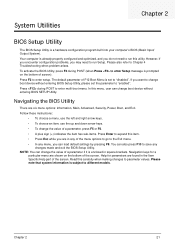
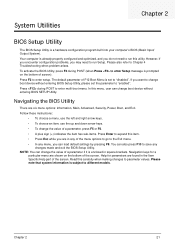
... it is set the parameter to run Setup. However, if you encounter configuration problems, you want to enter multi-boot menu. To activate the BIOS Utility, press F2 during POST to change the value of the screen. If you may need to "enabled".
Follow these instructions: • To choose a menu, use the left...
Acer Aspire One 532h Netbook Series Service Guide - Page 32
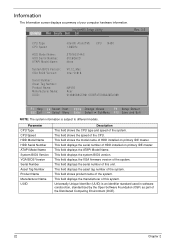
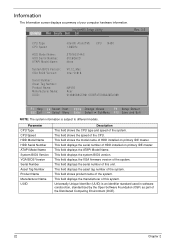
...
CPU Type CPU Speed
HDD Model Name: HDD Serial Number: ATAPI Model Name:
System BIOS Version: VGA BIOS Version:
Serial Number: Asset Tag Number: Product Name: Manufacturer Name: UUID:
Intel(R)... Atom(TM) CPU N450 1.66GHz
ST9160314AS 5VC6Q6CD None
V0.12_Mac Intel V1818
NAV50 Acer ...
Acer Aspire One 532h Netbook Series Service Guide - Page 39
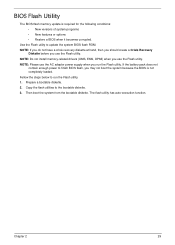
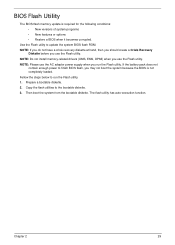
... when you use the Flash utility. Chapter 2
29 Copy the flash utilities to update the system BIOS flash ROM. Use the Flash utility to the bootable diskette. 3. Prepare a bootable...utility has auto-execution function. If the battery pack does not
contain enough power to run the Flash utility. BIOS Flash Utility
The BIOS flash memory update is not completely loaded. NOTE: Do not...
Acer Aspire One 532h Netbook Series Service Guide - Page 40
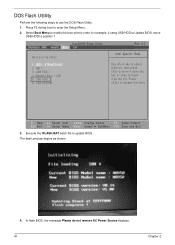
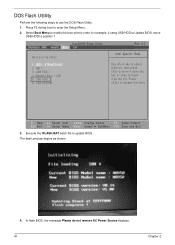
...select a device, then press to move it down the list, or to move
USB HDD to Update BIOS, move it up the list. Execute the IFLASH.BAT batch file to escape the menu
F1 Help... Security Boot Exit
Boot priority order:
Rev. 3.5 Item Specific Help
1. Press to update BIOS. Network Boot : LAN 5. In flash BIOS, the message Please do not remove AC Power Source displays. 30
Chapter 2 The ...
Acer Aspire One 532h Netbook Series Service Guide - Page 45


To update the DMI Pool, perform the following write examples (2 to 5) require a system reboot to eeprom
IMPORTANT:The following steps: 1. When the BIOS displays ...usage:
DMITOOLS [ /R | /WP | /WS | /WU ] [ STRING ] • dmitools /r ==> Read dmi string from bios • dmitools /wm xxxx ==> Write manufacturer name to eeprom • dmitools /wp xxxx ==> Write product name to eeprom •...
Acer Aspire One 532h Netbook Series Service Guide - Page 46
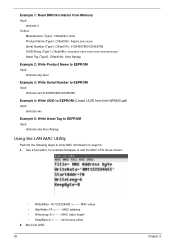
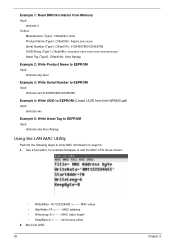
... to eeprom: 1. Example 1: Read DMI Information from Memory Input:
dmitools /r Output:
Manufacturer (Type1, Offset04h): Acer Product Name (Type1, Offset05h): Aspire one xxxxx Serial Number (Type1, Offset07h): 01234567890123456789 UUID String (Type1, Offset08h): xxxxxxxx-xxxx-xxxx-xxxx-xxxxxxxxxxxx Asset Tag (Type3, Offset04h): Acer Asstag
Example 2: Write Product Name to EEPROM Input:
dmitools /wp...
Acer Aspire One 532h Netbook Series Service Guide - Page 116
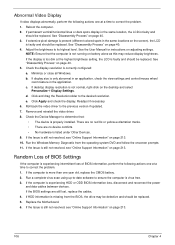
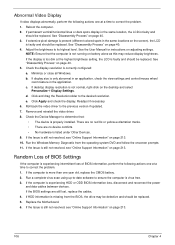
...213. Adjust the brightness to the previous version if updated. 7. Minimize or close all Windows. If desktop ...problem. 1. NOTE: Ensure that :
• The device is still not resolved, see "Online Support Information" on page 40. 4. Random Loss of BIOS... intermittent loss of BIOS information, perform the following actions one year old, replace the CMOS battery. 2. If HDD...
Acer Aspire One 532h Netbook Series Service Guide - Page 128


... Swap M/B to the previous version if updated recently. 11. Run the Event Viewer to verify mouse operation. Check the Device Manager to correct the problem. 1. Other Failures
If the CRT Switch,...Try an alternative mouse. 2. If the mouse uses a wireless connection, insert new batteries and confirm there is listed under Other Devices. 13. Remove any recently added hardware and associated software....
Acer Aspire One 532h Netbook Series Service Guide - Page 143
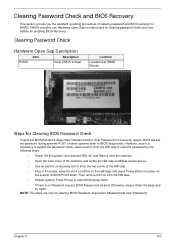
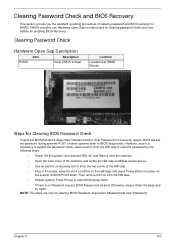
... menu.
• If there is no Password request, BIOS Password is necessary to bypass the password check, users need to short the HW Gap to clear the password by the following steps:
• Power Off the system, and remove HDD, AC and Battery from the HW Gap.
• Restart system. However, once it...
Acer Aspire One 532h Netbook Series Service Guide - Page 144
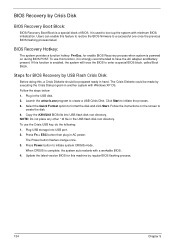
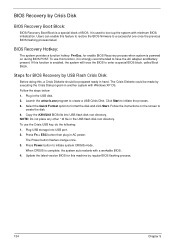
...4.
Update the latest version BIOS for enable BIOS Recovery process when system is a special block of BIOS. BIOS Recovery by executing the Crisis Disk program in another system with a workable BIOS. 4. BIOS Recovery... used to enter a special BIOS block, called Boot Block.
If this feature to restore the BIOS firmware to have the AC adapter and Battery present. Select the Quick Format...
Acer Aspire One 532h Netbook Series Service Guide - Page 223
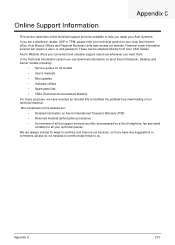
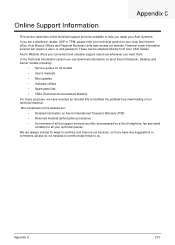
...your Acer Systems. If you need them. These can download information on Acer's ...Acer's Notebook, Desktop and Server models including:
• Service guides for ways to optimize and improve our services, so if you have included an Acrobat File to facilitate the problem-free downloading of telephone, fax and email
contacts for all models • User's manuals • Bios updates...
Acer Aspire One 532H Netbook Series Start Guide - Page 9


Your Aspire One tour
After setting up your computer as illustrated in the Just for sound
recording.... show you around your computer.
6
Power indicator Indicates the computer's power
status.
Battery indicator Indicates the computer's battery
status.
indicator
5
Keyboard
For entering data into your new Acer notebook. Blue light on Orange light on Not lit
3G on / WiFi on 3G...
Acer Aspire One 532H Netbook Series Start Guide - Page 12
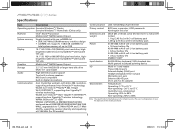
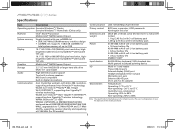
...3G models)
Communication LAN: 10/100 Mbps Fast Ethernet
Privacy control BIOS user, supervisor, HDD passwords Kensington lock slot
Dimensions and weight
258.5 (W)...7.28 x 0.99 inches) 1.1 kg (2.43 lbs.) with 3-cell battery pack 1.25 kg (2.76 lbs.) with one soDIMM slot • ...Acer CrystalBrite™ LED-backlit TFT LCD 10.1" SD 1024 x 600 (WSVGA) pixel resolution, highbrightness (200-nit) Acer...
Similar Questions
How To Remove Bios Password From Acer Aspire One D150
(Posted by qwbutt 9 years ago)
How To Reset Bios Password On Acer Aspire One 532h-2223
(Posted by saliBAdam 9 years ago)
How To Remove Bios Password On Acer Aspire One 532h
(Posted by yapqxfp 10 years ago)
How To Flash Bios Password On Acer Aspire One 532h
(Posted by elietw7229 10 years ago)
Were Can I Find The Bios Password For Acer Aspire One
when I turn on the pc just give me in the screen to enter current password and i don't haved
when I turn on the pc just give me in the screen to enter current password and i don't haved
(Posted by solrac567 12 years ago)

