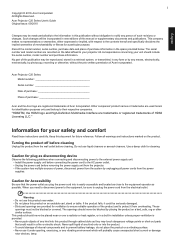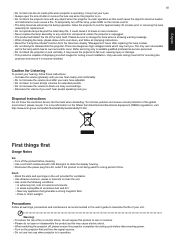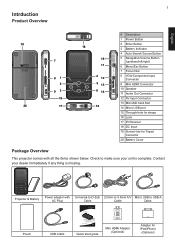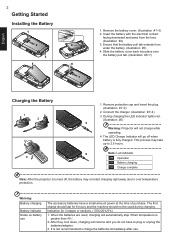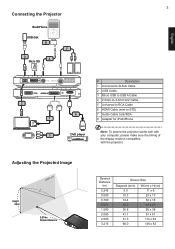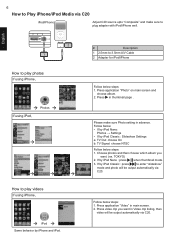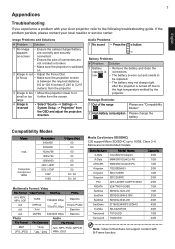Acer C20 Support Question
Find answers below for this question about Acer C20.Need a Acer C20 manual? We have 1 online manual for this item!
Question posted by Anonymous-73924 on September 10th, 2012
The Picture Has Gone All Dotty
The person who posted this question about this Acer product did not include a detailed explanation. Please use the "Request More Information" button to the right if more details would help you to answer this question.
Current Answers
Related Acer C20 Manual Pages
Similar Questions
Where Can We Purchase Remote Control For Acer 20 Projector
where to buy remote for acer c20 and how much?
where to buy remote for acer c20 and how much?
(Posted by milescat29 10 years ago)
Is It Posible To Get The Picture For Dmd Chip Acer P1266?
In China they use diferent part numbers. Dmd chip from china is 1/4 of the price in Europe... If I c...
In China they use diferent part numbers. Dmd chip from china is 1/4 of the price in Europe... If I c...
(Posted by drpirc 10 years ago)
C20 Battery
how much is the battery price of Acer C20 projector? where to buy in the philippines?
how much is the battery price of Acer C20 projector? where to buy in the philippines?
(Posted by agironilac 10 years ago)
Problems Running A Powerpoint Presentation Using The Acer C20 Projector
(Posted by Anonymous-87982 11 years ago)
My Acer Projector Shows White Spots On The Picture, What Does This Mean?
(Posted by mklthu002 11 years ago)