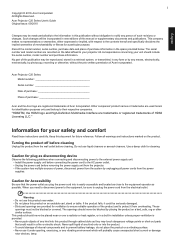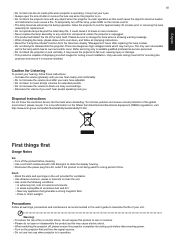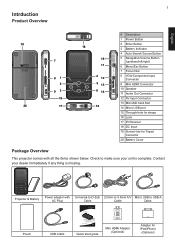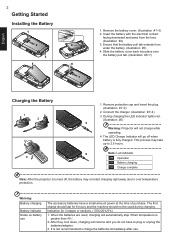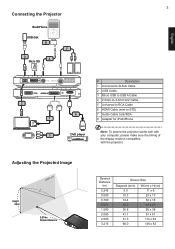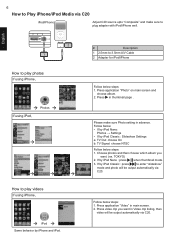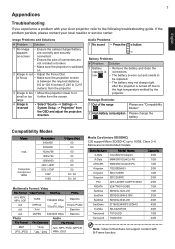Acer C20 Support Question
Find answers below for this question about Acer C20.Need a Acer C20 manual? We have 1 online manual for this item!
Question posted by Anonymous-87982 on December 8th, 2012
Problems Running A Powerpoint Presentation Using The Acer C20 Projector
The person who posted this question about this Acer product did not include a detailed explanation. Please use the "Request More Information" button to the right if more details would help you to answer this question.
Current Answers
Related Acer C20 Manual Pages
Similar Questions
Where Can We Purchase Remote Control For Acer 20 Projector
where to buy remote for acer c20 and how much?
where to buy remote for acer c20 and how much?
(Posted by milescat29 10 years ago)
C20 Battery
how much is the battery price of Acer C20 projector? where to buy in the philippines?
how much is the battery price of Acer C20 projector? where to buy in the philippines?
(Posted by agironilac 10 years ago)
Can't Run A Presentation
I want to run a Powerpoint presentation on Acer C20. I've converted it to .mptg file, and it's visib...
I want to run a Powerpoint presentation on Acer C20. I've converted it to .mptg file, and it's visib...
(Posted by brendan78926 12 years ago)
Acer Ph530 Projector Showing Green
I have a Acer ph530 projector that I've had for about four years now, I've been getting a "replace l...
I have a Acer ph530 projector that I've had for about four years now, I've been getting a "replace l...
(Posted by eddeo123 12 years ago)
Our Acer 726w Dlp ...ceiling
Problem With Acer Pd726w Projector
Our Acer 726w
Our ACER 726W DLP ...ceiling Problem with Acer PD726W Projector Our ACER 726W DLP ...ceiling mount...
Our ACER 726W DLP ...ceiling Problem with Acer PD726W Projector Our ACER 726W DLP ...ceiling mount...
(Posted by robertjsodano 12 years ago)