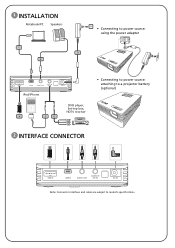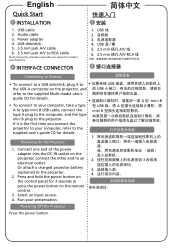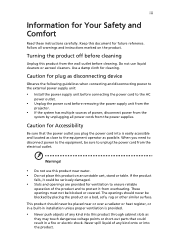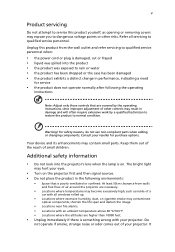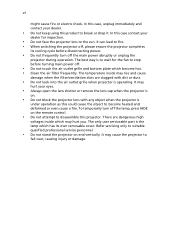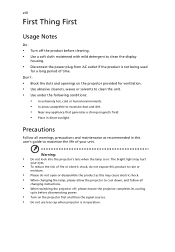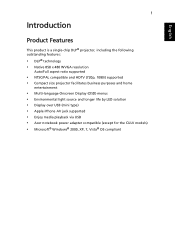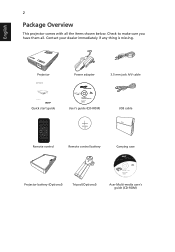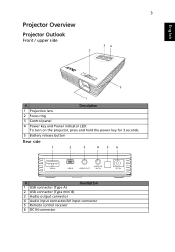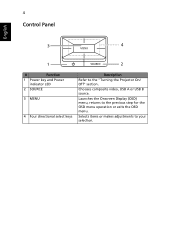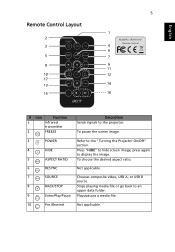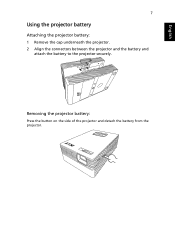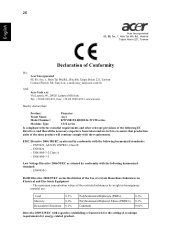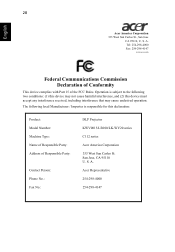Acer C112 Support Question
Find answers below for this question about Acer C112.Need a Acer C112 manual? We have 2 online manuals for this item!
Question posted by musaibahmed on September 17th, 2023
I Want Drivers Of C112
The person who posted this question about this Acer product did not include a detailed explanation. Please use the "Request More Information" button to the right if more details would help you to answer this question.
Current Answers
Answer #1: Posted by SonuKumar on September 17th, 2023 9:48 PM
https://www.acer.com/in-en/support/drivers-and-manuals
all drivers updateder
Please respond to my effort to provide you with the best possible solution by using the "Acceptable Solution" and/or the "Helpful" buttons when the answer has proven to be helpful.
Regards,
Sonu
Your search handyman for all e-support needs!!
Related Acer C112 Manual Pages
Similar Questions
Where Can I Download The Drivers Of The Projector For My Mac?
I only find drivers for windows and I have a MAC.
I only find drivers for windows and I have a MAC.
(Posted by ollantayrojas 9 years ago)
C112 Acer Projector On Tablet!?
hello! i have just bought the surface 2. now im trying to install my projector but it doesnt work. i...
hello! i have just bought the surface 2. now im trying to install my projector but it doesnt work. i...
(Posted by norap 10 years ago)
I Have An Acer Projector Pd525pw And Want A Driver So I Can Use It Wifi With My
Mac Book Air
Mac Book Air
(Posted by adronfield 10 years ago)
Battery For Acer C112 Dlp Pocket Projector
WHERE CAN i GET THE BATTERY NUMBER FOR ACER C112 DLP PROJECTOR.
WHERE CAN i GET THE BATTERY NUMBER FOR ACER C112 DLP PROJECTOR.
(Posted by paddyanto 12 years ago)