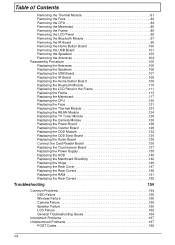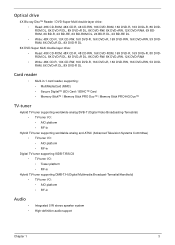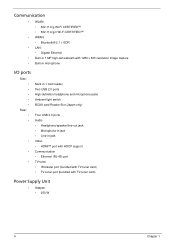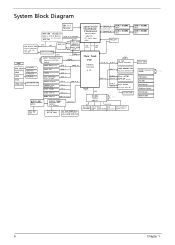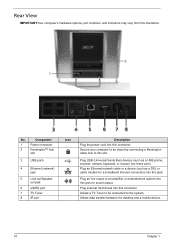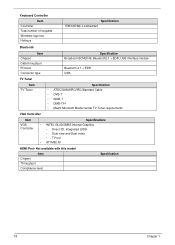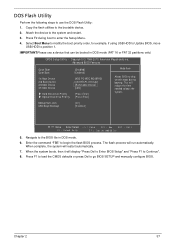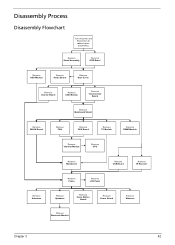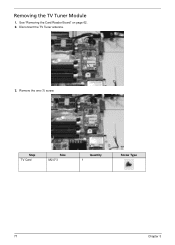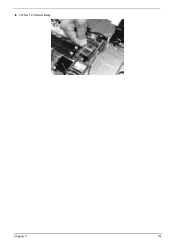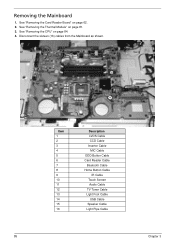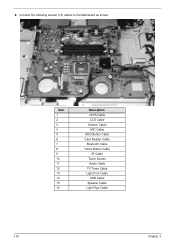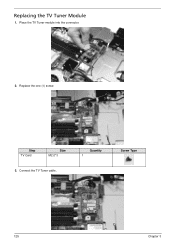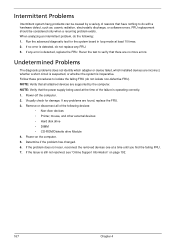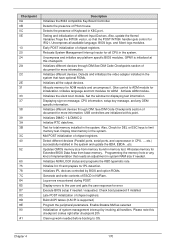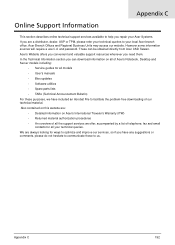Acer Aspire Z5700 Support Question
Find answers below for this question about Acer Aspire Z5700.Need a Acer Aspire Z5700 manual? We have 1 online manual for this item!
Question posted by Anonymous-109318 on April 27th, 2013
What Kind Of Adapter Do I Need To Hook Up The Tv Tuner And Where Can I Get It?
I've never seen a TV tuner like this and am unsure how to hook it up
Current Answers
Related Acer Aspire Z5700 Manual Pages
Similar Questions
How Do You Set Up Tv On Acer Aspire Z5700
I have a control and i do not know how to start using the tv for this computer.Thanks in advance.
I have a control and i do not know how to start using the tv for this computer.Thanks in advance.
(Posted by ibyronlopez001 9 years ago)
What Driver Do I Need For Web Cam For Aspire Z5600
(Posted by zimbribus 10 years ago)
What Kind Of Motherboard Does The A Acer Aspire X3470 Have
Am trying to figure out if I am able to put the motherbored into maybe a bigger case as I need a new...
Am trying to figure out if I am able to put the motherbored into maybe a bigger case as I need a new...
(Posted by Paulo1990 10 years ago)
Acer Aspire Z5700 Tv Lead
just bought the acer aspire z5700 2nd hand and there's no lead to plug coax into for freeview can an...
just bought the acer aspire z5700 2nd hand and there's no lead to plug coax into for freeview can an...
(Posted by mufcgaz 10 years ago)
Aspire Z5700
I have an acer aspire Z5700 all in one PC, and was wondering can the graphics card be upgraded?
I have an acer aspire Z5700 all in one PC, and was wondering can the graphics card be upgraded?
(Posted by Thomohawk73 10 years ago)