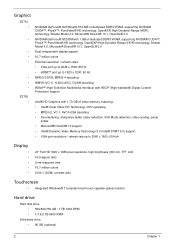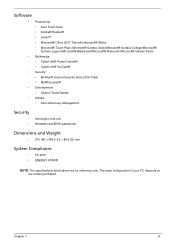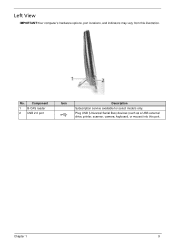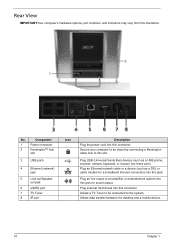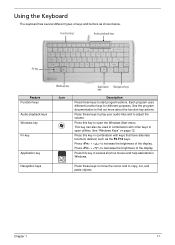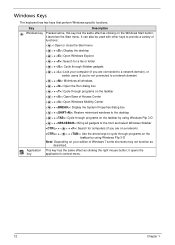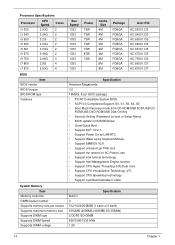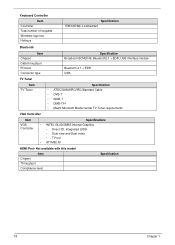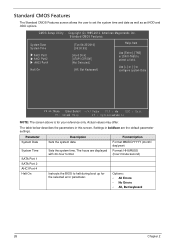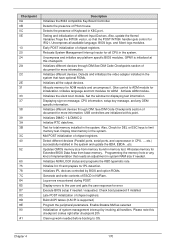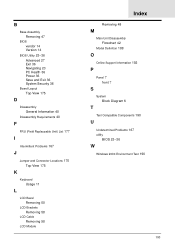Acer Aspire Z5700 Support Question
Find answers below for this question about Acer Aspire Z5700.Need a Acer Aspire Z5700 manual? We have 1 online manual for this item!
Question posted by anniebags on October 9th, 2013
My Keyboard Has Stopped Working
the keyboard on my aspire z5700 after i cleaned it by shaking the dust out have replaced batteeies still no luck
Current Answers
Related Acer Aspire Z5700 Manual Pages
Similar Questions
Acer Aspire Z5700 Tv Lead
just bought the acer aspire z5700 2nd hand and there's no lead to plug coax into for freeview can an...
just bought the acer aspire z5700 2nd hand and there's no lead to plug coax into for freeview can an...
(Posted by mufcgaz 10 years ago)
Aspire Z5700
I have an acer aspire Z5700 all in one PC, and was wondering can the graphics card be upgraded?
I have an acer aspire Z5700 all in one PC, and was wondering can the graphics card be upgraded?
(Posted by Thomohawk73 10 years ago)
Acer Aspire Z5700 Service Manual
Has any one got the service manual for the above computer
Has any one got the service manual for the above computer
(Posted by goldeneagle32 10 years ago)
Touchscreen Stopped Working
acer aspire z3731 no touchscreen.Something simple perhaps?
acer aspire z3731 no touchscreen.Something simple perhaps?
(Posted by reesanjoany88 11 years ago)