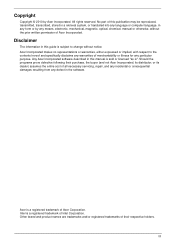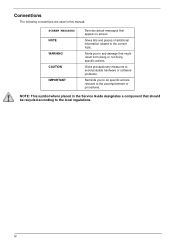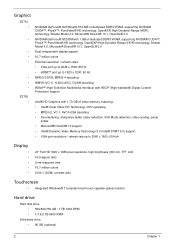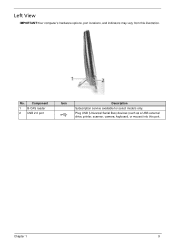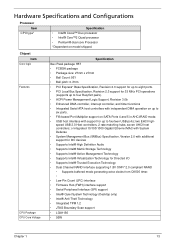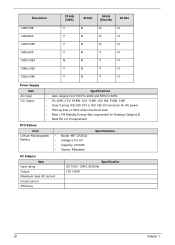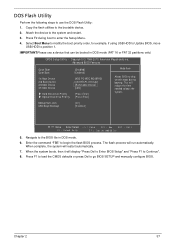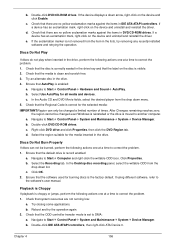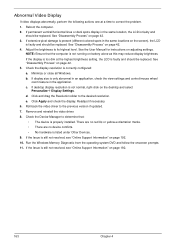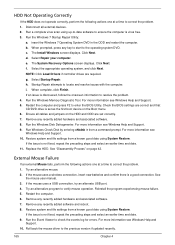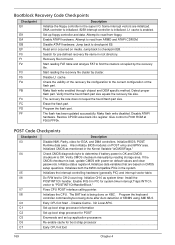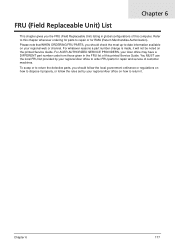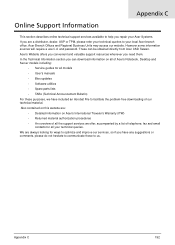Acer Aspire Z5700 Support Question
Find answers below for this question about Acer Aspire Z5700.Need a Acer Aspire Z5700 manual? We have 1 online manual for this item!
Question posted by rrglass on April 30th, 2014
Looking For A Z5700 Service Manual
Current Answers
Answer #1: Posted by BusterDoogen on May 2nd, 2014 5:50 PM
I hope this is helpful to you!
Please respond to my effort to provide you with the best possible solution by using the "Acceptable Solution" and/or the "Helpful" buttons when the answer has proven to be helpful. Please feel free to submit further info for your question, if a solution was not provided. I appreciate the opportunity to serve you!
Answer #2: Posted by online24h on May 2nd, 2014 1:10 AM
You can download it on the link below
Hope this will be helpful "PLEASE ACCEPT"
Related Acer Aspire Z5700 Manual Pages
Similar Questions
just bought the acer aspire z5700 2nd hand and there's no lead to plug coax into for freeview can an...
I have an acer aspire Z5700 all in one PC, and was wondering can the graphics card be upgraded?
Has any one got the service manual for the above computer
I am looking to purchase a wireless keyboard for my acer aspire desk top computer. the lettering of ...