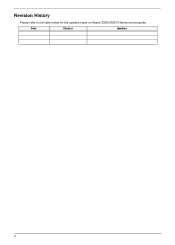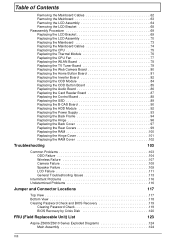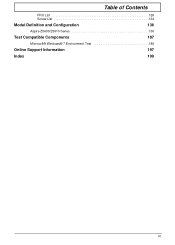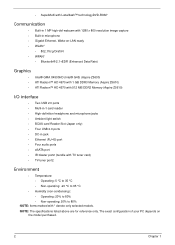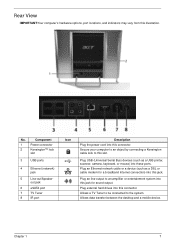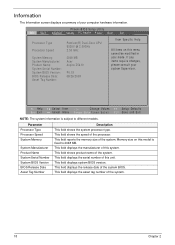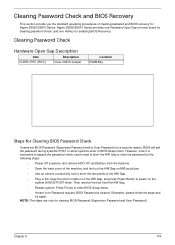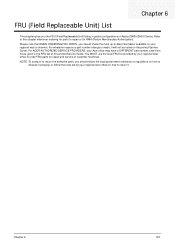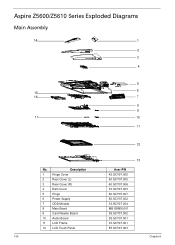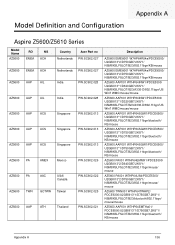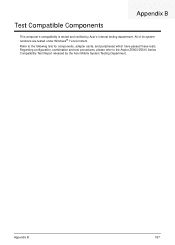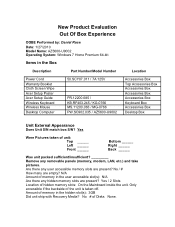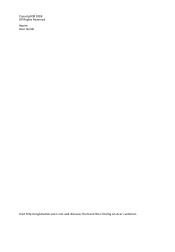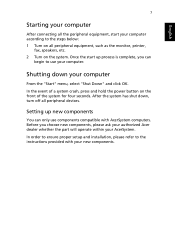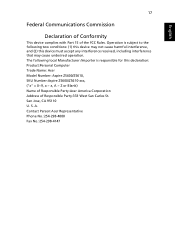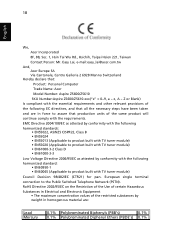Acer Aspire Z5600 Support Question
Find answers below for this question about Acer Aspire Z5600.Need a Acer Aspire Z5600 manual? We have 4 online manuals for this item!
Question posted by jdvc on August 5th, 2014
Can I Connect My Laptop To My All In One Acer Z5600
The person who posted this question about this Acer product did not include a detailed explanation. Please use the "Request More Information" button to the right if more details would help you to answer this question.
Current Answers
Related Acer Aspire Z5600 Manual Pages
Similar Questions
How To Connect An Acer Aspire Z5600 To A Flat Screen Tv
(Posted by Yurllynnsa 10 years ago)
Where Can I Download The Driver Fix For My Acer Z5600 Memory Card Reader Issue?
Nothing I try, nothing I do will all allow the successful install of the drivers below since I upgra...
Nothing I try, nothing I do will all allow the successful install of the drivers below since I upgra...
(Posted by ccamali85 10 years ago)
My Acer Z5600 Won't Eject The Disc.
I can't locate the small emergency hole to use the paper clip remedy to manually eject my disc. I ha...
I can't locate the small emergency hole to use the paper clip remedy to manually eject my disc. I ha...
(Posted by ccamali85 10 years ago)
How To Connect My Acer Aspire Z5600 To Wireless Internet
(Posted by pfivezeus 10 years ago)