Acer Aspire Z5600 Support Question
Find answers below for this question about Acer Aspire Z5600.Need a Acer Aspire Z5600 manual? We have 4 online manuals for this item!
Question posted by Yurllynnsa on March 3rd, 2014
How To Connect An Acer Aspire Z5600 To A Flat Screen Tv
The person who posted this question about this Acer product did not include a detailed explanation. Please use the "Request More Information" button to the right if more details would help you to answer this question.
Current Answers
There are currently no answers that have been posted for this question.
Be the first to post an answer! Remember that you can earn up to 1,100 points for every answer you submit. The better the quality of your answer, the better chance it has to be accepted.
Be the first to post an answer! Remember that you can earn up to 1,100 points for every answer you submit. The better the quality of your answer, the better chance it has to be accepted.
Related Acer Aspire Z5600 Manual Pages
Acer Desktop User's Guide - Page 20


...computer is not listed in your mouse for information on page 5 • If you keep your screen clean. For cleaning instructions, refer to replace or upgrade any of an optical mouse, refer to ... with your local dealer or distributor. You may also access the Web site (http://global.acer.com/support/index.htm) for maintenance instructions.
To clean an optical mouse
For users of ...
Acer Desktop User's Guide - Page 21


... the receiving antenna. • Increase the separation between the device and receiver. • Connect the device into an outlet on a circuit different from that to which can radiate radio ...frequency energy and, if not installed and used in interference to radio and TV reception. Notice: Peripheral devices
Only peripherals (input/output devices, terminals, printers, etc.) ...
Acer Desktop User's Guide - Page 28


...-3089 Fax: 886-2-8691-3120 E-mail: easy_lai@acer.com.tw Hereby declare that: Product: Personal Computer Trade Name: Acer Model Number: AcerSystem Is compliant with the essential ... to the product if built with TV tuner
module)
Council Decision 98/482/EC (CTR21) for pan- San Jose, CA 95110 U. European single terminal connection to product built with TV tuner module) • EN61000-3-2: 2006...
Acer Aspire Z5600 Desktop Service Guide - Page 1


Aspire Z5600/Z5610 Series Service Guide
Service guide files and updates are available on the ACER/CSD web; for more information,
please refer to http://csd.acer.com.tw
PRINTED IN TAIWAN
Acer Aspire Z5600 Desktop Service Guide - Page 2
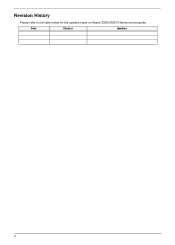
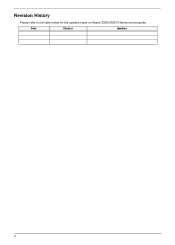
Revision History
Please refer to the table below for the updates made on Aspire Z5600/Z5610 Series service guide. Date
Chapter
Updates
II
Acer Aspire Z5600 Desktop Service Guide - Page 7


Table of Contents
System Specifications
1
Features 1 System Block Diagram 3 Your Acer Computer tour 4
Front View 4 Right View 5 Left View 6 Rear View 7 Using the Keyboard 8 Windows...Inverter Board 53 Removing the Home Button Board 55 Removing the Web Camera Board 56 Removing the TV Tuner Board 57 Removing the WLAN Board 58 Removing the CPU Fan 59 Removing the Thermal Module 60 Removing...
Acer Aspire Z5600 Desktop Service Guide - Page 8
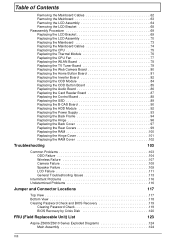
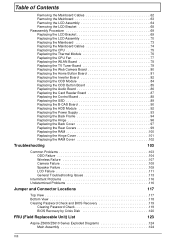
...the CPU 75 Replacing the Thermal Module 76 Replacing the CPU Fan 77 Replacing the WLAN Board 78 Replacing the TV Tuner Board 79 Replacing the Web Camera Board 80 Replacing the Home Button Board 81 Replacing the Inverter Board ... Check 119 BIOS Recovery by Crisis Disk 120
FRU (Field Replaceable Unit) List
123
Aspire Z5600/Z5610 Series Exploded Diagrams 124 Main Assembly 124
VIII
Acer Aspire Z5600 Desktop Service Guide - Page 9
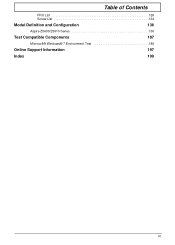
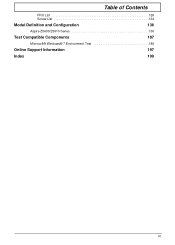
Table of Contents
FRU List 126 Screw List 134
Model Definition and Configuration
136
Aspire Z5600/Z5610 Series 136
Test Compatible Components
187
Microsoft® Windows® 7 Environment Test 188
Online Support Information
197
Index
199
IX
Acer Aspire Z5600 Desktop Service Guide - Page 12
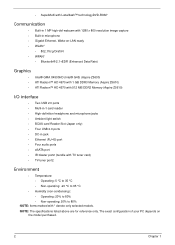
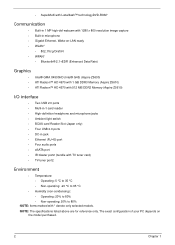
...Intel® G45) (Aspire Z5600) • ATI Radeon™ HD 4670 with 1 GB DDR3 Memory (Aspire Z5610) • ATI Radeon™ HD 4570 with 512 MB DDR2 Memory (Aspire Z5610)
I/O interface
•... port • Four audio ports • eSATA port • IR blaster port2 (bundle with TV tuner card) • TV-tuner port2
Environment
• Temperature: • Operating: 5 °C to 35 °C &#...
Acer Aspire Z5600 Desktop Service Guide - Page 17
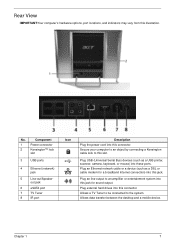
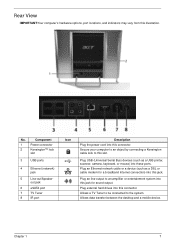
...
slot
3
USB ports
4
Ethernet (network)
jack
5
Line-out/Speaker-
Allows data transfer between the desktop and a mobile device.
out jack
6
eSATA port
7
TV Tuner
8
IR port
Icon
Description Plug the power cord into this jack for a broadband Internet connection) into this illustration. Plug USB (Universal Serial Bus) devices (such as a DSL or cable...
Acer Aspire Z5600 Desktop Service Guide - Page 28
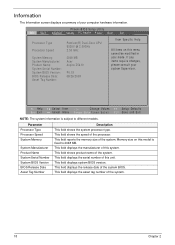
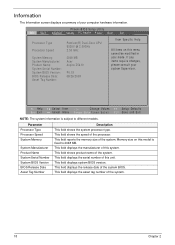
...: System Manufacturer: Product Name: System Serial Number: System BIOS Version: BIOS Release Date: Asset Tag Number:
2048 MB Acer Aspire Z5610
P0.19 08/26/2009
Item Specific Help
All items on this menu cannot be modified in user mode. This ... the system. This field displays the manufacturer of this unit. Information
The Information screen displays a summary of your system Supervisor.
Acer Aspire Z5600 Desktop Service Guide - Page 84
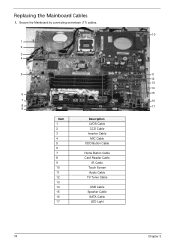
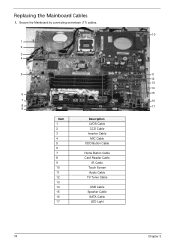
Secure the Mainboard by connecting seventeen (17) cables.
1 2 3 4
5
6
7 8 9
Item 1 2 3 4 5 6 7 8 9 10 11 12 13 14 15 16 17
Description LVDS Cable CCD Cable Inverter Cable MIC Cable ODD Button Cable
Home Button Cable Card Reader Cable
IR Cable Touch Screen Audio Cable TV Tuner Cable
USB Cable Speaker Cable
SATA Cable LED Light
74
10...
Acer Aspire Z5600 Desktop Service Guide - Page 127
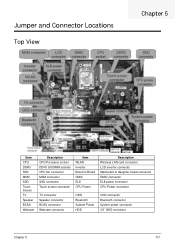
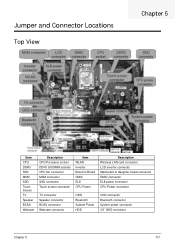
Jumper and Connector Locations
Top View
Chapter 5
Item CPU DDR3 FAN MXM SSD Touch Screen TV Speaker BCAS Webcam
Description CPU/Processor socket DDR3 SODIMM sockets CPU fan connector MXM connector SSD connector Touch screen connector
TV connector Speaker connector BCAS connector Webcam connector
Item WLAN Inverter Board to Board DMIC EL8 CPU Power
ODD...
Acer Aspire Z5600 Desktop Service Guide - Page 129
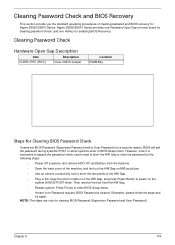
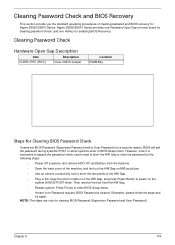
...; Open the back cover of the machine, and find out the HW Gap on main board for Aspire Z5600/Z5610 Series. Otherwise, please follow the steps and try again. Press F2 key to BIOS Setup menu. Aspire Z5600/Z5610 Series provides one Hotkey for clearing BIOS Password (Supervisor Password and User Password). Chapter 5
119...
Acer Aspire Z5600 Desktop Service Guide - Page 133
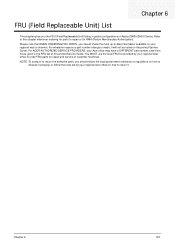
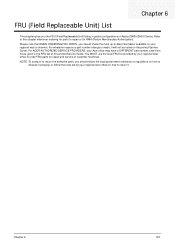
... to repair or for repair and service of Aspire Z5600/Z5610 Series. For whatever reasons a part number change is made, it will not be noted on your regional Acer office to order FRU parts for RMA (Return... Merchandise Authorization).
You MUST use the local FRU list provided by your regional Acer office on how to return it properly, or follow the rules set by your regional ...
Acer Aspire Z5600 Desktop Service Guide - Page 134
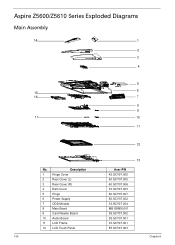
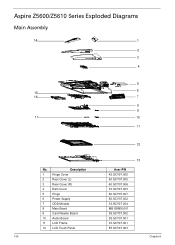
... LCD Frame
12 LCD Touch Panel
Acer P/N 42.SCY07.002 60.SCY07.005 60.SCY07.006 33.SCY07.003 60.SCY07.007 60.SCY07.002 33.SCY07.004 MB.G8806.001 55.SCY07.002 55.SCY07.001 33.SCY07.001 55.SCY07.003
124
Chapter 6 Aspire Z5600/Z5610 Series Exploded Diagrams
Main Assembly...
Acer Aspire Z5600 Desktop Service Guide - Page 146
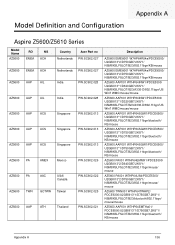
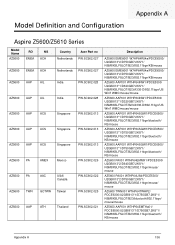
Model Definition and Configuration
Appendix A
Aspire Z5600/Z5610 Series
Model Name
AZ5600
RO EMEA
NS ACH
Country Netherlands
Acer Part no PW.SC902.027
AZ5600 EMEA ACH
Netherlands PW.SC902.027
AZ5600 AAP
AIL
India
PW.SC902.028
AZ5600 AAP
AIL
India
PW.SC902....
Acer Aspire Z5600 Desktop Service Guide - Page 197
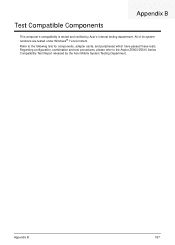
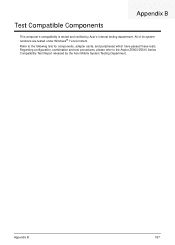
..., and peripherals which have passed these tests. Test Compatible Components
Appendix B
This computer's compatibility is tested and verified by the Acer Mobile System Testing Department. All of its system functions are tested under Windows® 7 environment.
Refer to the Aspire Z5600/Z5610 Series Compatibility Test Report released by Acer's internal testing department. Appendix B
187
User Manual - Page 29
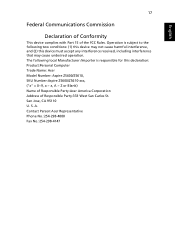
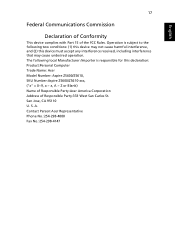
... interference that may not cause harmful interference, and (2) this declaration: Product:Personal Computer Trade Name: Acer Model Number: Aspire Z5600/Z5610, SKU Number:Aspire Z5600/Z5610-xxx, ("x" = 0~9, a ~ z, A ~ Z or Blank) Name of Responsible Party:Acer America Corporation Address of the FCC Rules. A. English
English
17
Federal Communications Commission
Declaration of Conformity...
User Manual - Page 30
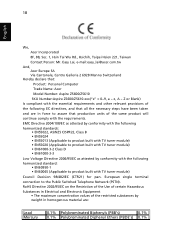
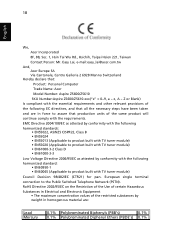
European single terminal connection to product built with TV tuner module)
Council Decision 98/482/EC (CTR21) for pan- ...Europe SA Via Cantonale, Centro Galleria 2 6928 Manno Switzerland
Hereby declare that: Product: Personal Computer Trade Name: Acer Model Number: Aspire Z5600/Z5610 SKU Number:Aspire Z5600/Z5610-xxx("x" = 0~9, a ~ z, A ~ Z or Blank)
Is compliant with the essential requirements ...
Similar Questions
Acer Aspire Z5600
How to take apart the Acer Aspire Z5600 for repair?
How to take apart the Acer Aspire Z5600 for repair?
(Posted by jbellshoes 12 years ago)
How Do I Hook My Acer Desk Top To My Flat Screen Tv
what type of plug do i need for this
what type of plug do i need for this
(Posted by Blazz360 12 years ago)

