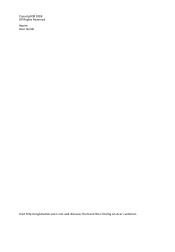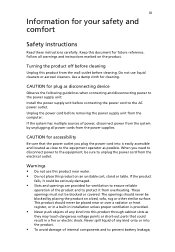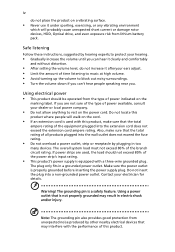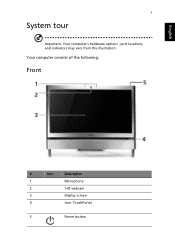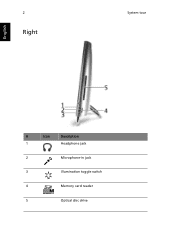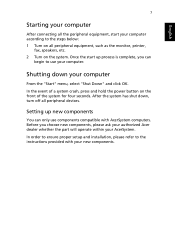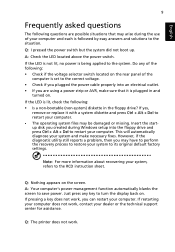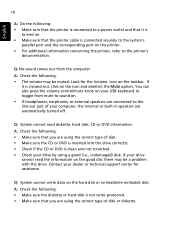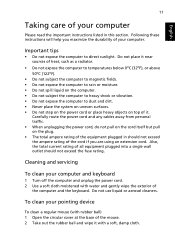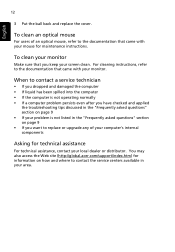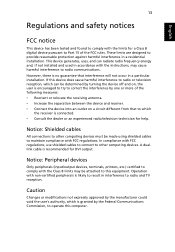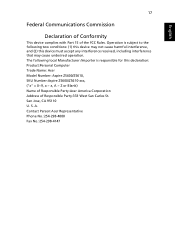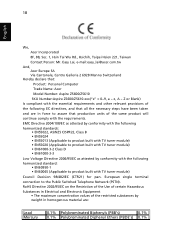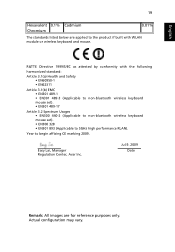Acer Aspire Z5610 Support Question
Find answers below for this question about Acer Aspire Z5610.Need a Acer Aspire Z5610 manual? We have 2 online manuals for this item!
Question posted by ccamali85 on February 8th, 2014
Where Can I Download The Driver Fix For My Acer Z5600 Memory Card Reader Issue?
Nothing I try, nothing I do will all allow the successful install of the drivers below since I upgraded to win 7 ult from win 7 home basic and partitioned by C:/ to have access to old files.I cant get wifi, read memory cards, and more. I downloaded the proper drivers but they wont install. network controller & base system device
Current Answers
Answer #1: Posted by TommyKervz on February 8th, 2014 10:01 PM
Hi. Were you carful to download the ones that matches your current OS version (and bit - 32/64 bit)?
Drivers for various OS versions are downloadable from here for you Acer model.
Related Acer Aspire Z5610 Manual Pages
Similar Questions
Acer Aspire Z5610 (all-in-one Pc) Psu Upgrade.
I would like to upgrade the standard factory spec psu as I doubt the extra demands soon to be placed...
I would like to upgrade the standard factory spec psu as I doubt the extra demands soon to be placed...
(Posted by spyoo7srl 8 years ago)
How To Install Jmicron Memory Card Reader Using Windows 8 On My Acer Z5600
(Posted by leDon 9 years ago)
My Acer Z5600 Won't Eject The Disc.
I can't locate the small emergency hole to use the paper clip remedy to manually eject my disc. I ha...
I can't locate the small emergency hole to use the paper clip remedy to manually eject my disc. I ha...
(Posted by ccamali85 10 years ago)
Acer Z5600 Driver
Can anyone tell me what type of driver is used for the touchscreen on my Acer aspire Z5600, what I m...
Can anyone tell me what type of driver is used for the touchscreen on my Acer aspire Z5600, what I m...
(Posted by marquiss 12 years ago)