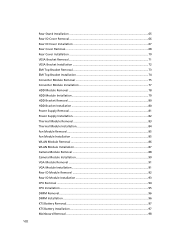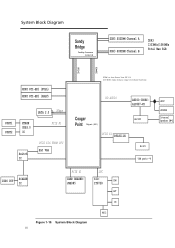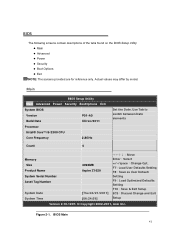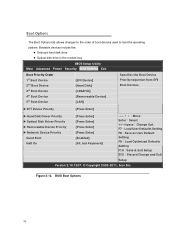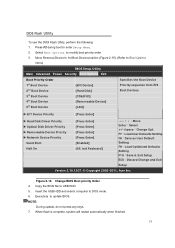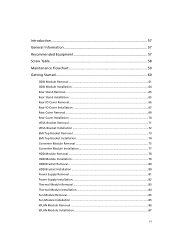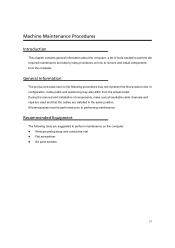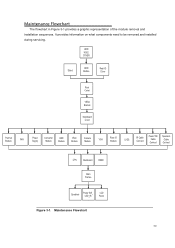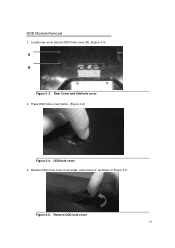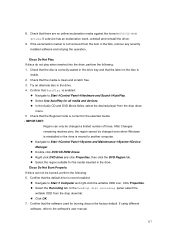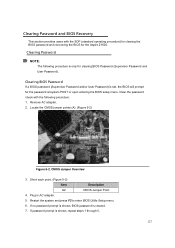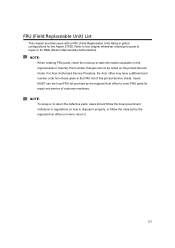Acer Aspire Z1620 Support Question
Find answers below for this question about Acer Aspire Z1620.Need a Acer Aspire Z1620 manual? We have 1 online manual for this item!
Question posted by WATEzb on June 29th, 2014
How To Remove Back To An Aspire Z1620
The person who posted this question about this Acer product did not include a detailed explanation. Please use the "Request More Information" button to the right if more details would help you to answer this question.
Current Answers
Related Acer Aspire Z1620 Manual Pages
Similar Questions
Aspire Z1620 Won't Turn On
Aspire Z1620 Won't Turn On ... i shutdown my desktop then nect day woke To use and now won't power o...
Aspire Z1620 Won't Turn On ... i shutdown my desktop then nect day woke To use and now won't power o...
(Posted by Anonymous-144556 9 years ago)
How To Remove Aspire M3100 M5100 Desktop Motherboard
(Posted by loprw273 10 years ago)
Acer Aspire Z1620 Touch Portal?
Can I download or enable a touch screen portal on the Z1620 model?
Can I download or enable a touch screen portal on the Z1620 model?
(Posted by uniqueakanini 11 years ago)
Aspire Z1620 All In One
I need to figure out how to connect my computer to my television which is a digital flat screen
I need to figure out how to connect my computer to my television which is a digital flat screen
(Posted by mark21255 11 years ago)