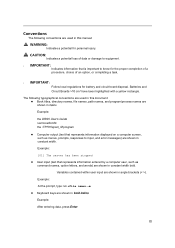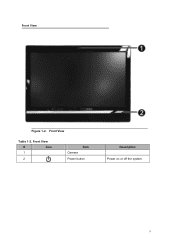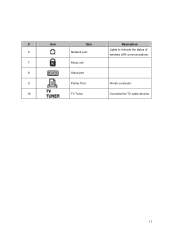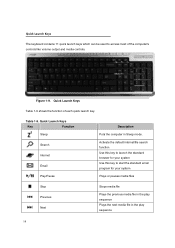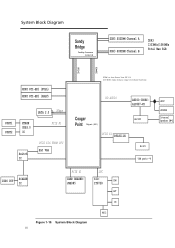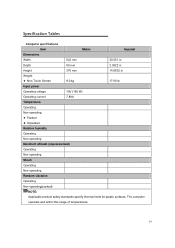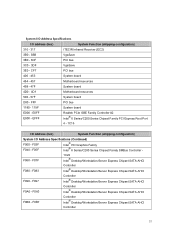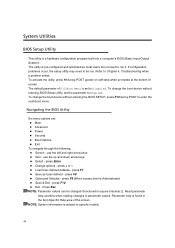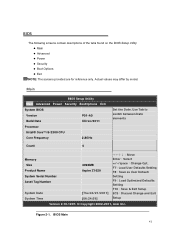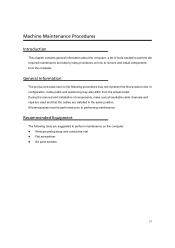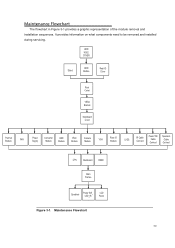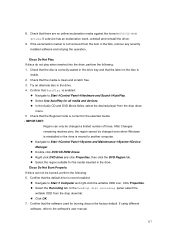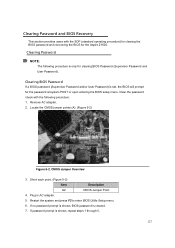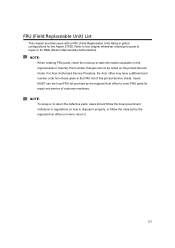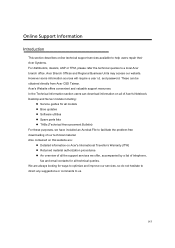Acer Aspire Z1620 Support Question
Find answers below for this question about Acer Aspire Z1620.Need a Acer Aspire Z1620 manual? We have 1 online manual for this item!
Question posted by mark21255 on October 28th, 2012
Aspire Z1620 All In One
I need to figure out how to connect my computer to my television which is a digital flat screen
Current Answers
Related Acer Aspire Z1620 Manual Pages
Similar Questions
My Acer Aspire Ax3400 Needs A New Cmos Battery Were Is It On The Motherboard
my acer aspire ax3400 needs a new cmos battery were is it on the motherboard
my acer aspire ax3400 needs a new cmos battery were is it on the motherboard
(Posted by powellthomas95 3 years ago)
Aspire Z1620 Won't Turn On
Aspire Z1620 Won't Turn On ... i shutdown my desktop then nect day woke To use and now won't power o...
Aspire Z1620 Won't Turn On ... i shutdown my desktop then nect day woke To use and now won't power o...
(Posted by Anonymous-144556 9 years ago)
Acer Aspire Z1620 Touch Portal?
Can I download or enable a touch screen portal on the Z1620 model?
Can I download or enable a touch screen portal on the Z1620 model?
(Posted by uniqueakanini 11 years ago)
Aspire Z1620 All In One Computer
I need to figure out how to connect my computer to my television which is a digital flat screen
I need to figure out how to connect my computer to my television which is a digital flat screen
(Posted by mark21255 11 years ago)
My Aspire R1600 Is Not Connecting The Net Through My Modem.help!
(Posted by misterslade 12 years ago)