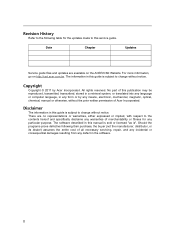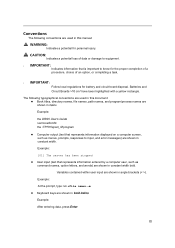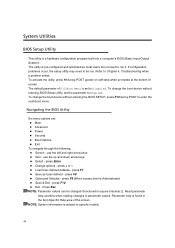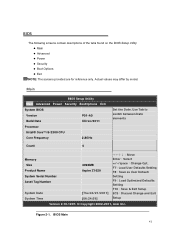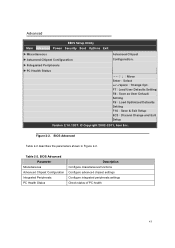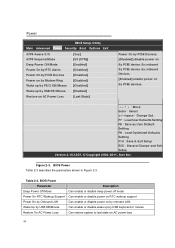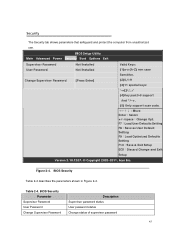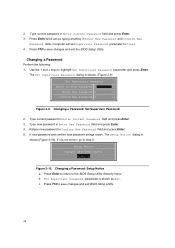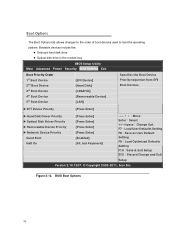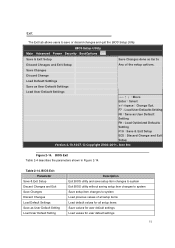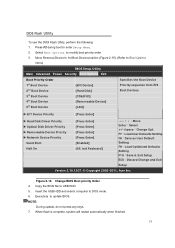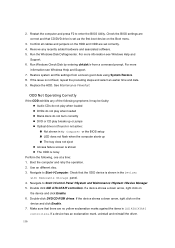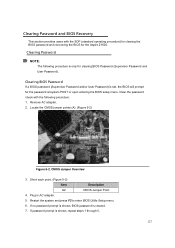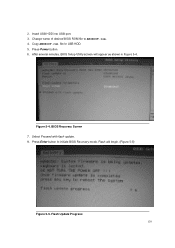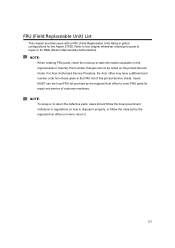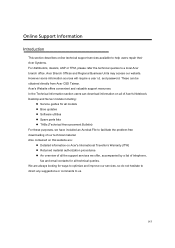Acer Aspire Z1620 Support Question
Find answers below for this question about Acer Aspire Z1620.Need a Acer Aspire Z1620 manual? We have 1 online manual for this item!
Question posted by luitorvich on May 16th, 2012
How To Enter Acer - Aspire Z1620 Bios
The person who posted this question about this Acer product did not include a detailed explanation. Please use the "Request More Information" button to the right if more details would help you to answer this question.
Current Answers
Related Acer Aspire Z1620 Manual Pages
Similar Questions
How To Unlok A Pc Acer Aspire Z3770 Windows 8
i need to know how to remove the code from a user in my pc acer aspire Z, doesnt matter if i have to...
i need to know how to remove the code from a user in my pc acer aspire Z, doesnt matter if i have to...
(Posted by diegomestrec 11 years ago)
Acer Aspire Z1620 Touch Portal?
Can I download or enable a touch screen portal on the Z1620 model?
Can I download or enable a touch screen portal on the Z1620 model?
(Posted by uniqueakanini 11 years ago)
Acer Aspire Z5751
I will like to know how to down Acer Aspire Z5751 manual and user guides.
I will like to know how to down Acer Aspire Z5751 manual and user guides.
(Posted by engrnnajiofor 12 years ago)