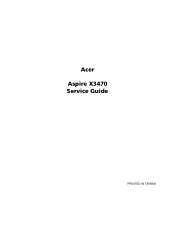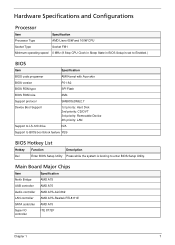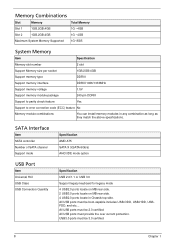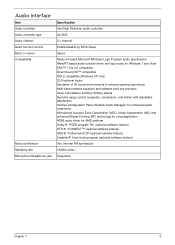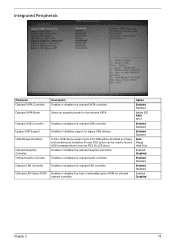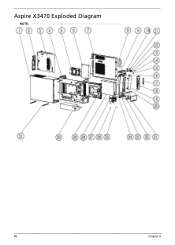Acer Aspire X3470 Support Question
Find answers below for this question about Acer Aspire X3470.Need a Acer Aspire X3470 manual? We have 1 online manual for this item!
Question posted by tecnologiasupv on December 3rd, 2012
Support For Win Xp?
I need install win Xp in a acer spire X3470, but i can't do it, the install proccess presents a blue screen and with a error code 0x0000007B
Current Answers
Answer #1: Posted by jashton on December 5th, 2012 3:31 AM
You're getting this problem because your SATA Emulation mode will be set to AHCI in the BIOS. You will need to go into the BIOS of your machine, and change that setting to IDE or IDE Legacy mode. The reason for this is that Windows XP does not support AHCI due to the age differences.
Jake William Ashton
Certified HP Engineer
Related Acer Aspire X3470 Manual Pages
Similar Questions
My Acer Aspire Ax3400 Needs A New Cmos Battery Were Is It On The Motherboard
my acer aspire ax3400 needs a new cmos battery were is it on the motherboard
my acer aspire ax3400 needs a new cmos battery were is it on the motherboard
(Posted by powellthomas95 3 years ago)
Is Acer Aspire X3470 Desktop Service Manual Download Not Working A Come On?
(Posted by seascoutleader 10 years ago)
When I Turn My Acer Aspire X3470 In I Just Get A Loud Buzzing Noise And Thats It
loud alarm like noise when i plugged in my brand new acer aspire x3470 mini desktop pc and thats all...
loud alarm like noise when i plugged in my brand new acer aspire x3470 mini desktop pc and thats all...
(Posted by guldzinski 11 years ago)
How Recover Win 7 Acer Utility Aspire M1470
how recover win 7 acer utility aspire m1470
how recover win 7 acer utility aspire m1470
(Posted by rwin5782 11 years ago)
Can I And How To Upgrade Memory On My Graphic Card On My Acer Aspire Z5751?
I experienced blue screen of death and system crashes while playing game (the sims). I was told that...
I experienced blue screen of death and system crashes while playing game (the sims). I was told that...
(Posted by olaokpo 11 years ago)