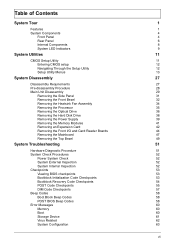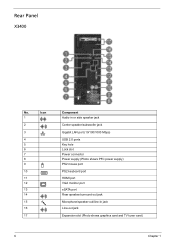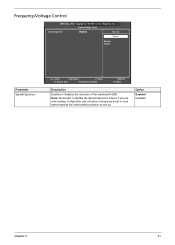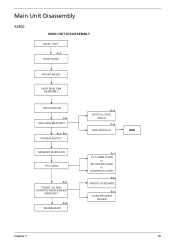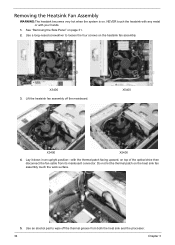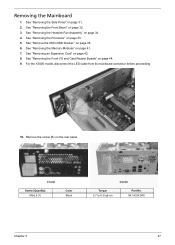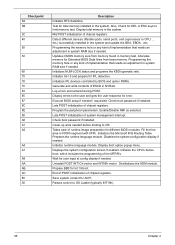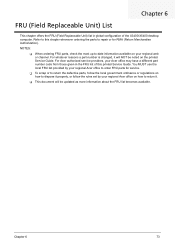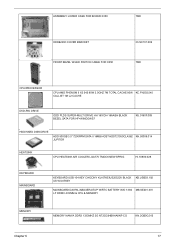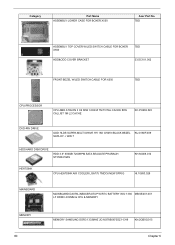Acer Aspire X3400 Support Question
Find answers below for this question about Acer Aspire X3400.Need a Acer Aspire X3400 manual? We have 2 online manuals for this item!
Question posted by ezridersidonline on June 27th, 2012
What Would Cause The Cpu Heatsink To Get Very Hot And Lock Up The Computer
Aftr I boot up and start working, about 5 minutes later the computer locks up and the cpu heatsink seems to be exceptionally hot. I went into setup and monitored the CPU temp. it went all the way up to 140 degrees, and the smart fan went from about 1100 to 1700 rpm. If i blew air across the heat sink, it seemed to cool it down a little and the computer would operate for a few minutes then lock up again. Acer Aspire x3400 U2012
Current Answers
Answer #1: Posted by quaff on June 28th, 2012 2:01 PM
Fan RPM can vary greatly depending on many factors - however, that seams WAY too slow for a CPU fan. It sounds like the fan is going out and needs to be replaced. You can likely get a new fan (without having to bother with a new heat sink) and most tech type places (Micro Center, Radio Shack, Best Buy, etc.). If you are going to be in there anyway, you might want to clean out the old thermal paste/grease and give it a shot of fresh stuff, too.
Related Acer Aspire X3400 Manual Pages
Similar Questions
My Acer Aspire Ax3400 Needs A New Cmos Battery Were Is It On The Motherboard
my acer aspire ax3400 needs a new cmos battery were is it on the motherboard
my acer aspire ax3400 needs a new cmos battery were is it on the motherboard
(Posted by powellthomas95 3 years ago)