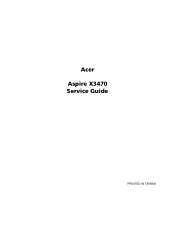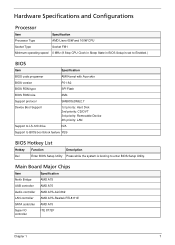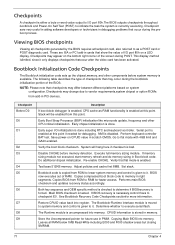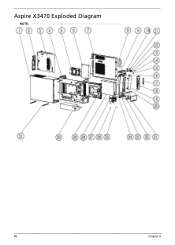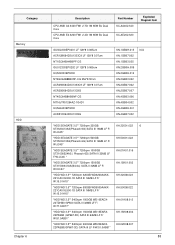Acer Aspire X3470 Support Question
Find answers below for this question about Acer Aspire X3470.Need a Acer Aspire X3470 manual? We have 1 online manual for this item!
Current Answers
Answer #1: Posted by TexasDeviL on July 30th, 2014 11:49 AM
If you want to upgrade the cpu then make sure the cpu you want is a socket FM1 type chip and is compatable with your board. When you power up your rig with the new chip it should work just fine. The bios will read the new chip and as long as its compatable then the jobs done.
If you agree that the answer I provided is correct please remember to "accept" and/or mark it as "helpful" so I know I'm doing a good job. Thank you, I would really appreciate it.
[automotive mechanic and phone modding enthusiast]
Related Acer Aspire X3470 Manual Pages
Similar Questions
how to install and configure acer altos g330 mk2 server for win 2003?
i would like to put in a up to date graphics card in my acer aspire X3470. the new ones are to large...
loud alarm like noise when i plugged in my brand new acer aspire x3470 mini desktop pc and thats all...