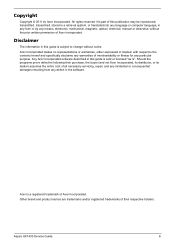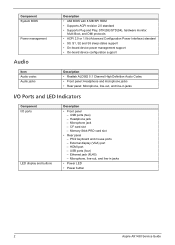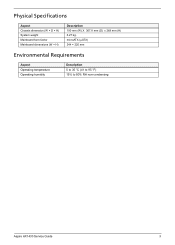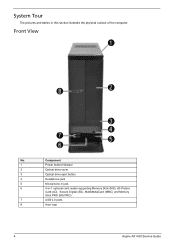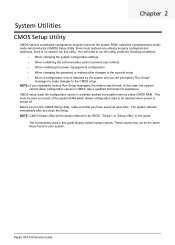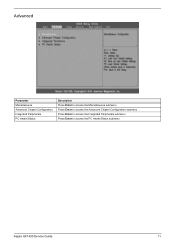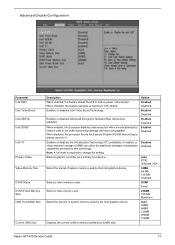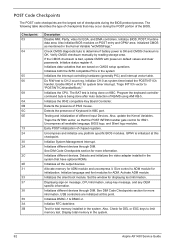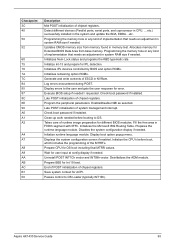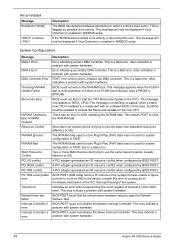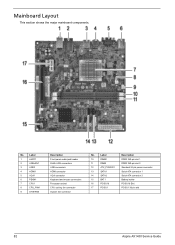Acer Aspire X1430G Support Question
Find answers below for this question about Acer Aspire X1430G.Need a Acer Aspire X1430G manual? We have 1 online manual for this item!
Question posted by torresjesus9706 on August 23rd, 2015
Can You Turbo Boost The Cpu?
I need to tubo boost this cpu because it is a 1.65ghz processor and I need at least a 2.00ghz processor.
Current Answers
Related Acer Aspire X1430G Manual Pages
Similar Questions
My Acer Aspire Ax3400 Needs A New Cmos Battery Were Is It On The Motherboard
my acer aspire ax3400 needs a new cmos battery were is it on the motherboard
my acer aspire ax3400 needs a new cmos battery were is it on the motherboard
(Posted by powellthomas95 3 years ago)