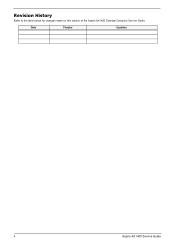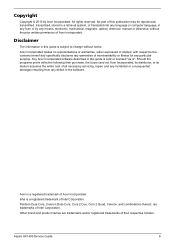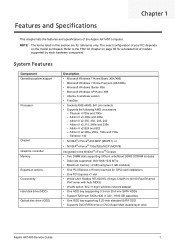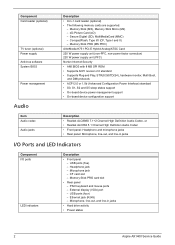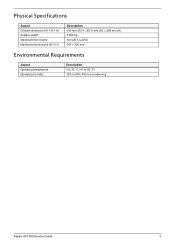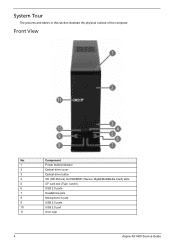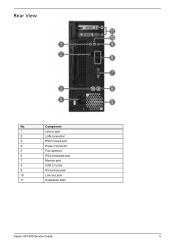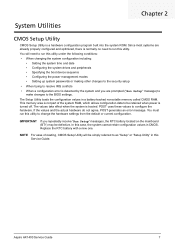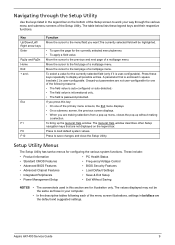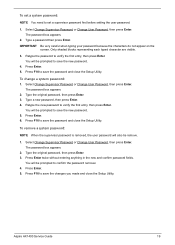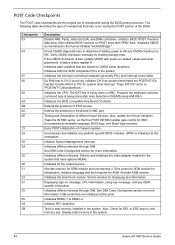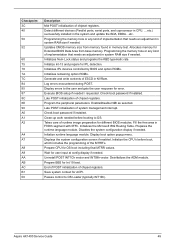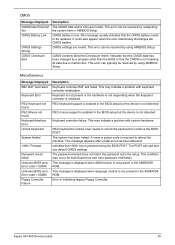Acer Aspire X1420G Support Question
Find answers below for this question about Acer Aspire X1420G.Need a Acer Aspire X1420G manual? We have 1 online manual for this item!
Question posted by Salboi on May 12th, 2013
I Forgot My Password
Current Answers
Answer #1: Posted by TommyKervz on May 12th, 2013 5:23 AM
1. Format the computer and install a fresh OS
2. Download and use 'Window Password Unlocker' - if you are using Windows OS
3. Try and remember this forgotten password
Hope I helped
Related Acer Aspire X1420G Manual Pages
Similar Questions
I have had my Acer Aspire x1420g for about 5 years. I had spilled juice on it by accident recently. ...
How can I get into my computer? I forgot my password.
How Can I Get A Replacement Part Or (fru) For An Acer Aspire Ax1420g-u5832. I Have Search All Over A...
i need the acer aspire 5250 user manuel.forgot my password and cant get into computer hadnt used it ...