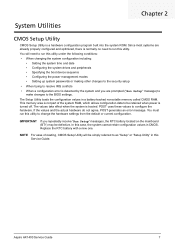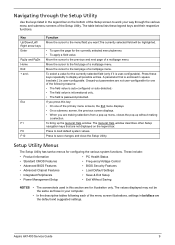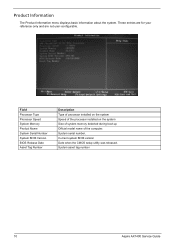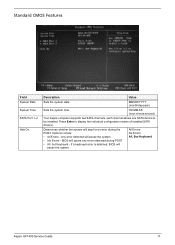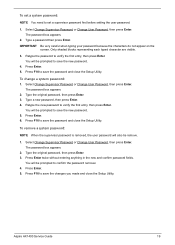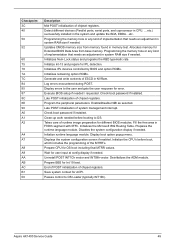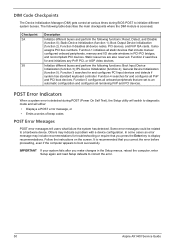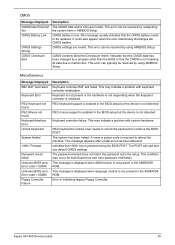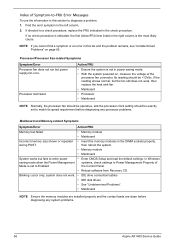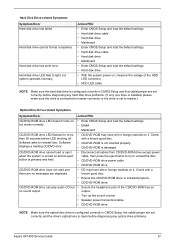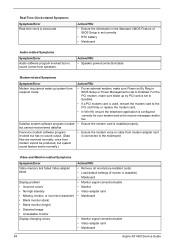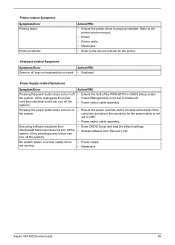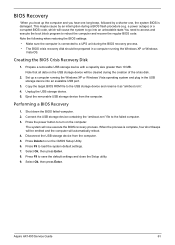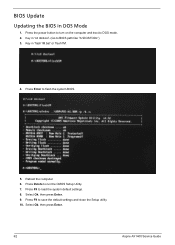Acer Aspire X1420G Support Question
Find answers below for this question about Acer Aspire X1420G.Need a Acer Aspire X1420G manual? We have 1 online manual for this item!
Question posted by febarith on June 11th, 2014
How To Enter Bios Setup On Aspire X1420g
The person who posted this question about this Acer product did not include a detailed explanation. Please use the "Request More Information" button to the right if more details would help you to answer this question.
Current Answers
Related Acer Aspire X1420G Manual Pages
Similar Questions
Acer Aspire X1420g Spill Damage.
I have had my Acer Aspire x1420g for about 5 years. I had spilled juice on it by accident recently. ...
I have had my Acer Aspire x1420g for about 5 years. I had spilled juice on it by accident recently. ...
(Posted by djduck1e 8 years ago)
I Can't Find An Option In Bios Setup To Choose Usb To Boot First From. Help?
I want to clean install a new Windows version and have it on USB drive but I can't find a way in the...
I want to clean install a new Windows version and have it on USB drive but I can't find a way in the...
(Posted by andrew8693 9 years ago)
Acer Aspire X1420g-u5832 Rear I/o Port Panel.
How Can I Get A Replacement Part Or (fru) For An Acer Aspire Ax1420g-u5832. I Have Search All Over A...
How Can I Get A Replacement Part Or (fru) For An Acer Aspire Ax1420g-u5832. I Have Search All Over A...
(Posted by lgwright2000 11 years ago)
Where Can I Find A Schematic Drawing Of Acer Aspire X1420g
(Posted by wedukes 12 years ago)