Acer Aspire X1420G Support Question
Find answers below for this question about Acer Aspire X1420G.Need a Acer Aspire X1420G manual? We have 1 online manual for this item!
Question posted by Anjanse on October 11th, 2013
How To Change Video Card On Acer Aspire X1420g
The person who posted this question about this Acer product did not include a detailed explanation. Please use the "Request More Information" button to the right if more details would help you to answer this question.
Current Answers
There are currently no answers that have been posted for this question.
Be the first to post an answer! Remember that you can earn up to 1,100 points for every answer you submit. The better the quality of your answer, the better chance it has to be accepted.
Be the first to post an answer! Remember that you can earn up to 1,100 points for every answer you submit. The better the quality of your answer, the better chance it has to be accepted.
Related Acer Aspire X1420G Manual Pages
Acer Aspire X1400 and X1420 Desktop Series Service Guide - Page 1


Aspire AX1400 Desktop Computer Service Guide
PRINTED IN TAIWAN
Acer Aspire X1400 and X1420 Desktop Series Service Guide - Page 2
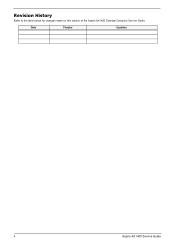
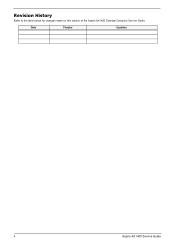
Date
Chapter
Updates
ii
Aspire AX1400 Service Guide Revision History
Refer to the table below for changes made on this version of the Aspire AX1400 Desktop Computer Service Guide.
Acer Aspire X1400 and X1420 Desktop Series Service Guide - Page 3
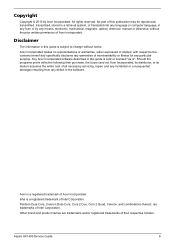
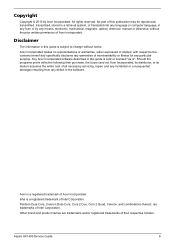
... is a registered trademark of Acer Incorporated.
Acer Incorporated makes no representations or warranties, either expressed or implied, with respect to change without the prior written permission ...subject to the contents hereof and specifically disclaims any warranties of Acer Incorporated. Aspire AX1400 Service Guide
iii Copyright
Copyright © 2010 by any means, electronic, ...
Acer Aspire X1400 and X1420 Desktop Series Service Guide - Page 5


...given in the FRU list of this generic service guide. Aspire AX1400 Service Guide
v You MUST use the list provided... part number change is made, it will NOT be noted in this printed service guide. For AUTHORIZED SERVICE PROVIDERS, your regional Acer office to ...have a DIFFERENT part number code to -date information available on card, modem, or extra memory capability). add-on your regional ...
Acer Aspire X1400 and X1420 Desktop Series Service Guide - Page 7


...Expansion Boards 34 Removing the Memory Modules 36 Removing the Power Supply Unit 36 Removing the Front I/O and Optional Card Reader Assemblies 38 Removing the Mainboard 43
Troubleshooting 45
Hardware Diagnostic Procedure 45 System Check Procedures 45 Checkpoints 46 ... Connecting Case Components 74
Field Replaceable Unit (FRU) List 77
Exploded Diagram 77 Aspire AX1400 FRU List 78
vii
Acer Aspire X1400 and X1420 Desktop Series Service Guide - Page 9
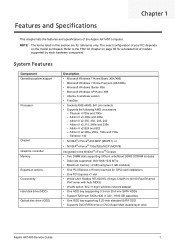
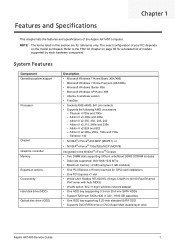
...Athlon II x2 260u, 250u, 160u and 150u - NOTE The items listed in this section are for GPU card installation) • One PCI Express x1 slot
• Wired LAN: Realtek RTL8201EL (Single-Chip/Port 10/... or DVD-Super Multi double-layer drive
Aspire AX1400 Service Guide
1 The exact configuration of your PC depends on page 69 for a detailed list of the Aspire AX1400 computer. Athlon II x3 405e and...
Acer Aspire X1400 and X1420 Desktop Series Service Guide - Page 10
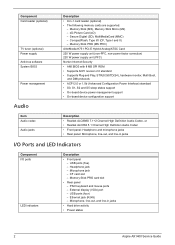
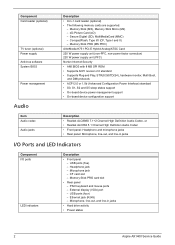
... cards are supported:
- External display (VGA) port - USB ports (five) - Secure Digital (SD), MultiMediaCard (MMC) - Component Card reader (optional)
TV tuner (optional) Power supply Antivirus software System BIOS
Power management
Audio
Item Audio codec Audio jacks
Description • 9-in jacks
• Hard drive activity
• Power status
2
Aspire AX1400 Service Guide xD-Picture Card...
Acer Aspire X1400 and X1420 Desktop Series Service Guide - Page 12
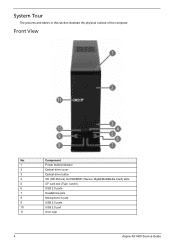
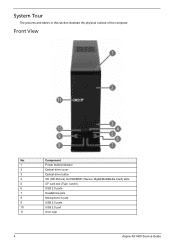
... pictures and tables in jack
9
USB 2.0 ports
10
USB 2.0 port
11
Acer logo
4
Aspire AX1400 Service Guide Front View
No.
Component
1
Power button/indicator
2
Optical drive cover
3
Optical drive button
4
XD (XD-Picture) and SD/MMC (Secure Digital/MultiMedia Card) slots
5
CF card slot (Type I and II)
6
USB 2.0 ports
7
Headphone jack
8
Microphone-in this...
Acer Aspire X1400 and X1420 Desktop Series Service Guide - Page 15
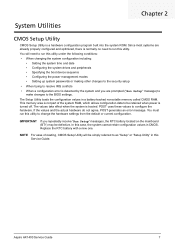
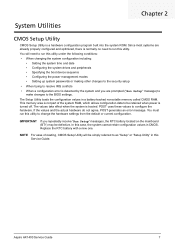
... and peripherals • Specifying the boot device sequence • Configuring the power management modes • Setting up system passwords or making other changes to the security setup
• When trying to the BIOS settings. Aspire AX1400 Service Guide
7 The Setup Utility loads the configuration values in CMOS. POST uses these values to...
Acer Aspire X1400 and X1420 Desktop Series Service Guide - Page 16


... to verify that you wish to execute that enable you will need to submenus that option.
Use the Up/Down/Left/Right arrow keys to change the values for information. Some options (marked with a ) lead to restart the computer. If the computer is completed, you to scroll through the items in...
Acer Aspire X1400 and X1420 Desktop Series Service Guide - Page 17
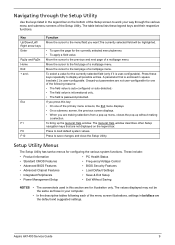
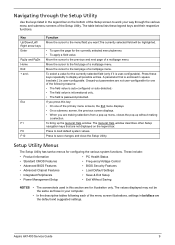
... one of a multipage menu. The General Help window describes other Setup navigation keys that is enclosed in square brackets [ ] is password-protected. Press to save changes and close the Setup Utility. Aspire AX1400 Service Guide
9
Acer Aspire X1400 and X1420 Desktop Series Service Guide - Page 21
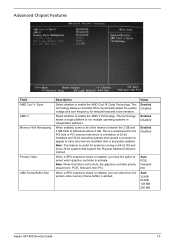
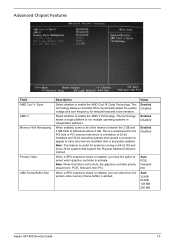
...heat and noise emission.
When a GPU expansion board is installed, you can select how the system video memory (frame buffer) is a workaround for systems running on 64-bit OS and those 32-bit... Disabled
Enabled Disabled
Enabled Disabled
Auto PCIE Onboard PCI Auto 32 MB 64 MB 128 MB 256 MB
Aspire AX1400 Service Guide
13 This is allotted.
Note: When this field is : PCIE, Onboard, then ...
Acer Aspire X1400 and X1420 Desktop Series Service Guide - Page 26


... when this password is set as Installed: • System Date and System Time • Exit Without Saving
Press Enter to access and change the supervisor password.
Do not forget your dealer to your password. Displays the user password status.
Z, 0 - 9, and ';' ... may have three tries before you have to return your computer to reset it.
18
Aspire AX1400 Service Guide
Acer Aspire X1400 and X1420 Desktop Series Service Guide - Page 53
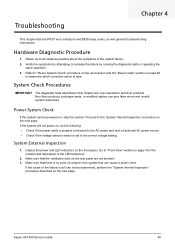
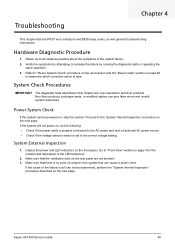
... Check
If the system can not be powered on the rear panel are only intended to test Acer products. Proceed to the AC power jack and a functional AC power source. • Check...the correct voltage setting. Non-Acer products, prototype cards, or modified options can cause a power short. Inspect the power and LED indicators on the next page. Aspire AX1400 Service Guide
45
Refer to...
Acer Aspire X1400 and X1420 Desktop Series Service Guide - Page 54
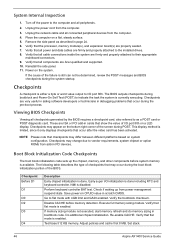
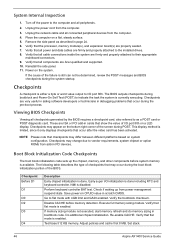
...the pre-boot process.
Checkpoints are Acer-qualified and supported. 10.
Disable...policies and cache first 8 MB. Set stack.
46
Aspire AX1400 Service Guide Power on a flat, steady surface... Verify that occur after the video card has been activated. Reinstall the ... power management suspend state. Checkpoints may change due to their appropriate
mainboard connectors. ...
Acer Aspire X1400 and X1420 Desktop Series Service Guide - Page 58
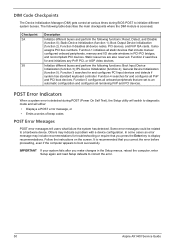
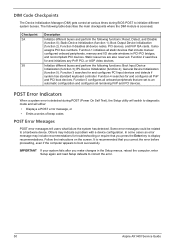
... for and initializes any PnP, PCI, or AGP video devices. Others may include recommendations for and configures all... could be related to correct the error.
50
Aspire AX1400 Service Guide It is detected during BIOS POST... POST Error Indicators
When a system error is recommended that you make changes in PCI-PCI bridges, and noncompliant PCI devices. The following functions: ...cards.
Acer Aspire X1400 and X1420 Desktop Series Service Guide - Page 66
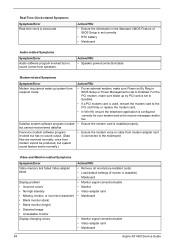
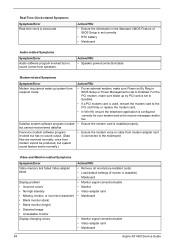
...) • Distorted image • Unreadable monitor Display changing colors.
Action/FRU • Remove all non-factory-installed cards. • Load default settings (if screen is inaccurate...cable • Monitor • Video adapter card • Mainboard
• Monitor signal connection/cable • Video adapter card • Mainboard
58
Aspire AX1400 Service Guide voice from modem ...
Acer Aspire X1400 and X1420 Desktop Series Service Guide - Page 68


... FRU.
60
Aspire AX1400 Service Guide Do not isolate non-defective FRU. 1. Power on page 45)
Follow the procedures below to execute the default procedure. Either the video card is not working... Verify that the power supply being used at the time of the following devices:
• Non-Acer devices • Printer, mouse, and other external devices • Hard disk drive • DIMM ...
Acer Aspire X1400 and X1420 Desktop Series Service Guide - Page 74


... 4. If necessary, remove any expansion card, peripheral, and system cables that prevent access to the CMOS clear
jumper. 7. Connect the AC power cord to 30 seconds. 9. Press F10 to save the changes you made in the Setup Utility caused..., or if incorrect settings made and close the Setup Utility.
66
Aspire AX1400 Service Guide Locate the JBIOS1 jumper on the mainboard. 8.
Acer Aspire X1400 and X1420 Desktop Series Service Guide - Page 85
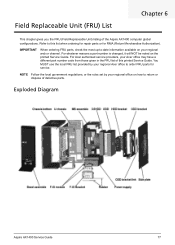
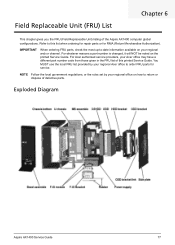
.... You MUST use the local FRU list provided by your regional Acer office to -date information available on the printed Service Guide.
Exploded Diagram
Aspire AX1400 Service Guide
77 For whatever reasons a part number is changed, it will NOT be noted on your Acer office may have a different part number code from those given...
Similar Questions
Acer Aspire X1420g Spill Damage.
I have had my Acer Aspire x1420g for about 5 years. I had spilled juice on it by accident recently. ...
I have had my Acer Aspire x1420g for about 5 years. I had spilled juice on it by accident recently. ...
(Posted by djduck1e 8 years ago)
Will It Boot Without Video Card Acer Aspire X1700 Power Supply
(Posted by kbpatty4 10 years ago)
Acer Aspire X1420g-u5832 Rear I/o Port Panel.
How Can I Get A Replacement Part Or (fru) For An Acer Aspire Ax1420g-u5832. I Have Search All Over A...
How Can I Get A Replacement Part Or (fru) For An Acer Aspire Ax1420g-u5832. I Have Search All Over A...
(Posted by lgwright2000 11 years ago)

