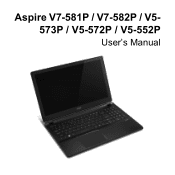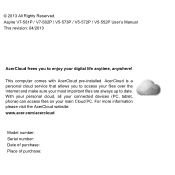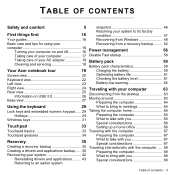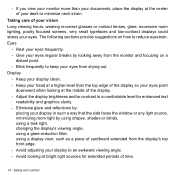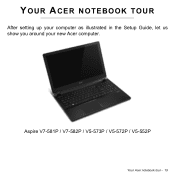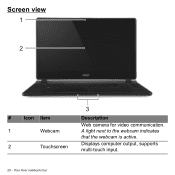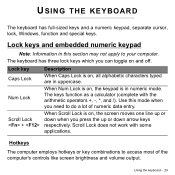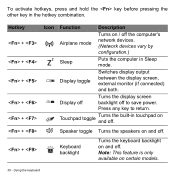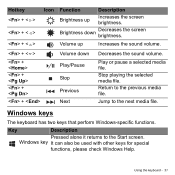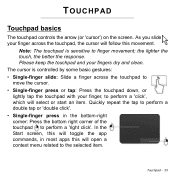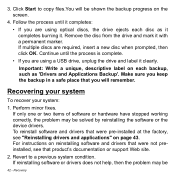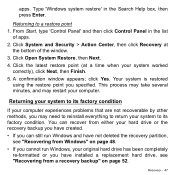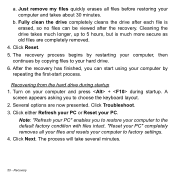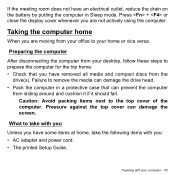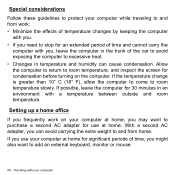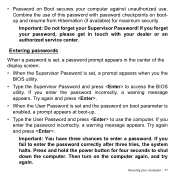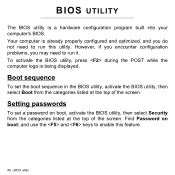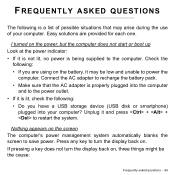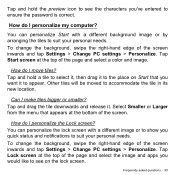Acer Aspire V5-573 Support Question
Find answers below for this question about Acer Aspire V5-573.Need a Acer Aspire V5-573 manual? We have 1 online manual for this item!
Question posted by matic on July 9th, 2014
Screen Replacement
Dear Acer specialist; I just got an Acer V5-573p-6486, which has a HD (1366x768) touchscreen. Is it possibe to replace it with a FHD (1920x1080) screen? Thanks for the answer; Regards, Zlatko.
Current Answers
Related Acer Aspire V5-573 Manual Pages
Similar Questions
How To Fix Ga G31m Es2c Gigabyte Cpu Hang Up On Start Screen
cant enter bios set up . start up screen freeze . and keyboard .
cant enter bios set up . start up screen freeze . and keyboard .
(Posted by otrebladeoro6 9 years ago)
I Just Hav To No Wen My Laptop Is Made Emachines E527
(Posted by janbertil 9 years ago)
Moved North For The Summer And Trying To Get My Mac Laptop To Talk To This Monit
(Posted by Ginniev 9 years ago)