Acer Aspire V5-571P Support Question
Find answers below for this question about Acer Aspire V5-571P.Need a Acer Aspire V5-571P manual? We have 1 online manual for this item!
Question posted by zeshanr on April 18th, 2014
My Acer V5 User Login Is Not Allowing Access To Me Through Ma Password
The person who posted this question about this Acer product did not include a detailed explanation. Please use the "Request More Information" button to the right if more details would help you to answer this question.
Current Answers
There are currently no answers that have been posted for this question.
Be the first to post an answer! Remember that you can earn up to 1,100 points for every answer you submit. The better the quality of your answer, the better chance it has to be accepted.
Be the first to post an answer! Remember that you can earn up to 1,100 points for every answer you submit. The better the quality of your answer, the better chance it has to be accepted.
Related Acer Aspire V5-571P Manual Pages
Acer V5-571 Series Notebook Touch Service Guide - Page 2
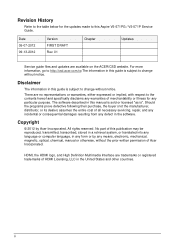
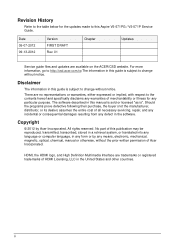
...in the software.
All rights reserved. ii
For more information, go to http://csd.acer.com.tw.The information in this guide is subject to this publication may be reproduced, ...) assumes the entire cost of HDMI Licensing, LLC in any form or by Acer Incorporated. No part of this Aspire V5-571PG / V5-571P Service Guide. Copyright
© 2012 by any means, electronic, mechanical, magnetic...
Acer V5-571 Series Notebook Touch Service Guide - Page 3


... data or damage to equipment.
+ IMPORTANT:
Indicates information that represents information entered by a computer user, such as menus, prompts, responses to know for personal injury.
! The following conventions are ...-m Keyboard keys are shown in italics. iii Variables contained within user input are shown in this document: Book titles, directory names, ...
Acer V5-571 Series Notebook Touch Service Guide - Page 4


... may have decided to extend the functionality of a machine (such as add-on your regional Acer office to order FRU parts for repair and service of customer machines. General information 0 Before using this service guide.... competitiveness, your regional office or the responsible personnel/channel to provide you with further technical details. If, for Acer's global product offering.
Acer V5-571 Series Notebook Touch Service Guide - Page 6


... 3-46 Removing the LCD Hinges 3-47 Removing the Camera Board 3-48 Removing the Microphone 3-50 Removing the LCD FPC Cable 3-52
vi Removing the HDD Password 2-15 Removing the BIOS Passwords 2-17 Using DMI Utility in DOS Mode 2-18 Using DMI Utility in Windows Mode 2-20
Chapter 3 -
Acer V5-571 Series Notebook Touch Service Guide - Page 8


Online Support Information
viii Test Compatible Components
Microsoft Windows 8 Environment Test 7-3
Chapter 8 - Jumper and Connector Locations
Mainboard Layout 5-3 Clearing Password Check and BIOS Recovery 5-5
Clearing the BIOS Passwords 5-5 Performing a BIOS Recovery 5-6
Chapter 6 - WLAN Failure 4-14 Card Reader Failure 4-15 Thermal Unit Failure 4-16 Other Functions Failure 4-17 ...
Acer V5-571 Series Notebook Touch Service Guide - Page 15
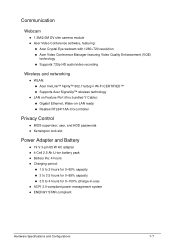
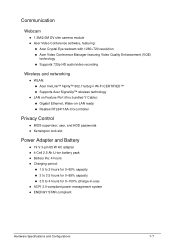
.../b/g/n Wi-Fi CERTIFIED™
Supports Acer SignalUp™ wireless technology
LAN on Feature Port (thru bundled Y Cable):
Gigabit Ethernet, Wake-on-LAN ready
Realtek RTL8411AA-CG controller
Privacy Control 0 BIOS supervisor, user, and HDD passwords Kensington lock slot
Power Adapter and...
Acer V5-571 Series Notebook Touch Service Guide - Page 16


...Kensington lock slot
Software and Tools 0
Productivity
7digital Acer Backup Manager Acer Cloud Acer Instant Update Utility Acer Power Management Acer Recovery Management Acer Ring Adera Amazon Chacha Device...
Acer V5-571 Series Notebook Touch Service Guide - Page 17
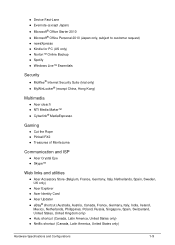
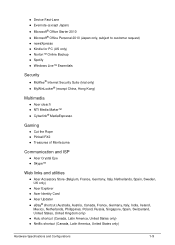
...;Windows Live™ Essentials
Security
0
McAfee® Internet Security Suite (trial only)
MyWinLocker® (except China, Hong Kong)
Multimedia
0
Acer clear.fi
NTI Media Maker™
Cyberlink® MediaEspresso
Gaming
0
Cut the Rope
Pinball FX2
...
Acer V5-571 Series Notebook Touch Service Guide - Page 22
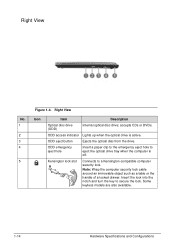
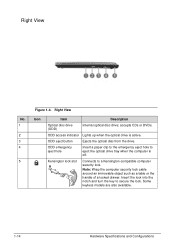
... 1-4.
accepts CDs or DVDs. Note: Wrap the computer security lock cable around an immovable object such as a table or the handle of a locked drawer. ODD access indicator Lights up when the optical drive is off. ODD emergency eject hole
Insert a paper clip to the emergency eject hole to eject the optical...
Acer V5-571 Series Notebook Touch Service Guide - Page 27
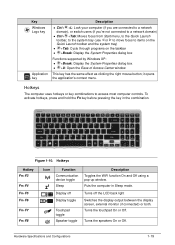
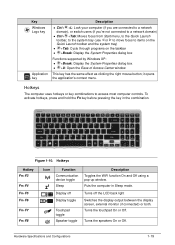
...
Ctrl+ +L: Lock your computer (if you are connected to a network domain), or switch users (if you're not connected to a network domain)
Ctrl+ +Tab: Moves focus from Start... menu, to the Quick Launch toolbar, to the system tray (use or to move focus to access most computer controls. To activate hotkeys, press and hold the Fn key before pressing the key in Sleep mode...
Acer V5-571 Series Notebook Touch Service Guide - Page 42
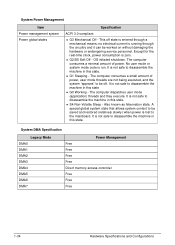
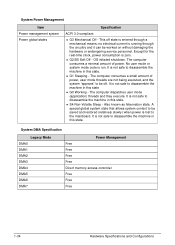
... No user mode or system mode code is zero.
G2/S5 Soft Off - A special global system state that allows system... context to be worked on without damaging the hardware or endangering service personnel. It is not safe to the mainboard. System DMA Specification
Legacy Mode DMA0 DMA1 DMA2 DMA3 DMA4 DMA5 DMA6 DMA7
Power Management Free Free Free Free Direct memory access...
Acer V5-571 Series Notebook Touch Service Guide - Page 77
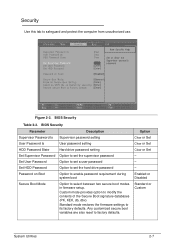
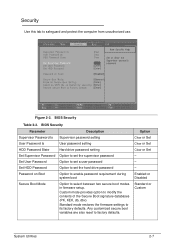
... boot modes in firmware setup. BIOS Security
Parameter Supervisor Password Is User Password Is HDD Password State Set Supervisor Password Set User Password Set HDD Password Password on Boot
Secure Boot Mode
Description
Supervisor password setting
User password setting
Hard drive password setting
Option to set the supervisor password
Option to set a user password
Option to set the hard drive...
Acer V5-571 Series Notebook Touch Service Guide - Page 78


... the BIOS password may require the user to return the computer to launch an UEFI application from the FAT32 EFI partition on your hard drive or FAT32 formatted USB drive. Note: An administrator password is required to configure this parameter. Note: An administrator password is required to enter the password, three attempts are allowed before system...
Acer V5-571 Series Notebook Touch Service Guide - Page 79
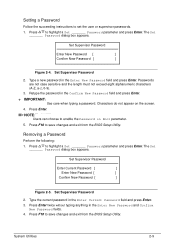
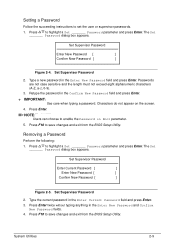
... parameter and press Enter. Press to enable the Password on the screen.
4.
Set Supervisor Password
2.
Retype the password in the Enter New Password field and press Enter. Removing a Password
0
Perform the following:
1. Press to set the user or supervisor passwords.
1. System Utilities
2-9 Setting a Password
0
Follow the succeeding instructions to highlight a Set...
Acer V5-571 Series Notebook Touch Service Guide - Page 80
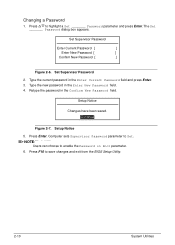
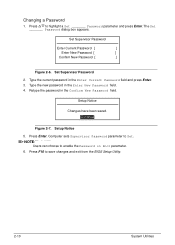
...: NOTE:
Users can choose to save changes and exit from the BIOS Setup Utility.
2-10
System Utilities Type the current password in the Enter New Password field. 4.
Press F10 to enable the Password on Boot parameter. 6. The Set _______ Password dialog box appears. Retype the password in the Confirm New Password field. Computer sets Supervisor Password parameter to...
Acer V5-571 Series Notebook Touch Service Guide - Page 87
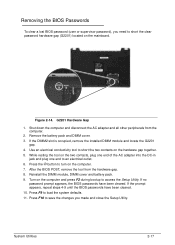
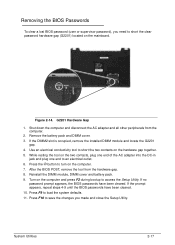
...short the clear password hardware gap (G2201) located on the hardware gap together. 5. Press F10 to access the Setup Utility...., remove the tool from the computer.
2. If no
password prompt appears, the BIOS passwords have been cleared. 10. If the DIMM2 slot is ...prompt appears, repeat steps 4-9 until the BIOS passwords have been cleared. Remove the battery pack and DIMM cover. 3. System...
Acer V5-571 Series Notebook Touch Service Guide - Page 229
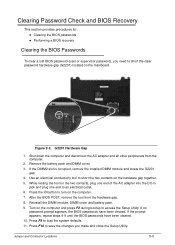
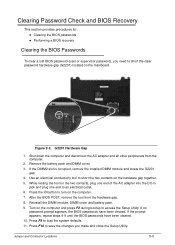
... to access the Setup Utility. Press F10 to short the clear password hardware gap (G2201) located on the hardware gap together. 5. Clearing Password Check and BIOS Recovery 0
This section provides procedures for: Clearing the BIOS passwords Performing a BIOS recovery
Clearing the BIOS Passwords 0
To clear a lost BIOS password (user or supervisor password), you...
Acer V5-571 Series Notebook Touch Service Guide - Page 235
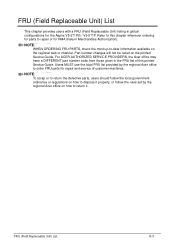
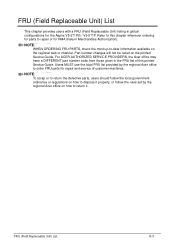
...FRU (Field Replaceable Unit) List
6-3 Users MUST use the local FRU list provided by the regional Acer office on how to dispose it properly...Acer office to order FRU parts for repair and service of this chapter whenever ordering for parts to this printed Service Guide. Refer to repair or for the Aspire V5-571PG / V5-571P. FRU (Field Replaceable Unit) List
This chapter provides users...
Acer V5-571 Series Notebook Touch Service Guide - Page 255


...SO2GBIII13
60024207 KINGSTON-FA R EAST
60004668 ELPIDA
SO2GBIII13 SO2GBIII13
60002215 SAMSUNG
SO2GBIII13
LED LCD AUO 15.6''W WXGA Glare B156XW04 V5 LF 200nit 8ms 500:1
LED LCD LPL 15.6''W WXGA Glare LP156WH3-TLAA LF 200nit 16ms 500:1 (Power saving...F/W: 01.01A01"
AF7S_A10B
Keyboard CHICONY AF7S_A10B AF7S Internal 17 Standard Black NONE Y2010 Acer Legend
RTL8411
Realtek RTL8411 EN
Part No.
Acer V5-571 Series Notebook Touch Service Guide - Page 267
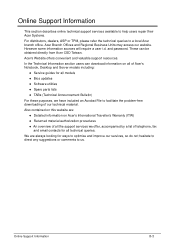
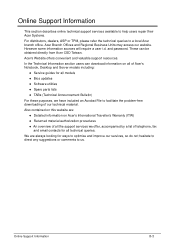
...Acer Branch Offices and Regional Business Units may access our website. Acer's Website offers convenient and valuable support resources. We are : Detailed information on all of Acer... to us. In the Technical Information section users can be obtained directly from Acer CSD Taiwan.
These can download information on Acer's International Traveller's Warranty (ITW) ...
Similar Questions
Hi! I Have A New Computer It's A Acer! When I Try To Put My Password In It Won't
Hi! I have a new computer it's a acer! When I try to put my password in it won't take it! It decline...
Hi! I have a new computer it's a acer! When I try to put my password in it won't take it! It decline...
(Posted by banet62 8 years ago)
Acer Aspire V5-571p
How To Reset Cmos, Or How To Clear Password From Setup
How To Reset Cmos, Or How To Clear Password From Setup
(Posted by franquelimmarques 9 years ago)

