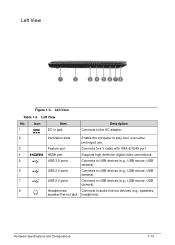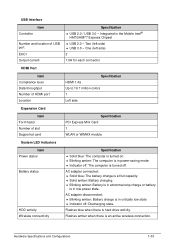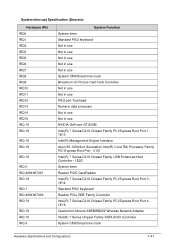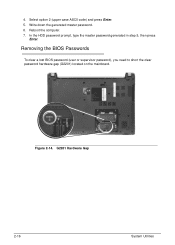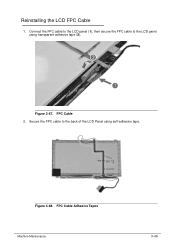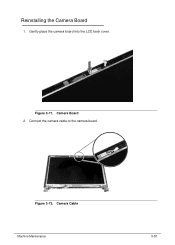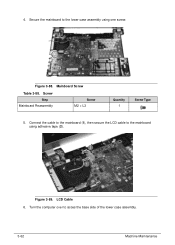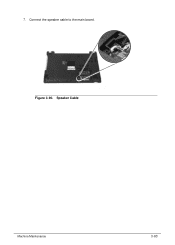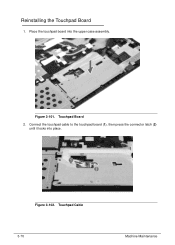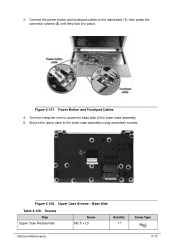Acer Aspire V5-571 Support Question
Find answers below for this question about Acer Aspire V5-571.Need a Acer Aspire V5-571 manual? We have 1 online manual for this item!
Question posted by andreav on October 13th, 2015
I Need Help Connecting A 2nd Monitor To My Laptop?
Current Answers
Answer #1: Posted by TommyKervz on October 14th, 2015 1:01 AM
http://science.opposingviews.com/set-up-second-monitor-acer-aspire-one-9505.html.
Iive chat assistance here: http://supportforacer.iyogi.com/aspire/external-monitor-3.html
Related Acer Aspire V5-571 Manual Pages
Similar Questions
ok now i have acer aspireWIRELESS5720Z-4353 15 inch laptop and i jus bought a brand new 750gb har dr...