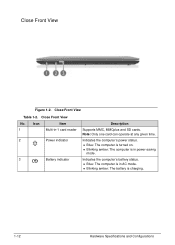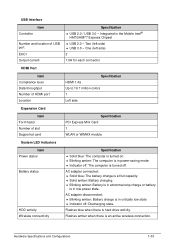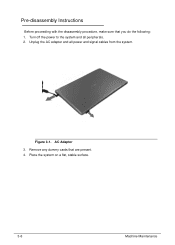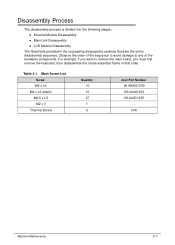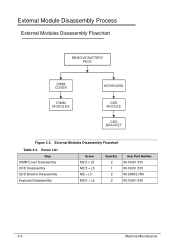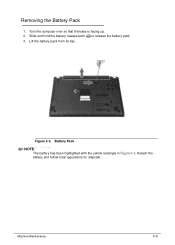Acer Aspire V5-571 Support Question
Find answers below for this question about Acer Aspire V5-571.Need a Acer Aspire V5-571 manual? We have 1 online manual for this item!
Question posted by johannestesfay1 on July 16th, 2014
How Can I Turn Bluetooth On & Off On My Acer Aspire V5-571 Computer?
Current Answers
Answer #1: Posted by BusterDoogen on July 16th, 2014 10:53 AM
Go to Start> Control Panel > Programs > Uninstall
you'll see the list of all your programs
scroll down to the Qualcomm Atheros WiFi driver installation and select it (you are NOT uninstalling it, in spite of the fact that you're in the "uninstall" window...your options are to change, repair or uninstall)
once you click that installation item in the list, select change/install, and follow the install Wizard instructions
RESTART YOUR COMPUTER!!
I hope this is helpful to you!
Please respond to my effort to provide you with the best possible solution by using the "Acceptable Solution" and/or the "Helpful" buttons when the answer has proven to be helpful. Please feel free to submit further info for your question, if a solution was not provided. I appreciate the opportunity to serve you!
Related Acer Aspire V5-571 Manual Pages
Similar Questions
How do you turn on the wireless switch on the ACer Aspire v5-571?