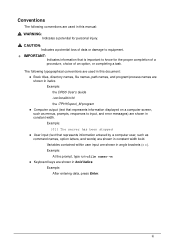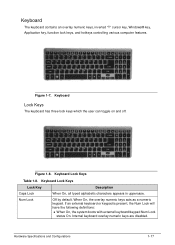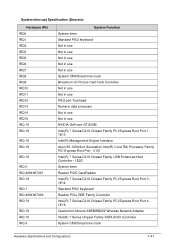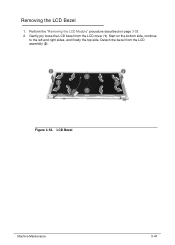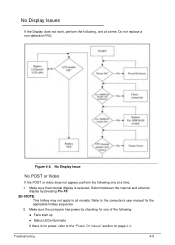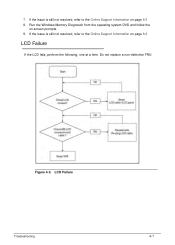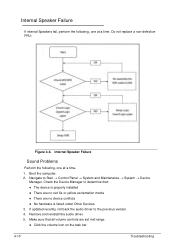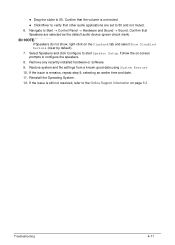Acer Aspire V5-571 Support Question
Find answers below for this question about Acer Aspire V5-571.Need a Acer Aspire V5-571 manual? We have 1 online manual for this item!
Question posted by bbygirl9193 on November 8th, 2012
Fixing
Current Answers
Answer #1: Posted by tintinb on November 9th, 2012 4:10 AM
1. Use a Windows bootable disk/CD first
2. Boot file recovery
3. MBR recovery
4. Boot sector recovery
5. Registry recovery
6. Windows restore
For detailed information on how to perform the above possible solutions, you may visit this page - http://www.wondershare.com/disk-utility/computer-wont-boot.html
Remember that the very last remedy for your computer if the above mentioned solutions didn't work is to reinstall your Operating System.
Regards,
Tintin
Related Acer Aspire V5-571 Manual Pages
Similar Questions
mouse pointer not showing on acer laptop e1 572 window 8.1
How do you turn on the wireless switch on the ACer Aspire v5-571?
Have brand new v5-571. I don't use Windows; I booted from Ubuntu 12.04 DVD and installed on v5-571. ...