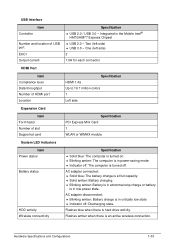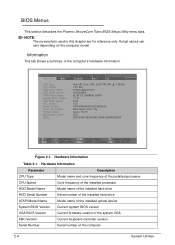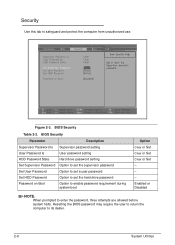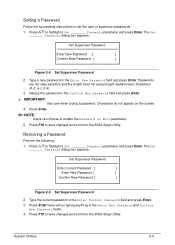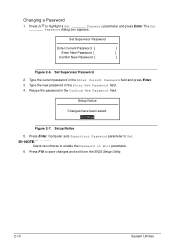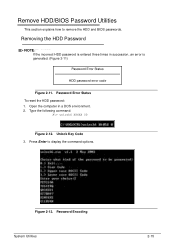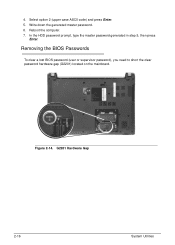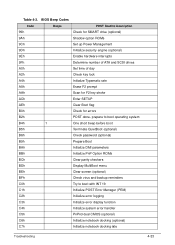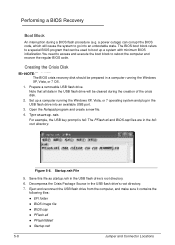Acer Aspire V5-571 Support Question
Find answers below for this question about Acer Aspire V5-571.Need a Acer Aspire V5-571 manual? We have 1 online manual for this item!
Question posted by midnightcommand on November 3rd, 2012
Operating System Not Found (hdd Password State Frozen)
Current Answers
Answer #1: Posted by godofsalt on February 19th, 2013 9:08 AM
With that said, you will actually need the newer Ubuntu 12.10. I know it's not a "Long Supported" however, there is a work around, to install this one, on Win8...sorry to send you another palace, but check out the Unbuntu WIKI, only due to the fact you will need to shut off the Secure boot, in order to get unbuntu to work, I can say,, i used the USB path and it worked for me....On V5-571 Acer.
Believe me, this is all due to Microsoft and windows. Plus there UEFI secure boot B.S.. I am telling you, that they did it for a reason, and you fill find, that this is 100% true. They know, you can install a totally free OS, even with a package of Professional Office Applications, and it cost nothing to the end consumer. I see only one issue, and that is due to the fact, that, most people are just afraid to venture off the main road, and take a different path. to geet to where they are going anyway!!
Like i said, Pls, check out the WIKI, i do say that, because i dont recall every single step. I just recall turning off the Secure Boot, but i think there was a couple more things i had to do. In short, this is being done right now, and they do have the work around for it, also, They had mentioned it really for 12.10, only due to 12.04 did not have the set up for the new UEFI yet, and believe me, THEY ARE WORKING ON THAT as well
Related Acer Aspire V5-571 Manual Pages
Similar Questions
Hard drive -- what size ?