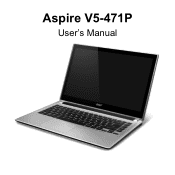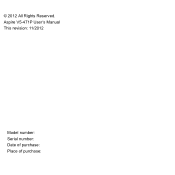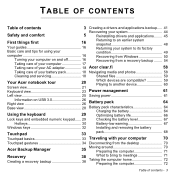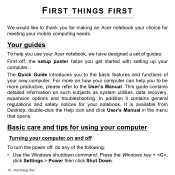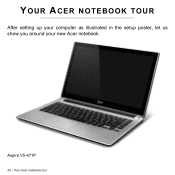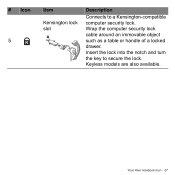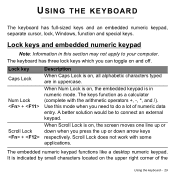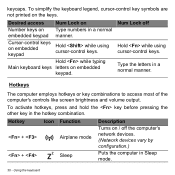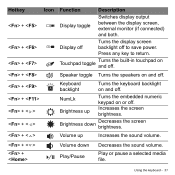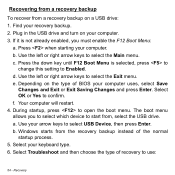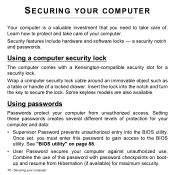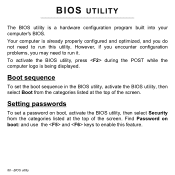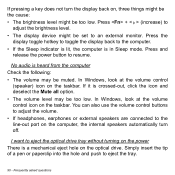Acer Aspire V5-471P Support Question
Find answers below for this question about Acer Aspire V5-471P.Need a Acer Aspire V5-471P manual? We have 1 online manual for this item!
Question posted by NicoleLynnHeffner on December 27th, 2012
'f' Keys
How to work the "F" keys on a Windows 7 Atrix Aspire V5-471?
Current Answers
Related Acer Aspire V5-471P Manual Pages
Similar Questions
How To Change A Hard Drive In An Acer Aspire V5 471-6662
(Posted by tbrock831 9 years ago)
How To Replace The Keyboard On Acer Aspire V5 471 6473?
How do I go about removing and replacing the keyboard on my Acer Aspire v5 471 6473?
How do I go about removing and replacing the keyboard on my Acer Aspire v5 471 6473?
(Posted by lesliecooper1191 10 years ago)
Acer Aspire V5 471 Won't Start. Help!
I need help!!! My new acer laptop won't start when i tried opening it. It says on the screen that so...
I need help!!! My new acer laptop won't start when i tried opening it. It says on the screen that so...
(Posted by icevillareal 11 years ago)
Aspire V5 471 Monitor Flickering On Battery Power.
Last week I purchase Ace Aspire v5 471 laptop. But its display flickering sometimes on battery powe...
Last week I purchase Ace Aspire v5 471 laptop. But its display flickering sometimes on battery powe...
(Posted by jaipraveen529 11 years ago)