Acer Aspire V5-471 Support Question
Find answers below for this question about Acer Aspire V5-471.Need a Acer Aspire V5-471 manual? We have 1 online manual for this item!
Question posted by georgawcs on February 26th, 2014
How To Enable Integrated Webcam In Aspire V5-571-6869 In Bios
The person who posted this question about this Acer product did not include a detailed explanation. Please use the "Request More Information" button to the right if more details would help you to answer this question.
Current Answers
There are currently no answers that have been posted for this question.
Be the first to post an answer! Remember that you can earn up to 1,100 points for every answer you submit. The better the quality of your answer, the better chance it has to be accepted.
Be the first to post an answer! Remember that you can earn up to 1,100 points for every answer you submit. The better the quality of your answer, the better chance it has to be accepted.
Related Acer Aspire V5-471 Manual Pages
Acer V5-471 Notebook Service Guide - Page 2


... Incorporated.
No part of this publication may be reproduced, transmitted, transcribed, stored in a retrieval system, or translated into any language or computer language, in this Aspire MS2360 Service Guide. Revision History
Refer to the table below for the updates made to the contents hereof and specifically disclaims any warranties of merchantability...
Acer V5-471 Notebook Service Guide - Page 5


... 1-13 Right View 1-14 Base View 1-15 Touchpad Basics 1-16 Keyboard 1-17 D2D Recovery 1-21 System Block Diagram 1-22
Specification Tables 1-23
CHAPTER 2 System Utilities
BIOS Setup Utility 2-3 Navigating the BIOS Utility 2-3 BIOS Menus 2-4 Main 2-6 Security 2-8 Boot 2-11
v
Acer V5-471 Notebook Service Guide - Page 6


...Flash Utilities 2-13
DOS Flash Utility 2-14 WinFlash Utility 2-14 Remove HDD/BIOS Password Utilities 2-15 Removing the HDD Password 2-15 Removing the BIOS Passwords 2-16 Clearing the BIOS Passwords 2-17 Using DMI Tools 2-18 LAN EEPROM Utility 2-18
CHAPTER 3 Machine Maintenance
Machine Disassembly and Replacement 3-5 Recommended Equipment 3-5 Replacement Requirements 3-5 Pre-disassembly...
Acer V5-471 Notebook Service Guide - Page 8


... 4-14 Bluetooth Failure 4-15 Card Reader Failure 4-16 Thermal Unit Failure 4-17 Other Functions Failure 4-18
Intermittent Problems 4-19
Undetermined Problems 4-19
Error Codes 4-20 BIOS Beep Codes 4-21
POST Codes 4-26 Component Codes 4-26 Progress Codes 4-31
CHAPTER 5 Jumper and Connector Locations
Mainboard Layout 5-3
Clearing Password Check and...
Acer V5-471 Notebook Service Guide - Page 12


... Diagram 1-22
Specification Tables 1-23 Computer Specifications 1-23 Processor 1-24 Processor Specifications 1-25 System Memory 1-25 Graphics Controller 1-26 VRAM (Discrete models only 1-26 System BIOS 1-27 Keyboard 1-27 Hard Disk Drive 1-28 Super-Multi Drive 1-29 Card Reader 1-29 LCD Panel 1-30
1-2
Acer V5-471 Notebook Service Guide - Page 15


... 1366×768 resolution, 16:9 aspect ratio 16.7 million colors, 200-nit brightness
Graphics 0 Graphics controller: UMA: Integrated in the Mobile Intel® HM70/HM77 Express Chipset Discrete: NVIDIA N13M-GS 1G Supports dual display
Hardware Specifications and Configurations...
Acer V5-471 Notebook Service Guide - Page 17


... Video Conference software, featuring:
Acer Crystal Eye webcam with 1280×1024 resolution
Acer Video Conference Manager...Gigabit Ethernet, Wake-on-LAN ready
Realtek RTL8411 EN controller
Privacy Control 0 BIOS supervisor, user, and HDD passwords Kensington lock slot
Power Adapter and Battery 0
...
Acer V5-471 Notebook Service Guide - Page 21


... and off. Open Front View
Table 1-1. Open Front View
No. 1 2 3
4
5 6
7
Icon
Item
Description
Integrated LED light Light for Webcam device
Integrated webcam
Web camera for sound recording and video communication.
Hardware Specifications and Configurations
1-11
Integrated microphone Internal microphone for video communication. Display screen
Also called liquid crystal display...
Acer V5-471 Notebook Service Guide - Page 31


...sure it is set to enter the system recovery partition. During POST, press Alt+F10 to Enabled. 5. This will display the
eRecovery Management window. 7. Press F10 to select the Main menu.... 4.
Hardware Specifications and Configurations
1-21 Press to save settings and close the BIOS Setup screen. 6. D2D Recovery 0
The Acer Disk to Disk (D2D) recovery function allows you...
Acer V5-471 Notebook Service Guide - Page 63


....
Press F10 to Chapter 4, Troubleshooting when a problem arises.
Navigating the BIOS Utility 0
The BIOS Setup Utility has five menu options, namely: Information Main &#... of screen. Navigation keys appear on the bottom of the screen before making changes to Enabled. The utility is pre-configured and optimized so most users do not need to be...
Acer V5-471 Notebook Service Guide - Page 66
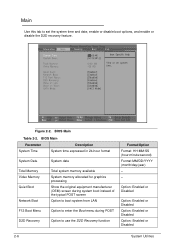
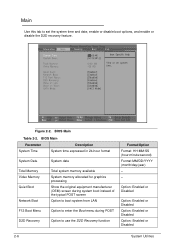
... options, and enable or disable the D2D recovery feature.
Main 0
Use this tab to use the D2D Recovery function
Format/Option Format: HH:MM:SS (hour:minute:second) Format MM/DD/YYYY (month/day/year) - - Option: Enabled or Disabled
Option: Enabled or Disabled Option: Enabled or Disabled Option: Enabled or Disabled
2-6
System Utilities BIOS Main
Table...
Acer V5-471 Notebook Service Guide - Page 68
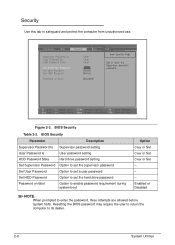
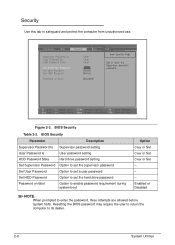
...computer from unauthorized use. Security 0 Use this tab to its dealer.
2-8
System Utilities BIOS Security
Parameter Supervisor Password Is User Password Is HDD Password State Set Supervisor Password Set User...password, three attempts are allowed before system halts. Enabled or Disabled
NOTE: NOTE:
When prompted to enable password requirement during system boot
Option Clear or Set Clear or ...
Acer V5-471 Notebook Service Guide - Page 69
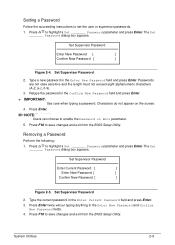
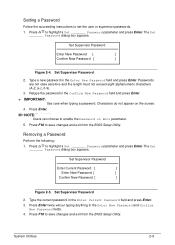
... Current Password field and press Enter. 3. Press F10 to save changes and exit from the BIOS Setup Utility. Set Supervisor Password
Enter Current Password [
]
Enter New Password [
]
Confirm ...
Confirm New Password [
]
Figure 2-4. The Set _______ Password dialog box appears. Press to enable the Password on the screen.
4. Retype the password in the Enter New Password field and...
Acer V5-471 Notebook Service Guide - Page 70
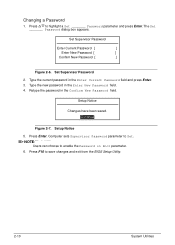
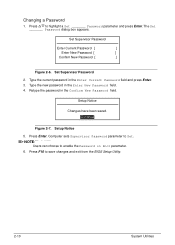
... and press Enter. 3.
Setup Notice
Changes have been saved. [Continue]
Figure 2-7. NOTE: NOTE:
Users can choose to save changes and exit from the BIOS Setup Utility.
2-10
System Utilities Press F10 to enable the Password on Boot parameter. 6. Type the new password in the Enter New Password field. 4. Press Enter.
Setup Notice 5.
Acer V5-471 Notebook Service Guide - Page 78
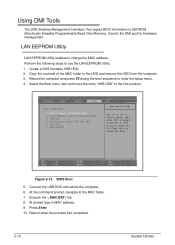
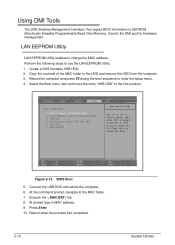
...navigate to EEPROM (Electrically Erasable Programmable Read-Only Memory). Using DMI Tools 0
The DMI (Desktop Management Interface) Tool copies BIOS information to the MAC folder. 7. Reboot the computer and press F2 during the boot sequence to the HDD and remove...2-18
System Utilities
Execute the < MAC.BAT> file. 8. LAN EEPROM Utility 0
LAN EEPROM Utility enables to change the MAC address.
Acer V5-471 Notebook Service Guide - Page 179
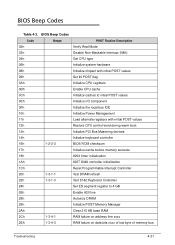
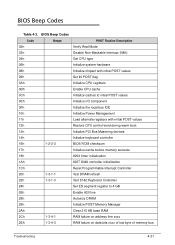
...
14h
Initialize keyboard controller
16h
1-2-2-3
BIOS ROM checksum
17h
Initialize cache before memory autosize
18h
8254 timer initialization
1Ah
8237 DMA controller initialization
1Ch
Reset Programmable Interrupt Controller
20h
1-3-1-1
Test DRAM refresh
22h
1-3-1-3
Test 8742 Keyboard Controller
24h
Set ES segment register to 4 GB
26h
Enable A20 line
28h
Autosize DRAM
29h...
Acer V5-471 Notebook Service Guide - Page 180
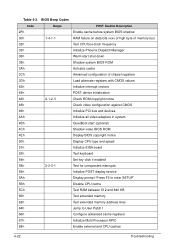
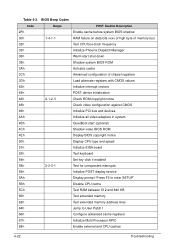
...
4Ah
Initialize all video adapters in system
4Bh
QuietBoot start (optional)
4Ch
Shadow video BIOS ROM
4Eh
Display BIOS copyright notice
50h
Display CPU type and speed
51h
Initialize EISA board
52h
Test keyboard
54h
Set key click if enabled
58h
2-2-3-1
Test for unexpected interrupts
59h
Initialize POST display service
5Ah
Display prompt...
Acer V5-471 Notebook Service Guide - Page 181
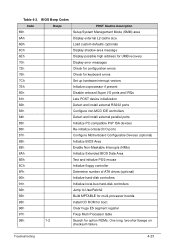
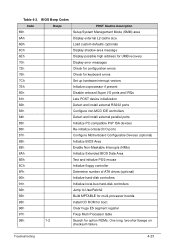
Troubleshooting
4-23
BIOS Beep Codes
Code 69h
Beeps
POST Routine Description Setup System Management...
Re-initialize onboard I/O ports
87h
Configure Motherboard Configurable Devices (optional)
88h
Initialize BIOS Area
89h
Enable Non-Maskable Interrupts (NMIs)
8Ah
Initialize Extended BIOS Data Area
8Bh
Test and initialize PS/2 mouse
8Ch
Initialize floppy controller
8Fh
Determine...
Acer V5-471 Notebook Service Guide - Page 182
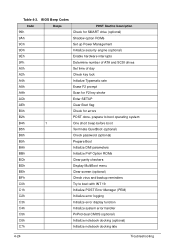
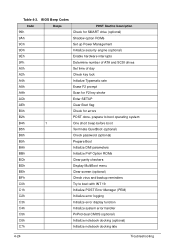
...C6h
Initialize notebook docking (optional)
C7h
Initialize notebook docking late
4-24
Troubleshooting Table 4-3. BIOS Beep Codes
Code 99h
Beeps
POST Routine Description Check for SMART drive (optional)
9Ah
... option ROMs
9Ch
Set up Power Management
9Dh
Initialize security engine (optional)
9Eh
Enable hardware interrupts
9Fh
Determine number of ATA and SCSI drives
A0h
Set time of...
Acer V5-471 Notebook Service Guide - Page 199


... force the BIOS to execute the boot block program.
When the process is connected to a UPS unit during BIOS POST. Perform a BIOS flash procedure to the "BIOS Flash Utilities"...If this function is powered On during the BIOS recovery process. Shut down the BIOS failed-computer. 2. Jumper and Connector Locations
5-9 To perform a BIOS recovery:
1. The function hotkey sequence Fn+Esc...
Similar Questions
How To Remove Hard Drive From Aspire V5 571-6726
(Posted by pak91elast 10 years ago)
How To Enable Webcam Aspire Acer V-5 471 Windows 7
(Posted by MANdalis 10 years ago)
Can I Enable Integrated Webcam In Aspire V5-571-6869 In Bios
(Posted by pufflBUD 10 years ago)

