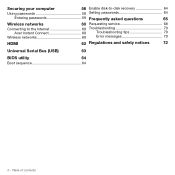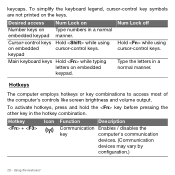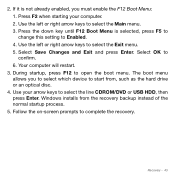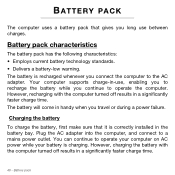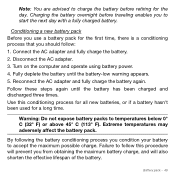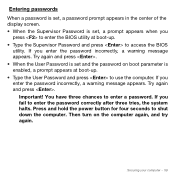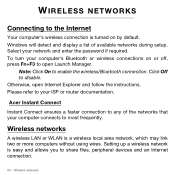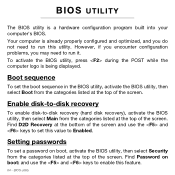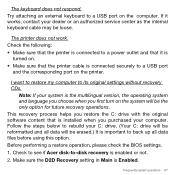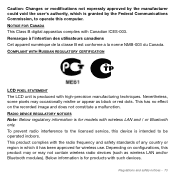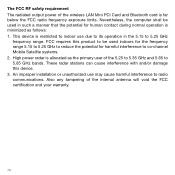Acer Aspire S3-951 Support Question
Find answers below for this question about Acer Aspire S3-951.Need a Acer Aspire S3-951 manual? We have 1 online manual for this item!
Question posted by latjis on August 8th, 2012
How Do I Enable Bluetooth On Aspire V3 571
The person who posted this question about this Acer product did not include a detailed explanation. Please use the "Request More Information" button to the right if more details would help you to answer this question.
Current Answers
Related Acer Aspire S3-951 Manual Pages
Similar Questions
How Do I Remove Screen Password From Acer S3 Notebook. Aspire S3 391
Dear Sir/Madam, i hope you can assist me here. Very frequently my screen gets locked, though I have ...
Dear Sir/Madam, i hope you can assist me here. Very frequently my screen gets locked, though I have ...
(Posted by krishnadasi108 9 years ago)
Bluetooth On Acer Aspire V5 - How To Enable Device To Connect
(Posted by yrasiri 11 years ago)
Bluetooth... How To Allow A Device To Connect On Acer Aspire V5
(Posted by yrasiri 11 years ago)
How To Enable Bluetooth Aspire V3-471g
how can i enable bluetooth on my aspire v3-471 g?
how can i enable bluetooth on my aspire v3-471 g?
(Posted by bibby 11 years ago)