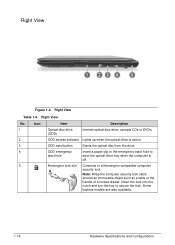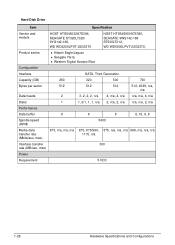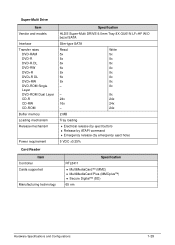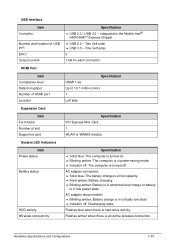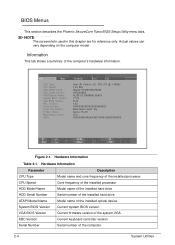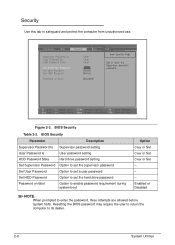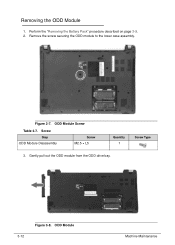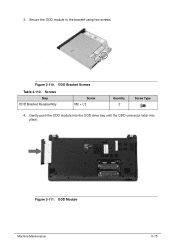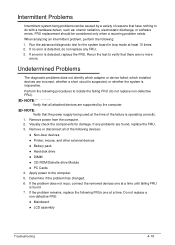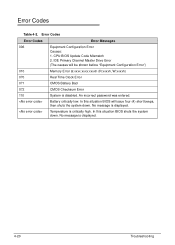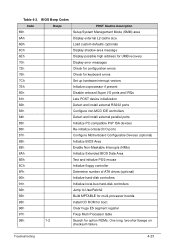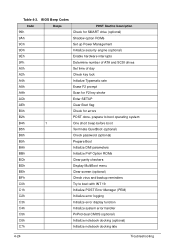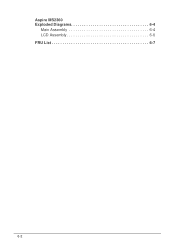Acer Aspire V5-471 Support Question
Find answers below for this question about Acer Aspire V5-471.Need a Acer Aspire V5-471 manual? We have 1 online manual for this item!
Current Answers
Related Acer Aspire V5-471 Manual Pages
Similar Questions
How To Change A Hard Drive In An Acer Aspire V5 471-6662
(Posted by tbrock831 9 years ago)
How To Remove Battery From My Acer Aspire V5-471 Laptop
(Posted by reisnlg2 9 years ago)
How To Get A Laptop Battery Off Acer Aspire V5-471-6473
(Posted by goluserd 10 years ago)
Aspire V5 471 Monitor Flickering On Battery Power.
Last week I purchase Ace Aspire v5 471 laptop. But its display flickering sometimes on battery powe...
Last week I purchase Ace Aspire v5 471 laptop. But its display flickering sometimes on battery powe...
(Posted by jaipraveen529 11 years ago)
Hello, After Inserting One Pen Drive , My Laptop Beame Slower. So , I Tried To
format it .but, I was unable to format it and uninstalled th windows 7 os in the process. While inst...
format it .but, I was unable to format it and uninstalled th windows 7 os in the process. While inst...
(Posted by dayalg 11 years ago)