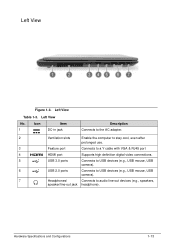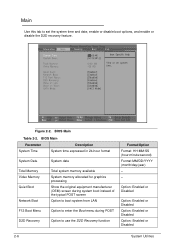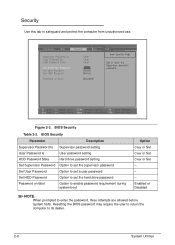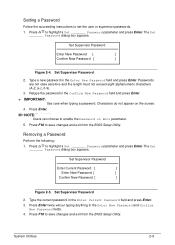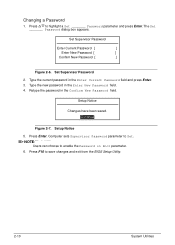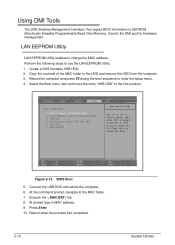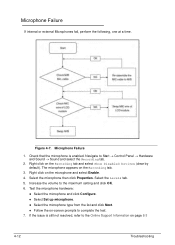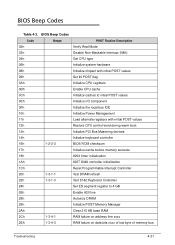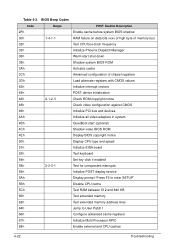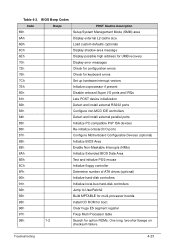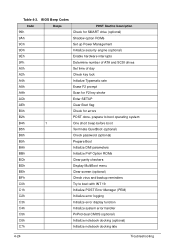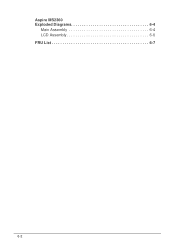Acer Aspire V5-431 Support Question
Find answers below for this question about Acer Aspire V5-431.Need a Acer Aspire V5-431 manual? We have 1 online manual for this item!
Question posted by jonvivtay on April 10th, 2014
Enable Touchscreen
how do I enable touchscreen on Acer Aspire V5 431 series model MS2360?
Current Answers
Related Acer Aspire V5-431 Manual Pages
Similar Questions
How To Remove The Battery Of Acer Aspire V5-431 Series Model Ms2360
(Posted by robjorgin 9 years ago)
How To Download Wireless Driver For Acer Aspire V5-571 Series Model Ms2361
(Posted by shubukrp85 10 years ago)
Can Someone Mail Me A Manual For My Laptop, It's A
Acer Aspire V5 431 Series
(Posted by alstonpaulette73 10 years ago)
How To Restart Windows 8 User Unlocked In Acer Aspire V5.431 Series
(Posted by yenaung704 10 years ago)