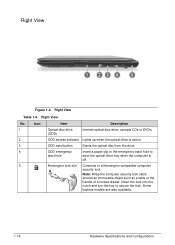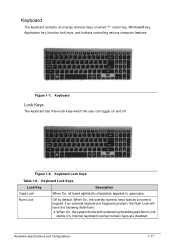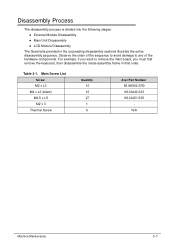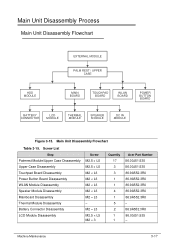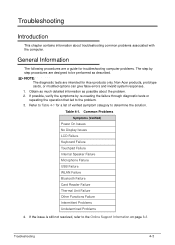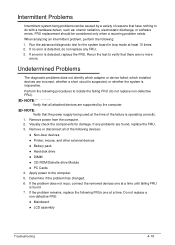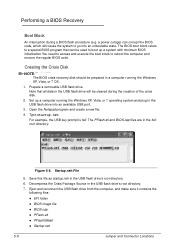Acer Aspire V5-431 Support Question
Find answers below for this question about Acer Aspire V5-431.Need a Acer Aspire V5-431 manual? We have 1 online manual for this item!
Question posted by Anonymous-128434 on January 10th, 2014
Acer V5- 471 Where Is The Caps Lock Indicater
The person who posted this question about this Acer product did not include a detailed explanation. Please use the "Request More Information" button to the right if more details would help you to answer this question.
Current Answers
Related Acer Aspire V5-431 Manual Pages
Similar Questions
How To Restore An Acer V5-431 Laptop Windows 8 Without Disk
(Posted by CTChST 9 years ago)
Why Can't I Download Your Free Acer V5-431 Manual As Offered
(Posted by kermit99 10 years ago)
Hi,i Cant Get Dvd To Work On Brand New Acer V5-431. Any Ideas Please?
(Posted by madmoo3 11 years ago)
Acer S3-391 Caps Lock Indicator''
CAPS LOCK indicator fails to display on screen? fix? thanks, tom testa.......
CAPS LOCK indicator fails to display on screen? fix? thanks, tom testa.......
(Posted by taume911 11 years ago)
Acer Aspire 5736z Caps Lock Sign
Hello i have a acer aspire 5736z laptop. i want to ask a question that the caps lock light is not o...
Hello i have a acer aspire 5736z laptop. i want to ask a question that the caps lock light is not o...
(Posted by isalaq71 11 years ago)