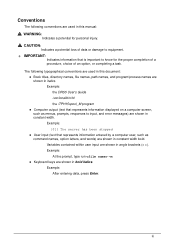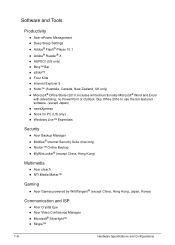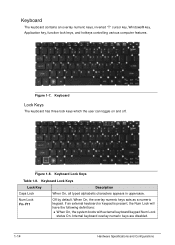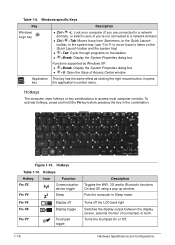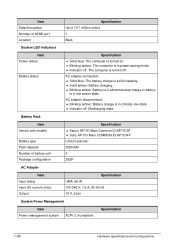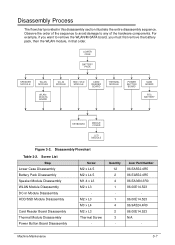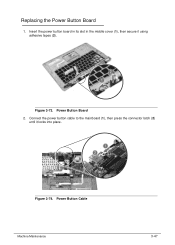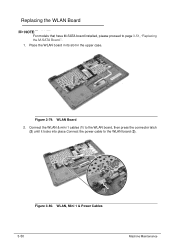Acer Aspire S3-391 Support Question
Find answers below for this question about Acer Aspire S3-391.Need a Acer Aspire S3-391 manual? We have 1 online manual for this item!
Question posted by taume911 on November 19th, 2012
Acer S3-391 Caps Lock Indicator''
CAPS LOCK indicator fails to display on screen? fix?
thanks, tom testa.......
Requests for more information
Request from brunz96 on June 29th, 2019 12:07 PM
have you installed the drivers
have you installed the drivers
Current Answers
Related Acer Aspire S3-391 Manual Pages
Similar Questions
Can I Purchase From Acer A W10 O/s Disk For Acer Laptop Aspire 5736z 446d?
(Posted by jlange110 8 years ago)
How Do I Remove Screen Password From Acer S3 Notebook. Aspire S3 391
Dear Sir/Madam, i hope you can assist me here. Very frequently my screen gets locked, though I have ...
Dear Sir/Madam, i hope you can assist me here. Very frequently my screen gets locked, though I have ...
(Posted by krishnadasi108 9 years ago)
Caps Lock Problem
can not tell the CAPS LOCK key is lock or not when I type password.
can not tell the CAPS LOCK key is lock or not when I type password.
(Posted by jkmpan 9 years ago)
Hi There I Would Like To Buy A Replacement Lcd Strip For Acer S3 M2346 Model. Wh
Hello , I would like to buy a replacement LCD STrip for acer S3 M2346 . Where can i see this to buy ...
Hello , I would like to buy a replacement LCD STrip for acer S3 M2346 . Where can i see this to buy ...
(Posted by charlesjaja 11 years ago)
How To Recover A Acer Aspire 7560 When Your Only Getting A Grey Screen
How to recover A acer aspire 7560 when your only getting a grey screen
How to recover A acer aspire 7560 when your only getting a grey screen
(Posted by doghawt 11 years ago)