Acer Aspire S3-391 Support Question
Find answers below for this question about Acer Aspire S3-391.Need a Acer Aspire S3-391 manual? We have 1 online manual for this item!
Question posted by jkmpan on July 20th, 2014
Caps Lock Problem
can not tell the CAPS LOCK key is lock or not when I type password.
Current Answers
There are currently no answers that have been posted for this question.
Be the first to post an answer! Remember that you can earn up to 1,100 points for every answer you submit. The better the quality of your answer, the better chance it has to be accepted.
Be the first to post an answer! Remember that you can earn up to 1,100 points for every answer you submit. The better the quality of your answer, the better chance it has to be accepted.
Related Acer Aspire S3-391 Manual Pages
Acer Aspire S3-391 Notebook Service Guide - Page 2


... programs prove defective following their purchase, the buyer (not the manufacturer, distributor, or its dealer) assumes the entire cost of HDMI Licensing, LLC in this Aspire S3 MS2346 Service Guide.
Revision History
Refer to the table below for any defect in any form or by Acer Incorporated. There are no representations or...
Acer Aspire S3-391 Notebook Service Guide - Page 5


Aspire S3 MS2346
CHAPTER 1 Hardware Specifications
Features 1-3 Operating System 1-3 Platform 1-3 System Memory 1-3 Display 1-3 Graphics 1-3 Storage Subsystem 1-4 Audio Subsystem 1-4 Communication 1-4 Privacy Control 1-4 Power Adapter and Battery 1-5 Keyboard and ...
Acer Aspire S3-391 Notebook Service Guide - Page 7
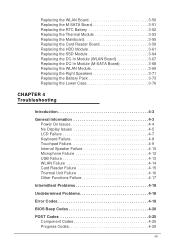
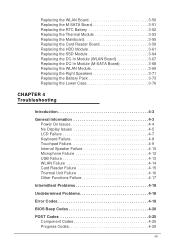
... Speaker Failure 4-10 Microphone Failure 4-12 USB Failure 4-13 WLAN Failure 4-14 Card Reader Failure 4-15 Thermal Unit Failure 4-16 Other Functions Failure 4-17
Intermittent Problems 4-18
Undetermined Problems 4-18
Error Codes 4-19
BIOS Beep Codes 4-20
POST Codes 4-25 Component Codes 4-25 Progress Codes 4-29
vii
Acer Aspire S3-391 Notebook Service Guide - Page 8


CHAPTER 5 Jumper and Connector Locations
Mainboard Layout 5-3 Clearing Password Check and BIOS Recovery 5-5
Clearing the BIOS Passwords 5-5 Performing a BIOS Recovery 5-6
CHAPTER 6 FRU List
Aspire S3 MS2346 Exploded Diagrams 6-4 Main Assembly 6-4
FRU List 6-6
CHAPTER 7 Test Compatible Components
Microsoft Windows 7 Environment Test 7-3
CHAPTER 8 Online Support Information
Online Support ...
Acer Aspire S3-391 Notebook Service Guide - Page 13


...sleep functions, and display and touchpad toggle
Windows® and Application keys
Multilanguage support
Touchpad
0
Multi-gesture touchpad pointing device, supporting two-finger scroll, pinch, rotate, and flip
Touchpad lock hotkey
Adjustable touchpad sensitivity function
I/O Ports 0
2-in-1 card...
Acer Aspire S3-391 Notebook Service Guide - Page 22
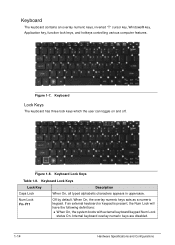
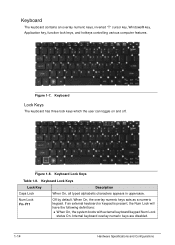
... On, the system boots with external keyboard/keypad Num Lock
status On. Keyboard
Lock Keys
0
The keyboard has three lock keys which the user can toggle on and off. Keyboard Lock Keys
Lock Key Caps Lock Num Lock Fn+F11
Description
When On, all typed alphabetic characters appears in uppercase.
Figure 1-7. Figure 1-8. Keyboard Lock Keys
Table 1-8. Off by default. When On, the overlay...
Acer Aspire S3-391 Notebook Service Guide - Page 23


...+F12
When On, the screen moves one line up or down when pressing the up or down cursor keys.
Windows-specific Keys
Table 1-9. It can be used with other keys to provide a variety of the Num Lock is not applicable for all windows Shift+ +M: Restore minimized windows to the desktop +F1: Show...
Acer Aspire S3-391 Notebook Service Guide - Page 24
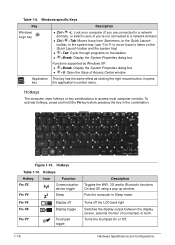
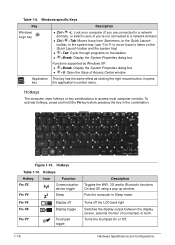
Windows-specific Keys
Key
Description
Windows Logo key
Ctrl+ +L: Lock your computer (if you are connected to a network domain), or switch users (if ...+Break: Display the System Properties dialog box +U: Open the Ease of Access Center window
Application This key has the same effect as clicking the right mouse button;
Turns the touchpad On or Off.
1-16
Hardware ...
Acer Aspire S3-391 Notebook Service Guide - Page 30


...sleep functions, and display and touchpad toggle Windows and Application keys Multilanguage support configurable by OEM customer
Hard Disk Drive
Item
...
Hardware Specifications and Configurations Keyboard
Item
Specification
Type
Aspire AF1S Flat keyboard
Total number of keys
84 keys
Windows logo key
Yes
Internal and external USB
Yes
keyboard work simultaneously?
Acer Aspire S3-391 Notebook Service Guide - Page 41


.... The utility is a hardware configuration program built into a computer's BIOS (Basic Input/Output System). During the next POST, press F12 to Chapter 4, Troubleshooting when a problem arises. Navigation keys appear on the bottom of the screen. To enter this utility, during POST (power-on self-test), press F2 when the prompt appears on...
Acer Aspire S3-391 Notebook Service Guide - Page 101
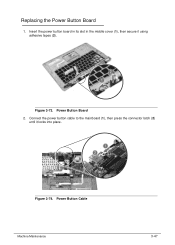
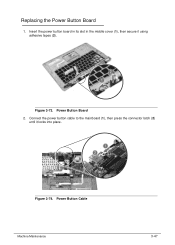
Figure 3-73.
Insert the power button board in its slot in the middle cover (1), then secure it locks into place. Connect the power button cable to the mainboard (1), then press the connector latch (2)
until it using adhesive tapes (2). Power Button Cable Machine Maintenance
3-47 Replacing the Power Button Board 0 1. Power Button Board 2. Figure 3-74.
Acer Aspire S3-391 Notebook Service Guide - Page 104
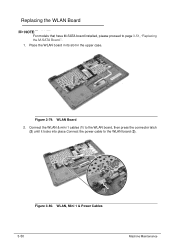
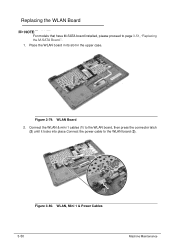
... M-SATA board installed, please proceed to the WLAN board (3). Connect the WLAN & mini 1 cables (1) to the WLAN board, then press the connector latch (2) until it locks into place.Connect the power cable to page 3-51, "Replacing the M-SATA Board.". 1.
Place the WLAN board in its slot in the upper case.
Acer Aspire S3-391 Notebook Service Guide - Page 105
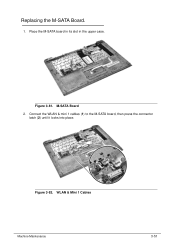
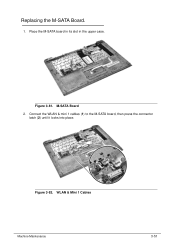
M-SATA Board
2.
Figure 3-82. Place the M-SATA board in its slot in the upper case. Replacing the M-SATA Board. 0 1. Connect the WLAN & mini 1 cables (1) to the M-SATA board, then press the connector latch (2) until it locks into place. WLAN & Mini 1 Cables Machine Maintenance
3-51 Figure 3-81.
Acer Aspire S3-391 Notebook Service Guide - Page 111
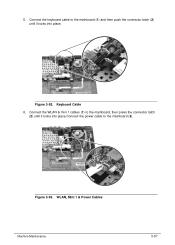
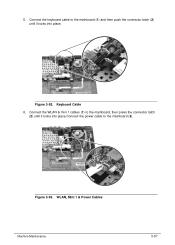
Keyboard Cable
6. Figure 3-93. Figure 3-92.
Connect the WLAN & mini 1 cables (1) to the mainboard (3). WLAN, Mini 1 & Power Cables Machine Maintenance
3-57 Connect the keyboard cable to the mainboard (1) and then push the connector latch (2) until it locks into place.Connect the power cable to the mainboard, then press the connector latch (2) until it locks into place.
5.
Acer Aspire S3-391 Notebook Service Guide - Page 112


Connect the touchpad cable to the mainboard (1) and then press the connector latch (2) until it locks into place. Figure 3-94. Touchpad Cable
3-58
Machine Maintenance 7.
Acer Aspire S3-391 Notebook Service Guide - Page 132
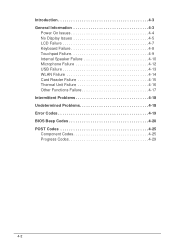
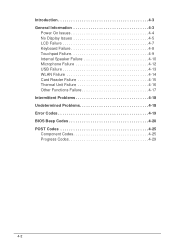
... Speaker Failure 4-10 Microphone Failure 4-12 USB Failure 4-13 WLAN Failure 4-14 Card Reader Failure 4-15 Thermal Unit Failure 4-16 Other Functions Failure 4-17 Intermittent Problems 4-18 Undetermined Problems 4-18 Error Codes 4-19 BIOS Beep Codes 4-20 POST Codes 4-25 Component Codes 4-25 Progress Codes 4-29
4-2
Acer Aspire S3-391 Notebook Service Guide - Page 133
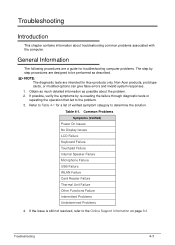
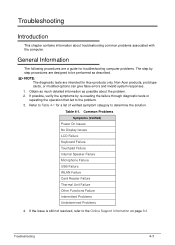
... to determine the solution. Table 4-1. Obtain as much detailed information as described. Common Problems Symptoms (Verified)
Power On Issues No Display Issues LCD Failure Keyboard Failure Touchpad Failure...or repeating the operation that led to be performed as possible about troubleshooting common problems associated with the computer. Non-Acer products, prototype cards, or modified options ...
Acer Aspire S3-391 Notebook Service Guide - Page 134
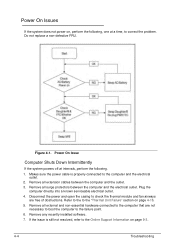
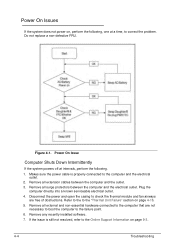
Disconnect the power and open the casing to check the thermal module and fan airways are not necessary to boot the computer to correct the problem. Refer to the to the computer that are free of obstructions. Remove any recently installed software.
7. Power On Issue
Computer Shuts Down Intermittently
0
If the ...
Acer Aspire S3-391 Notebook Service Guide - Page 140
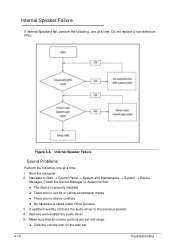
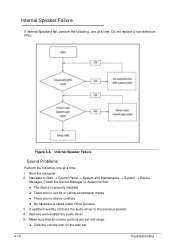
...;There are no device conflicts
No hardware is listed under Other Devices 3. Remove and reinstall the audio driver. 5. Internal Speaker Failure
Sound Problems
0
Perform the following , one at a time. Check the Device Manager to determine that all volume controls are no red Xs or yellow exclamation marks
...
Acer Aspire S3-391 Notebook Service Guide - Page 171


... printed Service Guide. For ACER AUTHORIZED SERVICE PROVIDERS, the Acer office may have a DIFFERENT part number code from those given in global configurations for the Aspire S3 MS2346.
FRU (Field Replaceable Unit) List
6-3
Refer to this printed Service Guide. Users MUST use the local FRU list provided by the regional Acer office...
Similar Questions
Can I Purchase From Acer A W10 O/s Disk For Acer Laptop Aspire 5736z 446d?
(Posted by jlange110 8 years ago)
My Acer Laptop Aspire E1-531 Is Locked,i Can Not Enter A Password So How Do I
unlock it?
unlock it?
(Posted by Stjaczed 9 years ago)
Forgotten Password Aspire S3 Ms2346
My machine crashed. I lost the paper with my Acer password, so I can't get by the first screen. Peop...
My machine crashed. I lost the paper with my Acer password, so I can't get by the first screen. Peop...
(Posted by diamondrhart 9 years ago)
Acer S3-391 Caps Lock Indicator''
CAPS LOCK indicator fails to display on screen? fix? thanks, tom testa.......
CAPS LOCK indicator fails to display on screen? fix? thanks, tom testa.......
(Posted by taume911 11 years ago)
Acer Laptop Aspire 5749z-4840
Hi, the a,caps lock and shift botton on the key board is not working, what's the problem please
Hi, the a,caps lock and shift botton on the key board is not working, what's the problem please
(Posted by ceelocke76 11 years ago)

