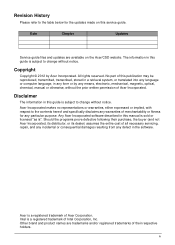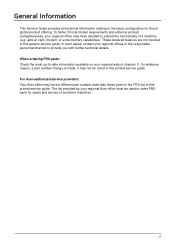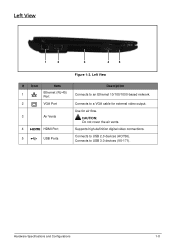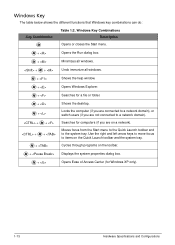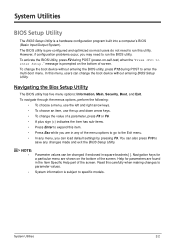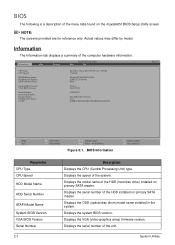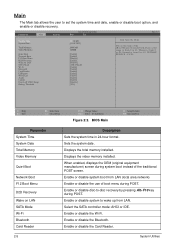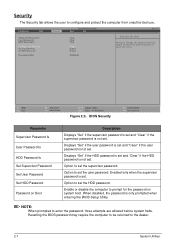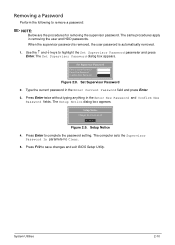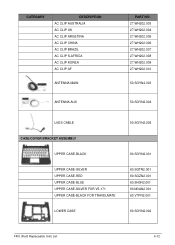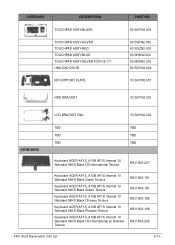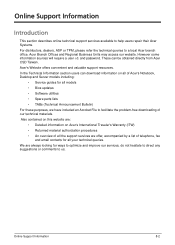Acer Aspire V5-171 Support Question
Find answers below for this question about Acer Aspire V5-171.Need a Acer Aspire V5-171 manual? We have 1 online manual for this item!
Question posted by cat881 on June 25th, 2015
Help Changing My Password
I am able to put my password, but it tells be there has been some activity on it, so I needed to change my password. I dont get the email that it explains the next step. I do not get the email, the system doesnt recognize my phone number so i can get it texted to me. I also have sent in an email to the support, i have never heard back nor do i receive any of those emaiIs. I was also planning on changing the email to another email. if it is easier to answer you can have my other email:
Current Answers
Answer #1: Posted by TechSupport101 on June 26th, 2015 6:38 AM
Please look up the emails from your Spam or Junk folders just in case they got filtered there. You can alternatively resubmit including the service you are trying to change your password for and we will try and advise further.
Related Acer Aspire V5-171 Manual Pages
Similar Questions
I Accidentally Changed The Boot Order On My Timeline 5810tz...help
I need to know what order it should be?
I need to know what order it should be?
(Posted by toppers10 9 years ago)
Acer Aspire V5 Not Turning On
my acer aspire v5 is showing blue power light on on button but won't start up - just shows a blank s...
my acer aspire v5 is showing blue power light on on button but won't start up - just shows a blank s...
(Posted by millskeeney 11 years ago)