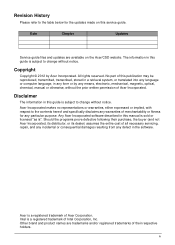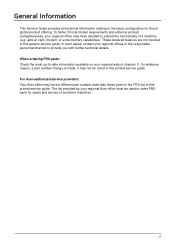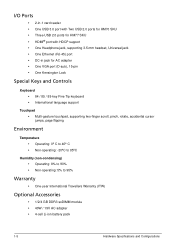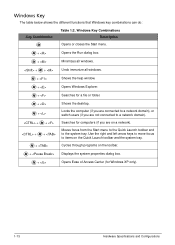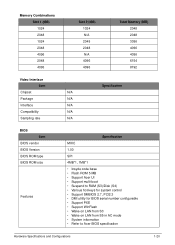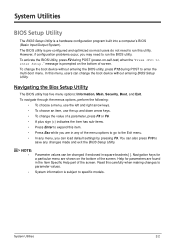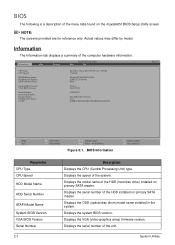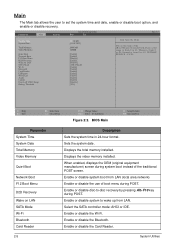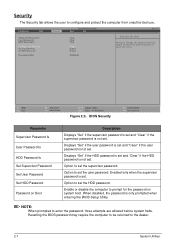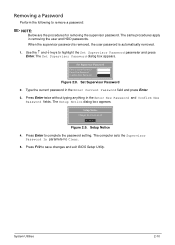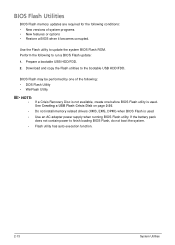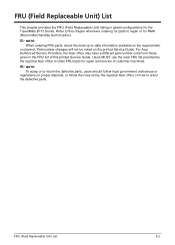Acer Aspire V5-171 Support Question
Find answers below for this question about Acer Aspire V5-171.Need a Acer Aspire V5-171 manual? We have 1 online manual for this item!
Question posted by toppers10 on October 2nd, 2014
I Accidentally Changed The Boot Order On My Timeline 5810tz...help
I need to know what order it should be?
Current Answers
Answer #1: Posted by TechSupport101 on October 3rd, 2014 12:26 AM
Hi. 1. HDD0 : Hitachi HTS543232A7A3B4 2. ATAPI CDROM : 3. USB FDD : 4. Network Boot : BRCM MBA Slot 0400 v15.0....USB HDD : 6. USB CDROM : Main Security Boot InsydeH20
Refer to page 52 of the Service Guide.
Related Acer Aspire V5-171 Manual Pages
Similar Questions
Help Changing My Password
I am able to put my password, but it tells be there has been some activity on it, so I needed to cha...
I am able to put my password, but it tells be there has been some activity on it, so I needed to cha...
(Posted by cat881 8 years ago)
How I Can Change Boot Order In E1-510 Model
don't act changing boot option in bios
don't act changing boot option in bios
(Posted by ahmadteacher 9 years ago)
My Laptop Is An Acer And It Said Windows Failed To Start
it said windows failed to start a recent hardware or sofware change might be the cause and insert th...
it said windows failed to start a recent hardware or sofware change might be the cause and insert th...
(Posted by shenialie30 11 years ago)