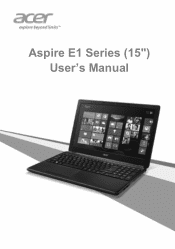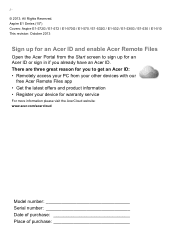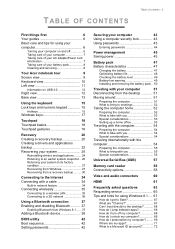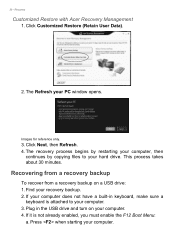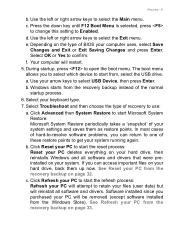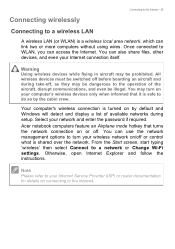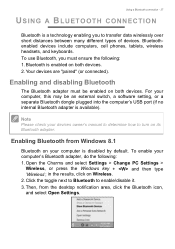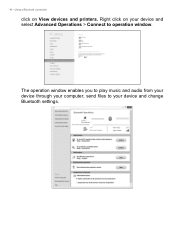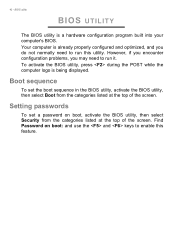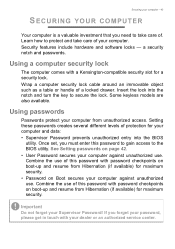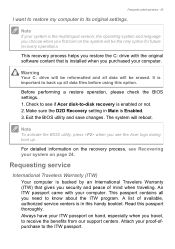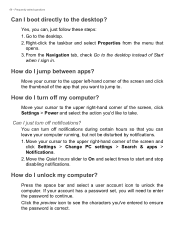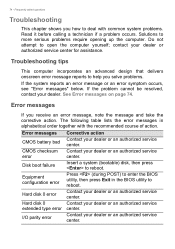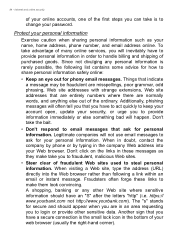Acer Aspire E1-510 Support Question
Find answers below for this question about Acer Aspire E1-510.Need a Acer Aspire E1-510 manual? We have 1 online manual for this item!
Question posted by ahmadteacher on November 9th, 2014
How I Can Change Boot Order In E1-510 Model
don't act changing boot option in bios
Current Answers
Answer #1: Posted by Brainerd on November 9th, 2014 10:21 PM
Hi, please refer here:
http://acer--uk.custhelp.com/app/answers/detail/a_id/7550/~/changing-boot-order
http://acer--uk.custhelp.com/app/answers/detail/a_id/7550/~/changing-boot-order
I hope this helps you!
Please press accept to reward my effort or post again with more details if not satisfied.
Regards, Brainerd
Related Acer Aspire E1-510 Manual Pages
Similar Questions
Burning Cd Or Dvd On Acer Aspire E1-510.
Is there a programme built into the Acer Aspire E1-510 for burning data onto Cd's or Dvd's? Ifyes pl...
Is there a programme built into the Acer Aspire E1-510 for burning data onto Cd's or Dvd's? Ifyes pl...
(Posted by susimeares 9 years ago)
Acer E1-510 Wan Wireless Drivers For W8.1 And Recovery Files
(Posted by austinneo2 9 years ago)
Acer Aspire E1-510 Laptop User Manual
how can i remove battery from laptop pls show with pics
how can i remove battery from laptop pls show with pics
(Posted by prudhvikanithipj 9 years ago)
What Should The Boot Order Be On A Acer Aspire 5253bz692
(Posted by avto 10 years ago)
Acer Aspire 7530g 754g32bn Zy5 Model Laptop 17 Inch What Is The Cost Of Kindly A
HAI SIR ACER ASPIRE 7530G 754G32BN ZY5 MODEL LAPTOP 17 INCH WHAT IS THE COST OF KINDLY AS EARLY POSU...
HAI SIR ACER ASPIRE 7530G 754G32BN ZY5 MODEL LAPTOP 17 INCH WHAT IS THE COST OF KINDLY AS EARLY POSU...
(Posted by subbaiah14 11 years ago)